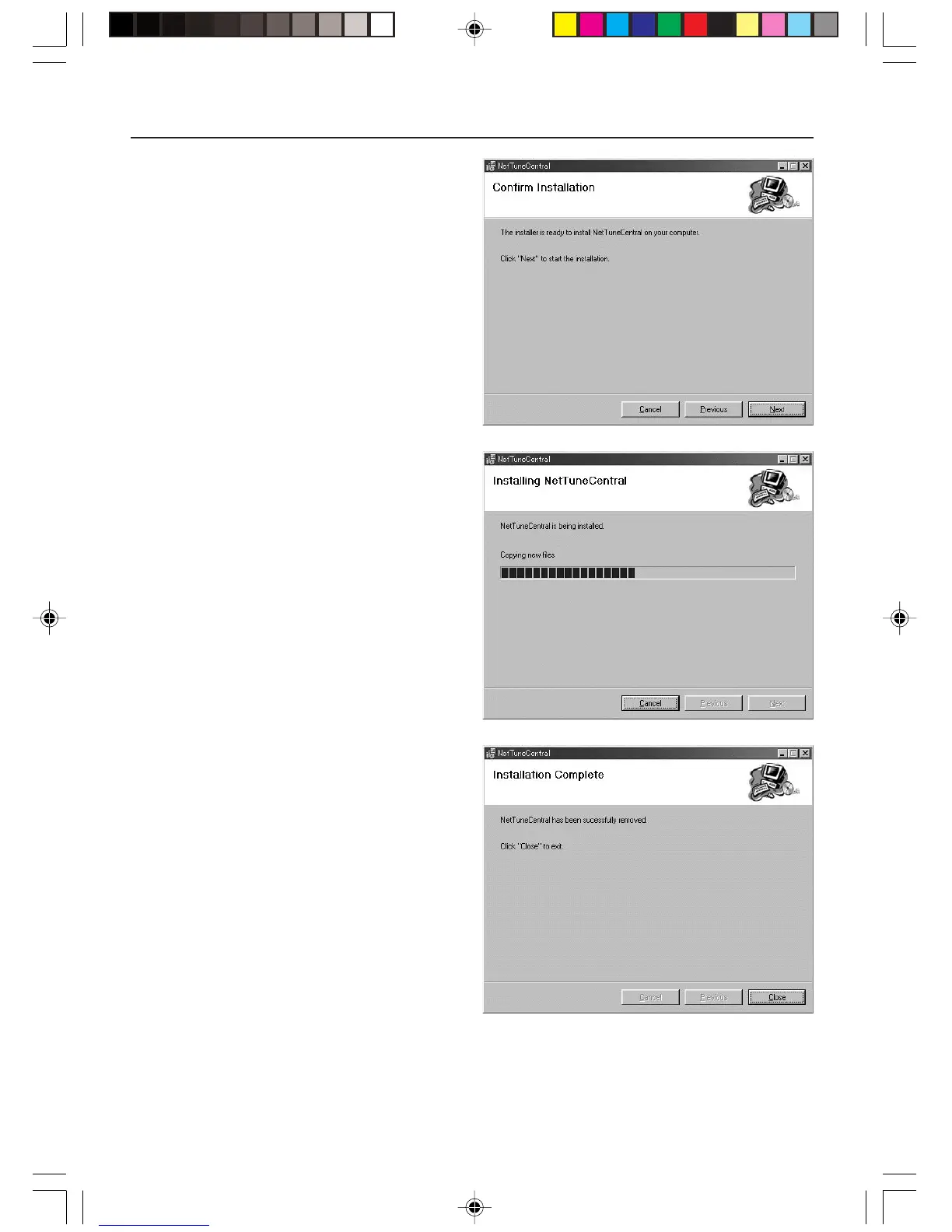34
Installing the Net-Tune Central Software
4. Confirm the installation:
Now the Setup program is ready to install
Net-Tune Central.
Click “Next” to start the installation process.
5. Wait while the installation process is
in progress:
You are presented with the progress of
installation. When the process completes
successfully, you are returned to the screen in
step 6.
6. Finish the setup:
Now you are ready to run Net-Tune Central.
Click “Close”.
