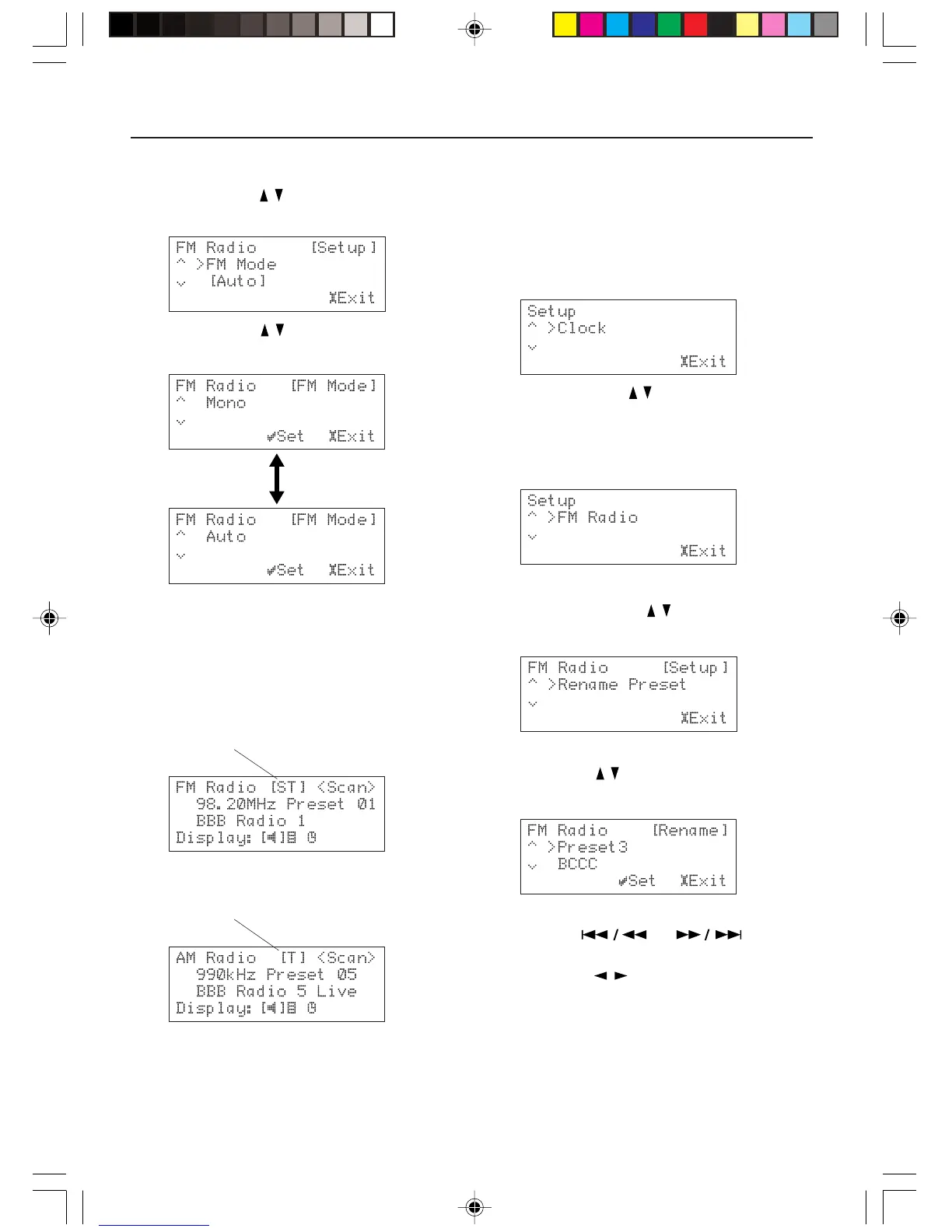44
3. Press the SELECT button.
4. Press Cursor / button to display “FM
Mode”. Press the SELECT button.
5. Press Cursor
/ button to select either
“Auto” or “Mono”.
6. Press SELECT button to save the change.
To return to normal display, press the SETUP
button.
Stereo display mode
Monaural display mode
Listening to Radio Broadcasts
Indicates stereo
reception.
Indicates mono
reception.
• Renaming a preset station
You can enter or edit the name of a preset
channel:
1. Activate menu mode.
Press the SETUP button to display the setup
items in the display area.
2. Press the Cursor
/ button to display “FM
Radio” or “AM Radio” in the display area.
You are presented with the following menu
items in this order: Clock, Server, iNet Radio,
FM Radio, AM Radio, and System.
Press the SELECT button
3. Press the Cursor
/ button to display
“Rename Preset” in the display area.
Press the SELECT button.
4. Use Cursor / button to select the preset
station whose name you want to change.
Press the SELECT button.
5. Press the
or button to
select the character to be replaced and press
the Cursor
/ button to select the new
character. Press the SELECT button to enter
the new character. After you have made all
the necessary changes, press the SETUP
button.
To return to normal display, press the SETUP
button.
