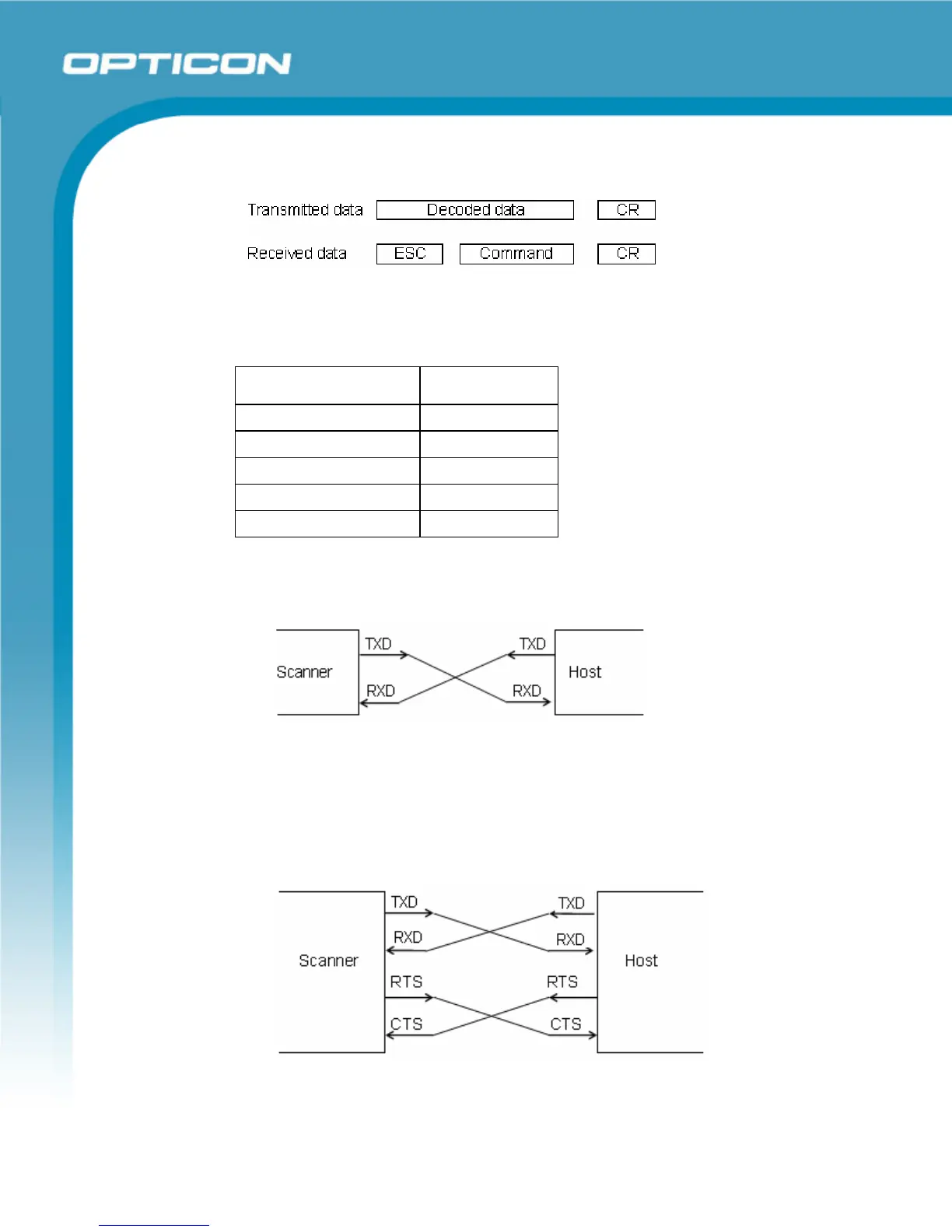Opticon
OPI 2201
Specifications Manual
24
9.1.5. Communication Format
Figure 9: Communication format
9.1.6. Handshaking
Select handshaking options using the menu or command listed below.
Handshaking Menu/Command
No handshake P0
BUSY/READY P1
MODEM P2
ACK/NAK P3
ACK/NAK NO RESPONSE P4
a) No Handshaking
The scanner attempts the communication regardless of the state of the host
computer.
Figure 10: No handshaking
b) BUSY/READY
The scanner and the host computer notify each other of their state and
whether they can receive data with BUSY/READY through an RTS line. They
can communicate state to each other through a CTS line when connected as
in the following figure.
Figure 11: Busy/Ready communication