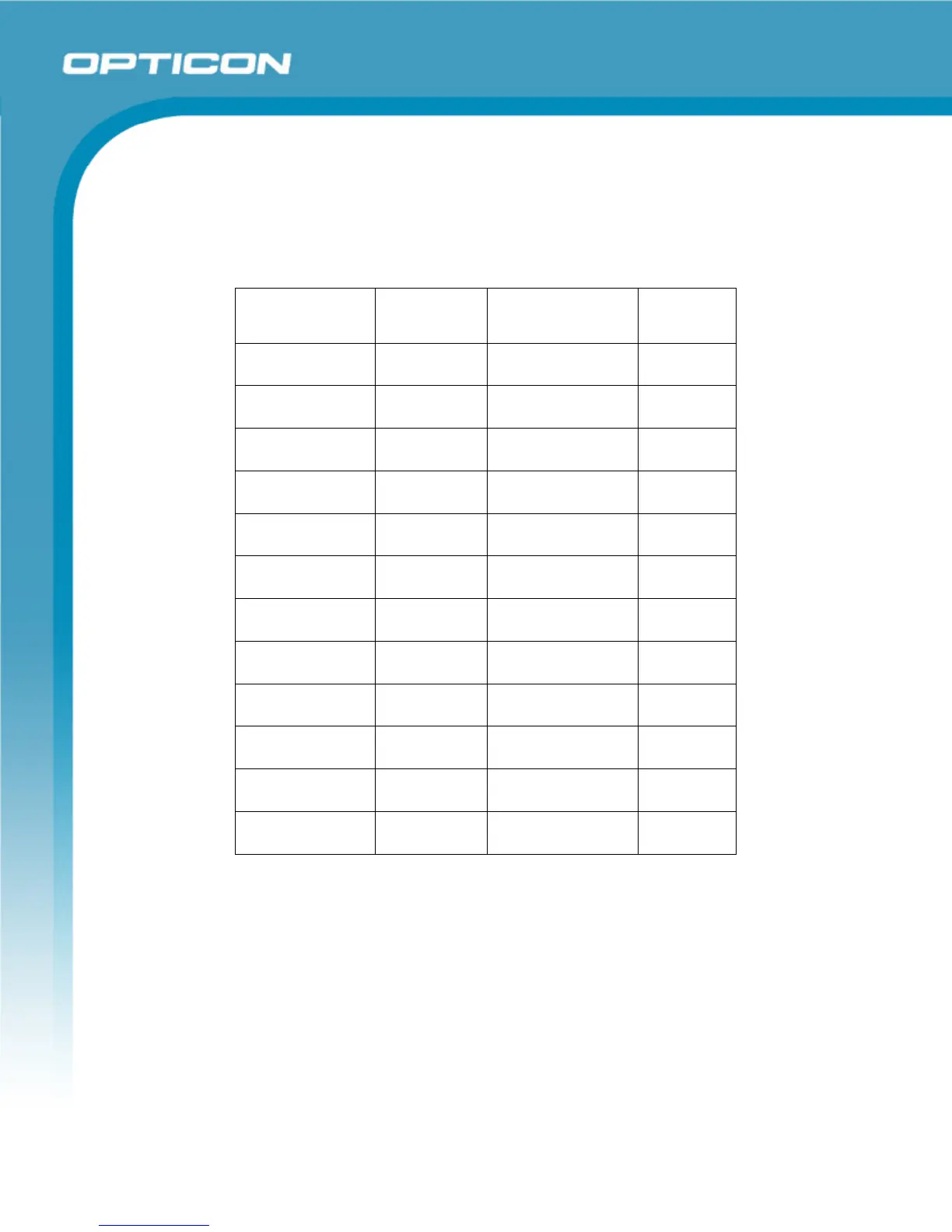Opticon
OPI 2201
Specifications Manual
55
17.3.1. Configuring Gamma Values
Gamma (γ) adjusted values can be set from 1.0 (OFF) to 1.9. The higher the
value, the brighter the captured image.
In the imager capture mode, γ = 1.3 is the default gamma setting.
To change the gamma configuration, scan “ZZ”, “D7x”, and “ZZ” in that order.
Functions Value Menu labels Menu
codes
SET
_ZZ_
ZZ
γ=1.0(Off)
_D7J__
D7J
γ=1.1
_D7K_
D7K
γ=1.2
_D7L_
D7L
γ=1.3 (Default)
_D7M_
D7M
γ=1.4
_D7N_
D7N
γ=1.5
_D7O_
D7O
γ=1.6
_D7P_
D7P
γ=1.7
_D7Q_
D7Q
γ=1.8
_D7R_
D7R
γ=1.9
_D7S_
D7S
SET
_ZZ_
ZZ