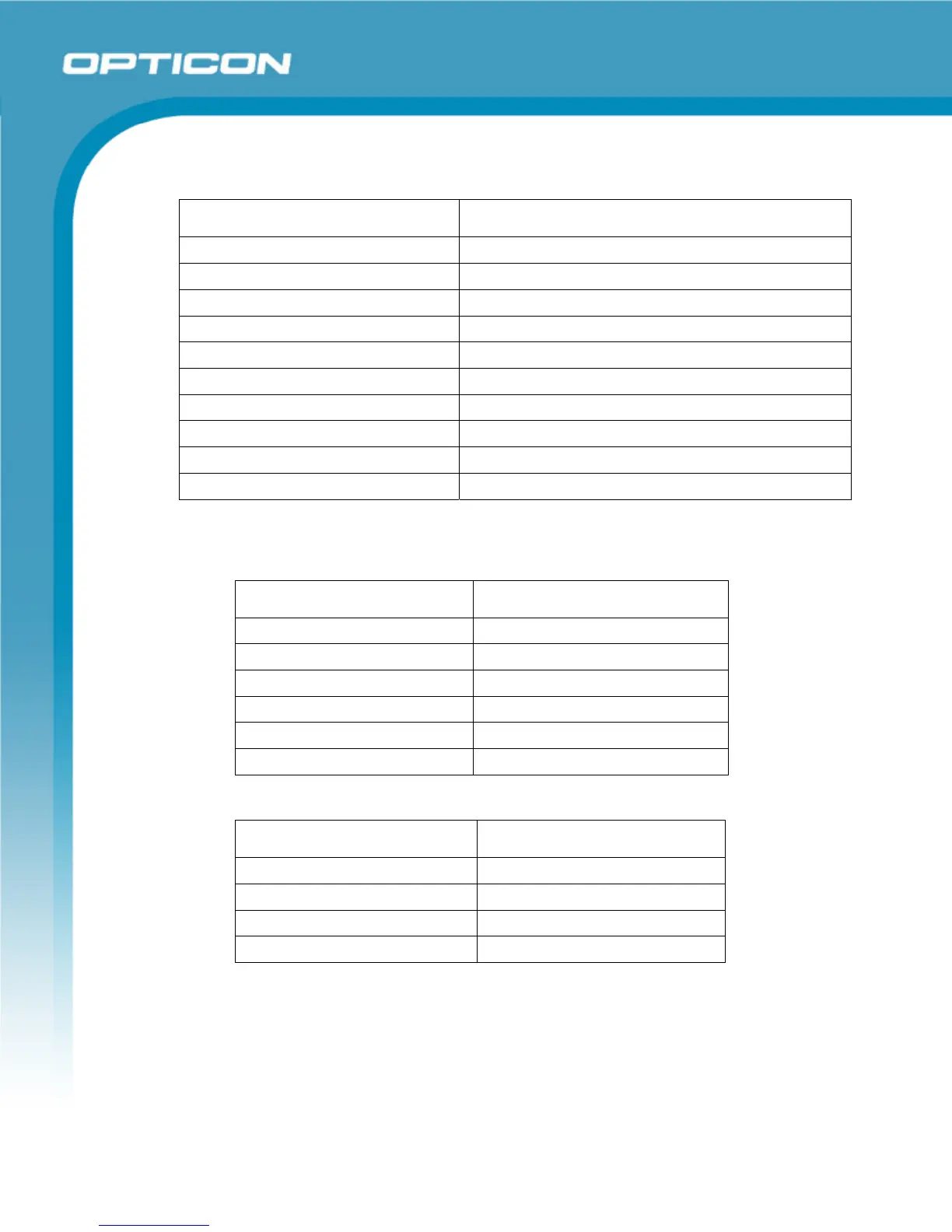Opticon
OPI 2201
Specifications Manual
39
11.3. Default Settings 2: Read Options, Trigger, Buzzer
Item Default Setting
Setting the number of characters Fixed length OFF all codes
Read mode Single read
Multiple label read (1D barcode only) Disable
NW-7 intercharacter gap check 1 times the number of characters
Read time 2 seconds
Buzzer duration 50 ms
Buzzer tone Single tone (3 kHz)
Buzzer loudness Volume 1 (Maximum)
Buzzer transmission Before transmission
Good read LED (blue) 200 ms duration
11.4. Default Settings 3: Serial Communication Settings—RS-232C
11.4.1. Default Settings 3A: Serial Communication Settings—RS-232C
Parameter “U2” and “C01” Default Setting
ACK/NAK ACK/NAK NO RESPONSE
CS time out Indefinitely
ACK/NAK timeout 1 s
Command header ESC/STX
Command terminator CR/ETX
ACK/NAK for RS-232C comm. Disable
11.4.2. Default Settings 3B: Serial Communication Settings—RS-232C
Parameter “U2” Default Setting
Baud rate 9600 bps
Parity bits No parity
Data length 8 bits
Stop bits 1 bit