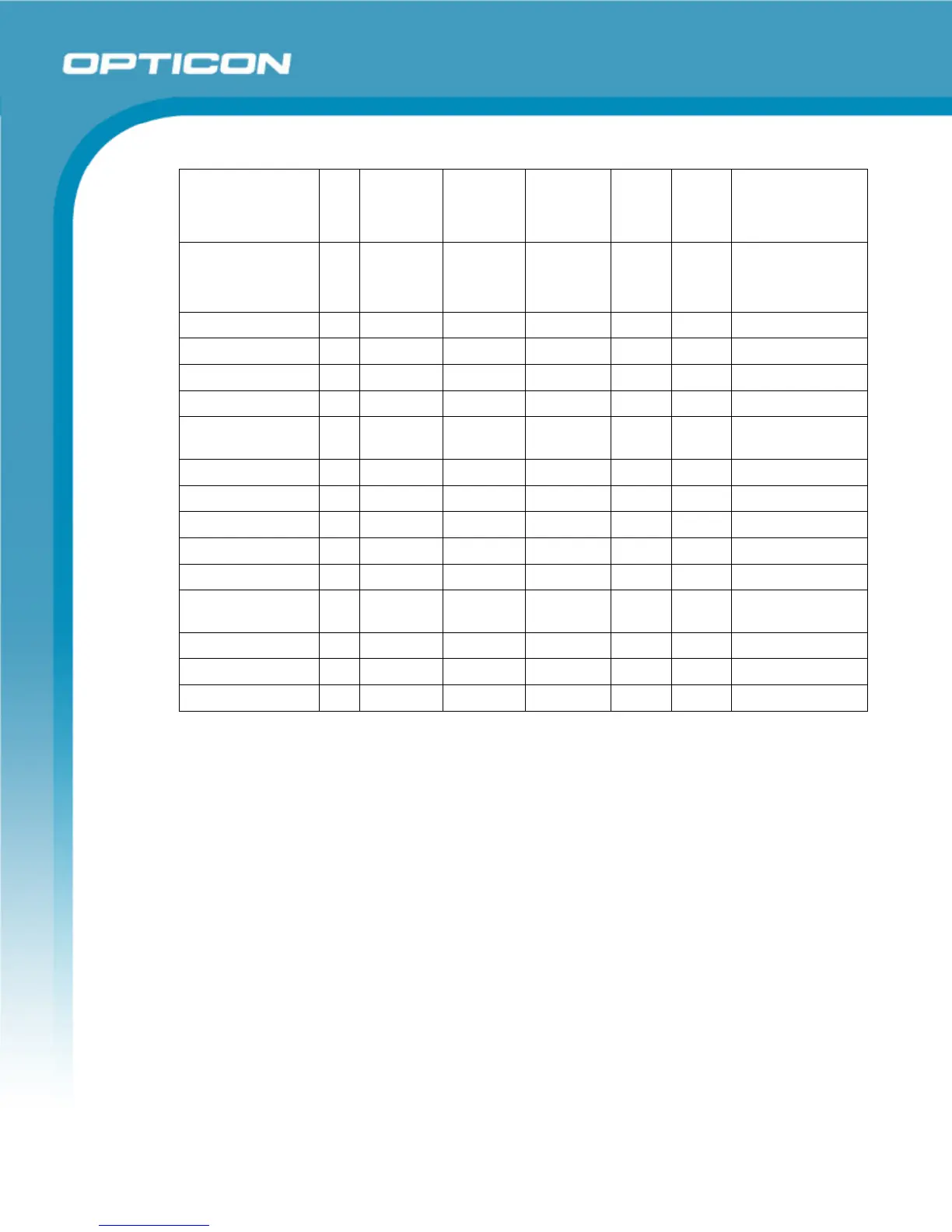Opticon
OPI 2201
Specifications Manual
38
Symbology Re
ad
Transmit
Code
Length
Transmit
CD
Calculate
CD
Set
Prefix
Set
Suffix
Other
Omnidirectional/
Truncated/
Stacked/Limited/
Expanded
IATA
X
X — CR
Industrial2of5
X
X — CR
Interleaved2of5
X
X — CR
Korean Postal
Code (Code 3of5)
X X X
— CR
Matrix2of5 X X
X — CR
MicroPDF417
X —
— CR
PDF417
X —
— CR
MSI/Plessey
X
— CR Not transmit CD2
UK/Plessey
X
— CR
Postal Code (JPN,
USPS, POSTNET)
X X —
— CR
S-Code
X
X — CR
Telepen
X X
— CR
Trioptic
X — — — CR Not transmit ST/SP
Notes:
In the “Reading” column, “
” means “Enable reading” and “X” means “Disable reading.”
In the “Transmit code length” column, “
” means “Transmit code length” and “X” means
“Do not transmit code length.”
In the “Transmit CD” column, “
” means “Transmit check digit” and “X” means “Do not
transmit check digit.”
In the “Calculate CD” column, “
” means “Calculate check digit” and “X” means “Do not
calculate check digit.”
“— “ means “not supported.”
In the “Prefix” column, “—“ means “there is no prefix setting.”
In the “Suffix” column, suffix is set to “Enter [0x84]”. In addition, the command for “Direct
input keyboard keys” is set to “71”. These are only for Wedge and USB models.