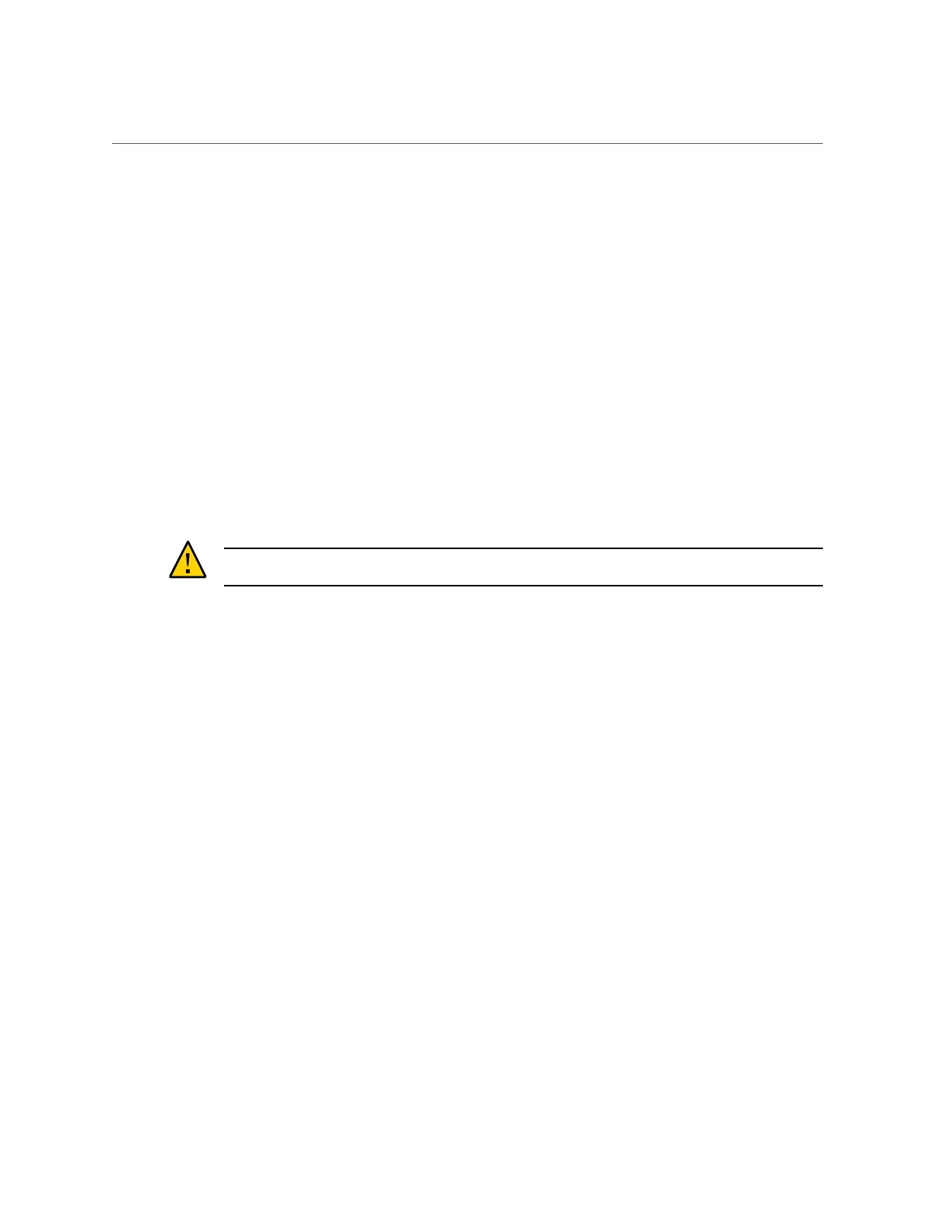Install Replaceable Components in Motherboard Assembly
Chapter5 • Servicing FRUs 135
■
Memory modules (DIMMS)
See “Install DIMMs” on page 68.
■
PCIe riser and attached PCIe cards
See “Install PCIe Riser in Server Nodes” on page 74.
■
CPUs
See “Install Processor (CPU)” on page 100.
■
Internal PCIe card
See “Install Primary HBA PCIe Card in Motherboard” on page 81.
3.
Reconnect and install the following cables.
■
Fan module power cables.
See “Servicing the Fan Power Cables (FRU)” on page 122.
■
Internal PCIe card data cables.
See “Servicing the PCIe Card Cables (FRU)” on page 124.
Caution - Equipment damage. The disk drive data cables are delicate. Handle them carefully.
■
Boot disk backplane cables.
See “Servicing the Boot Disk Backplane Cables (FRU)” on page 130.
4.
Return the server node to operation.
a.
Install the server node top cover.
See “Installing the Server Node Top Cover” on page 139.
b.
Install the server node into the system.
See “Installing a Server Node Into the System Chassis” on page 140.
c.
Reconnect all external data cables from the PCIe card(s) that are installed in
the PCIe riser.
d.
Power on the server node.
See “Powering On Oracle Database Appliance (Original Version)” on page 142.