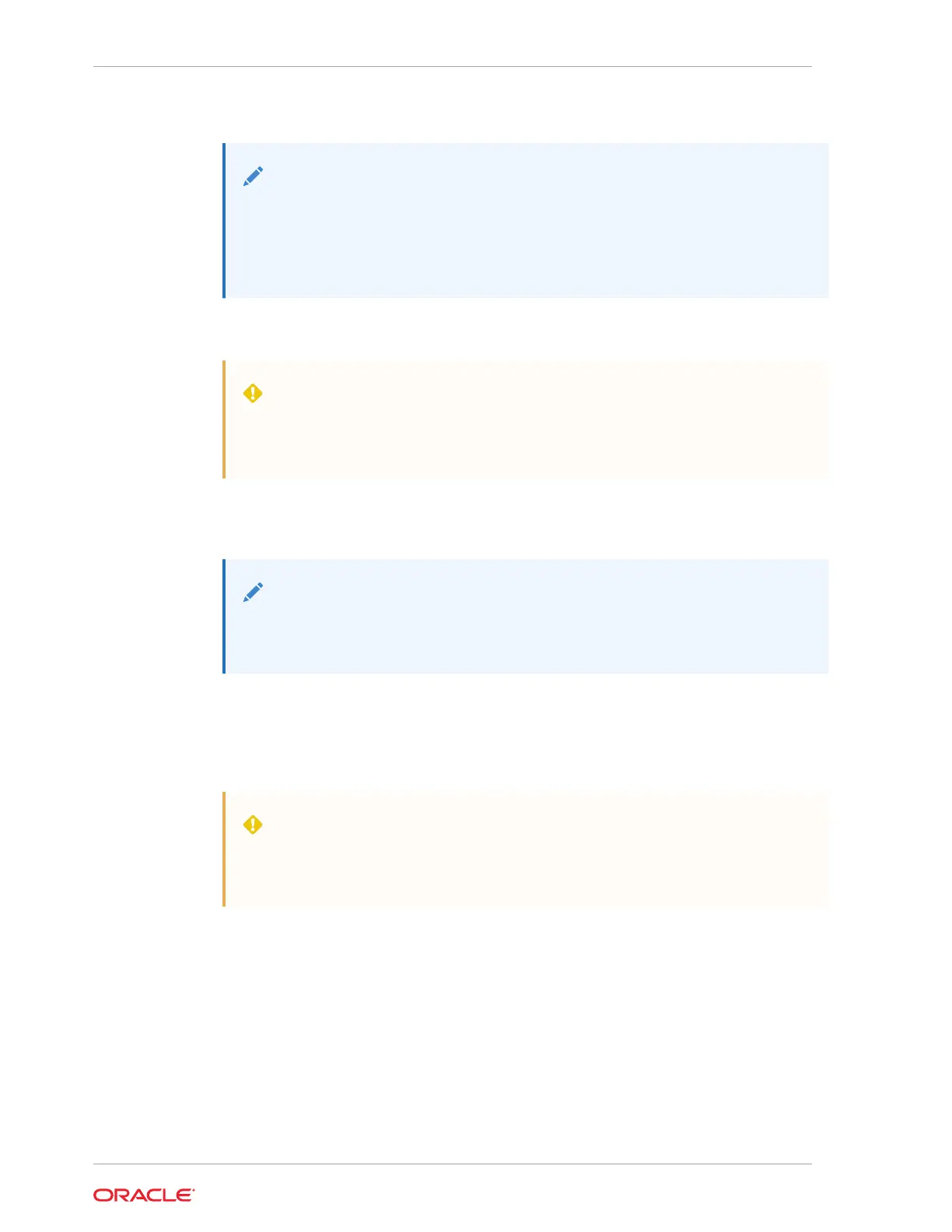• SW 17 mm single-headed wrench is included on the shipping pallet
Note:
The following items are not included in the shipping kit:
• No. 2 Phillips screwdriver
• Antistatic wrist strap
The following procedure describes how to unpack Oracle Exadata Rack:
WARNING:
Oracle strongly recommends that you use professional movers when
unpacking and installing Oracle Exadata Rack.
1. Unpack Oracle Exadata Rack carefully from the packaging and shipping pallet as
follows:
Note:
Before unpacking the rack from the shipping carton, refer to the labels on the
carton and to the instructions that they provide.
a. Remove the shipping carton bands.
b. Remove the yellow fasteners and carton top.
c. Remove the carton sides and inner top.
WARNING:
Rocking or tilting the rack can cause the rack to fall over and cause serious
injury or death.
2. Remove the shipping kit.
3. Attach the ramps to the shipping pallet as follows:
a. Remove the ramps from the pallet sides.
b. Obtain the parts bag from inside the cabinet.
c. Adjust the leveling bolts on the ramps and connect the ramps to the pallet
wheel track.
4. Carefully roll Oracle Exadata Rack off the shipping pallet as follows:
a. Unfasten the exterior mounting brackets from the pallet.
Chapter 4
Unpacking Oracle Exadata Rack
4-4