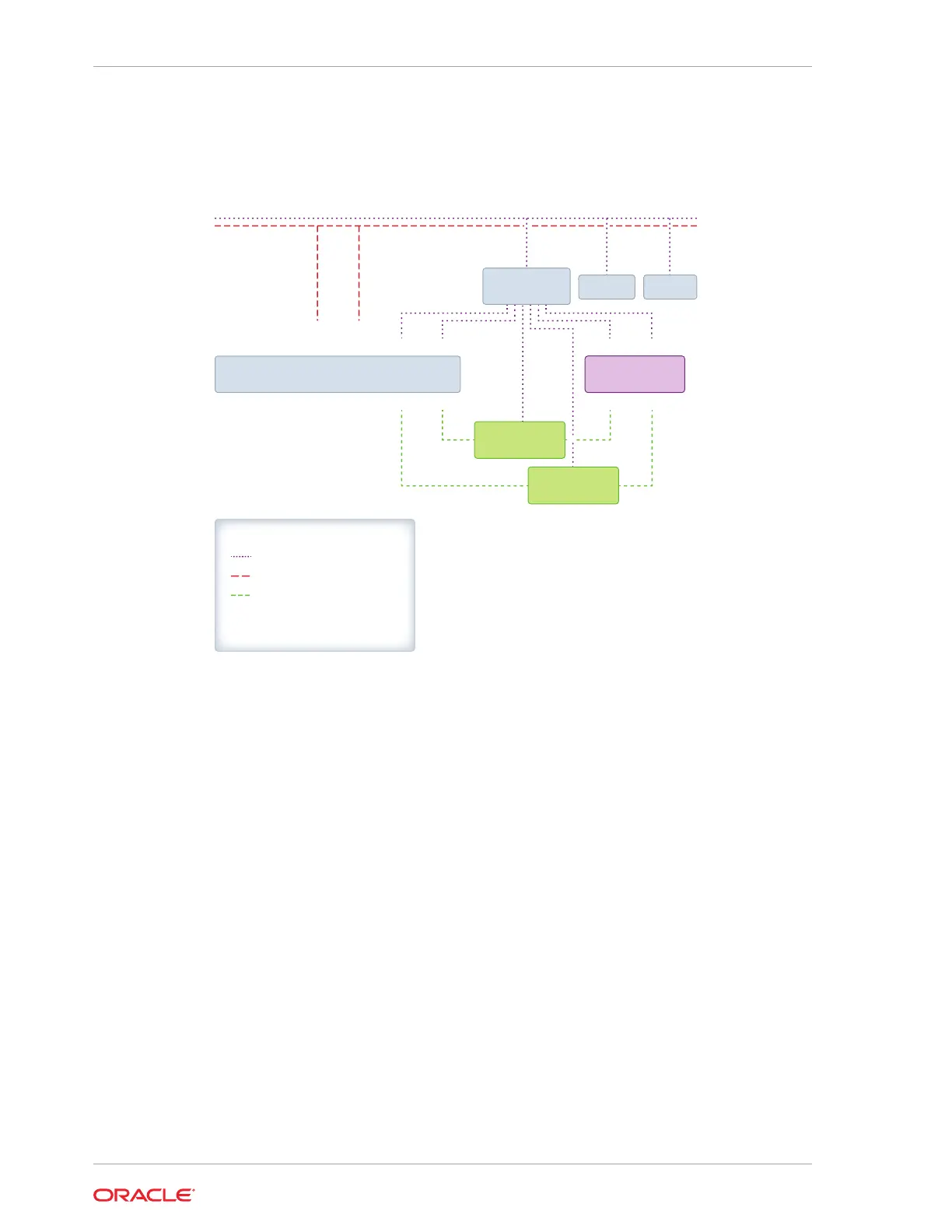Assistant to verify the cable connections when cabling Oracle Exadata Database
Machine to the existing network.
Figure 2-1 Network Diagram for Oracle Exadata Database Machine X7-2
Key
Management
Client Access
Private InfiniBand
* BONDETH0 can be either be
copper or optical links
NET0ILOM
IB0 IB1 IB1 IB0
BONDETH0
NET0
NET3NET4
NET1NET2
ILOM
Ethernet
Switch
PDU A PDU B
InfiniBand
Switch
InfiniBand
Switch
Exadata
Database Server
Exadata
Storage Server
The following image shows the default network diagram for Oracle Exadata Database
Machine X4-2 and later models. Use the files from Oracle Exadata Database Machine
Deployment Assistant to verify the cable connections when cabling Oracle Exadata
Database Machine to the existing network.
Chapter 2
Overview of Network Requirements
2-4