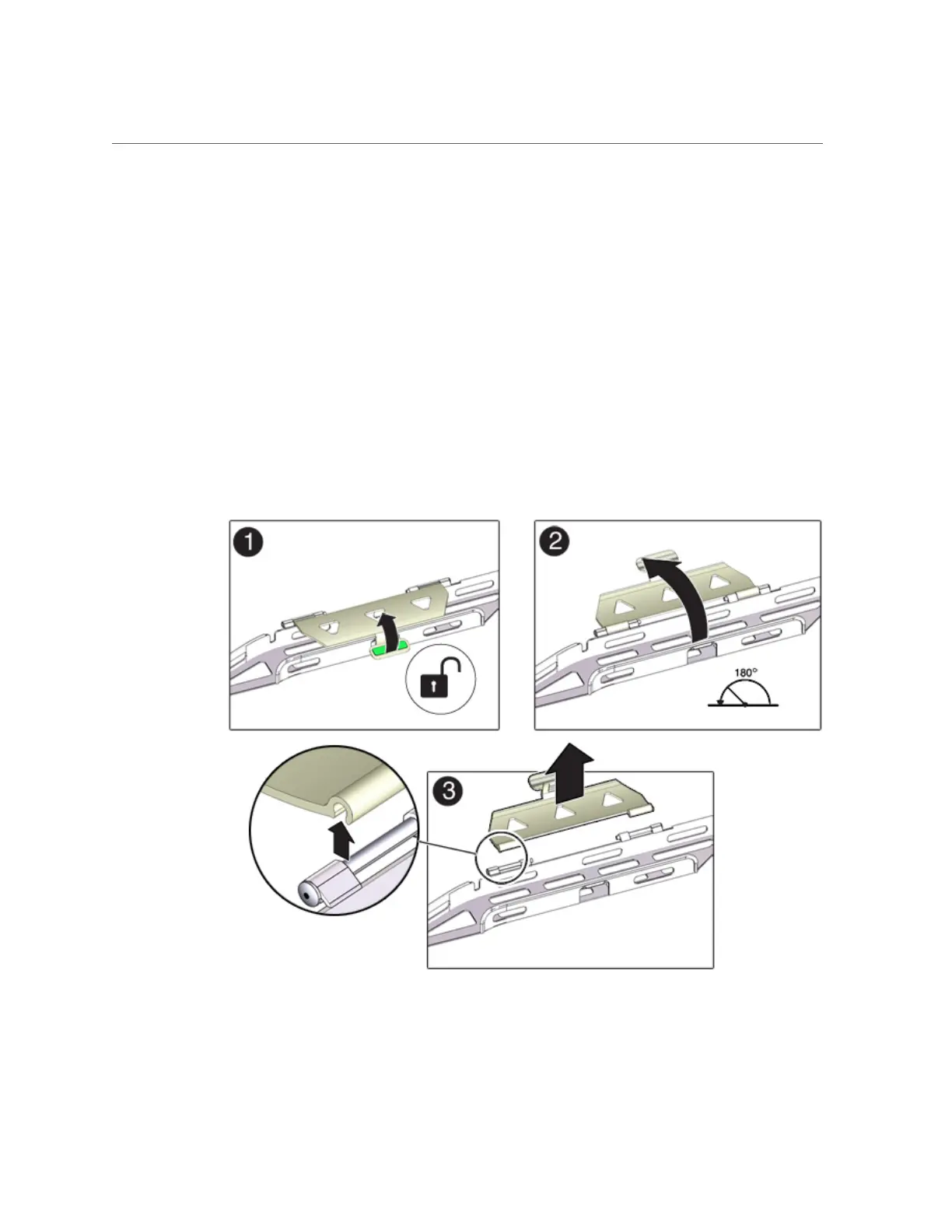Installing a ZS3-2 Cable Management Arm
b.
Open it 180 degrees to the horizontal position.
c.
Apply upward pressure to the outside edge of each hinge connector until the
hinge connector comes off the hinge.
d.
Position each round cable cover horizontally over the hinges, and align the
hinge connectors with the hinges.
e.
Using your thumb, apply downward pressure on each hinge connector to
snap the hinge connector into place.
f.
Swing the cable covers down and press down on the cable cover handle to
lock them into the closed position.
Installing a ZS3-2 Controller 145
