
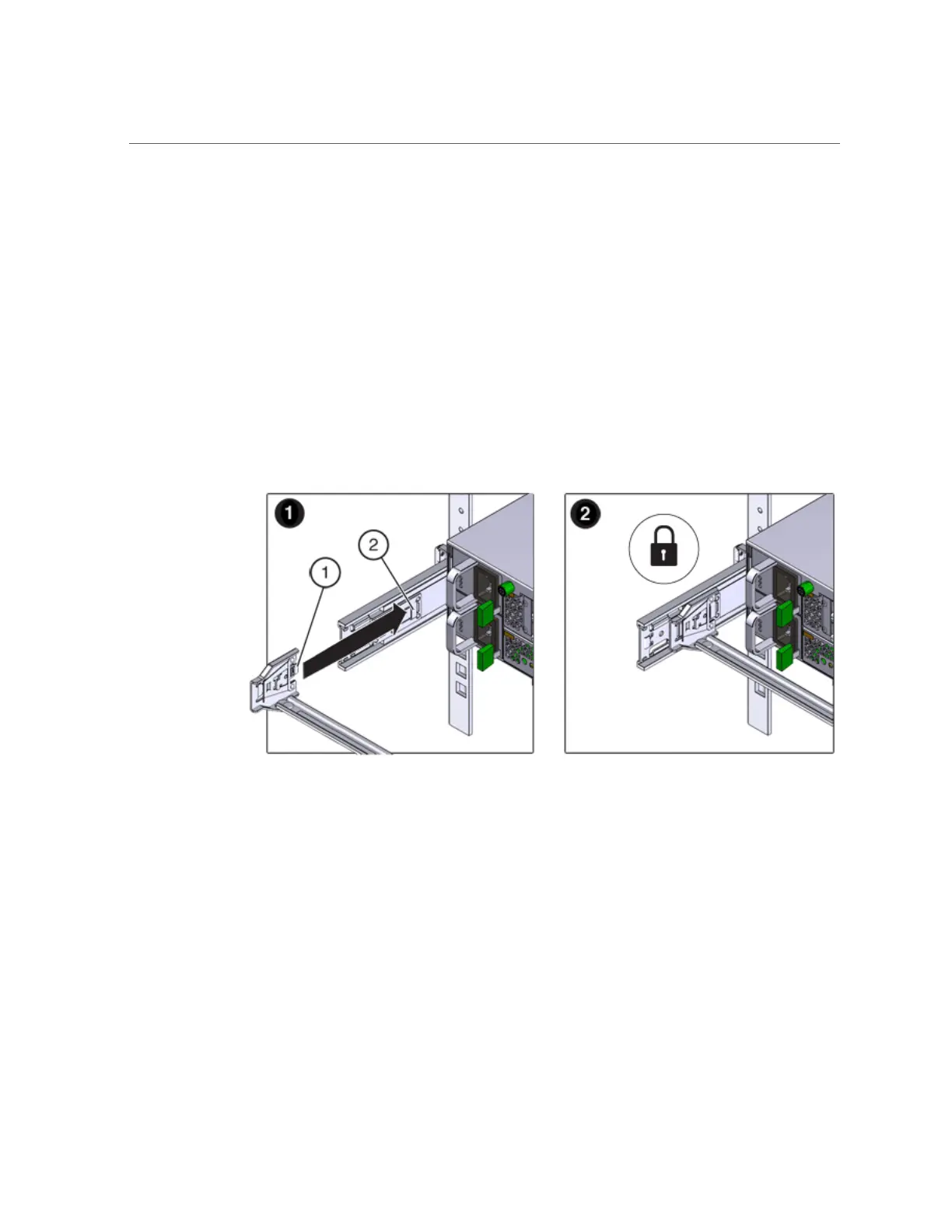
Do you have a question about the Oracle ZS5 SERIES and is the answer not in the manual?
Safety information and tools required for installing disk shelves and controllers.
Specifies required racks and tools for disk shelf and controller installation.
Important security considerations relevant to initial installation.
Precautions to take when installing disk shelves and controllers into a rack.
Guidelines for cabinet placement and configuration for optimal air circulation.
Recommendations for balancing disk shelves across disk chains for performance.
Specifies maximum allowed cable lengths for various connections.
Introduces front and rear panel components of the DE3-24P and DE3-24C.
Introduces front and rear panel components of the DE2-24P and DE2-24C.
Describes the Sun Disk Shelf chassis and its components.
Details the components of the DE3-24P, DE3-24C, and Sun Disk Shelves.
Details the physical dimensions and weight of the ZS5-4 controller.
Lists the electrical specifications for the ZS5-4 controller.
Specifies the noise level emissions for the ZS5-4 controller.
Outlines the configuration options for the ZS5-4 controller.
Identifies the drive slots and front panel components of the ZS5-4.
Identifies the PCIe slots and rear panel components of the ZS5-4.
Details the physical dimensions and weight of the ZS5-2 controller.
Lists the electrical specifications for the ZS5-2 controller.
Specifies the noise level emissions for the ZS5-2 controller.
Outlines the configuration options for the ZS5-2 controller.
Identifies the drive slots and front panel components of the ZS5-2.
Identifies the PCIe slots and rear panel components of the ZS5-2.
Identifies the drive slots and front panel components of the ZS4-4.
Identifies the PCIe slots and rear panel components of the ZS4-4.
Lists the electrical specifications for the ZS3-4 controller.
Outlines the configuration options for the ZS3-4 controller.
Identifies the drive slots and front panel components of the ZS3-4.
Identifies the PCIe slots and rear panel components of the ZS3-4.
Details the physical dimensions and weight of the ZS3-2 controller.
Lists the electrical specifications for the ZS3-2 controller.
Specifies the noise level emissions for the ZS3-2 controller.
Outlines the configuration options for the ZS3-2 controller.
Identifies the drive slots and front panel components of the ZS3-2.
Identifies the PCIe slots and rear panel components of the ZS3-2.
Details the physical dimensions and weight of the 7420 controller.
Lists the electrical specifications for the 7420 controller.
Outlines the configuration options for the 7420 controller.
Identifies the drive slots and front panel components of the 7420.
Identifies the rear panel components of the 7420 controller.
Lists the electrical specifications for the 7320 controller.
Details the base configuration options for the 7320 controller.
Identifies the front panel components and drive locations of the 7320.
Identifies the rear panel components and ports of the 7320 controller.
Details the physical dimensions and weight of the 7120 controller.
Lists the electrical specifications for the 7120 controller.
Identifies the front panel components and drive locations of the 7120.
Identifies the rear panel components and ports of the 7120 controller.
Procedure for installing the DE3-24P disk shelf into a rack.
Procedure for installing the DE3-24C disk shelf into a rack.
Procedure for installing the DE2-24P disk shelf into a rack.
Procedure for installing the DE2-24C disk shelf into a rack.
Procedure for installing the Sun Disk Shelf into a rack.
Procedure for attaching slide rails to the ZS5-4 chassis.
Procedure for mounting slide rail assemblies into the rack.
Procedure for installing the ZS5-4 controller onto the rack slide rails.
Procedure for installing the optional cable management arm (CMA).
Verifies the operation of the CMA and slide rails for the ZS5-4 controller.
Procedure for installing mounting brackets and slide rail assemblies for ZS5-2.
Procedure for installing the ZS5-2 controller onto the rack slide rails.
Procedure for installing the optional cable management arm (CMA).
Verifies the operation of the CMA and slide rails for the ZS5-2 controller.
Procedure for attaching slide rails to ZS4-4 or ZS3-4 chassis.
Procedure for mounting slide rail assemblies into the rack.
Procedure for installing ZS4-4 or ZS3-4 controllers onto rack slide rails.
Procedure for installing the optional cable management arm (CMA).
Procedure for installing mounting brackets and slide rail assemblies for ZS3-2.
Procedure for installing the ZS3-2 controller onto the rack slide rails.
Procedure for installing the optional cable management arm (CMA).
Verifies the operation of the CMA and slide rails for the ZS3-2 controller.
Procedure to remove mounting brackets from slide rails.
Procedure for installing mounting brackets on a 7x20 controller.
Procedure for installing a 7x20 controller onto rack slide rails.
Procedure for installing the optional cable management arm (CMA).
Procedures for making serial or network connections to Oracle ILOM.
Procedures for cabling two controllers to communicate.
Procedures for connecting cables between controllers and disk shelves.
Procedure for powering on DE3-24P, DE3-24C, DE2-24P, DE2-24C disk shelves.
Procedure for powering on a Sun Disk Shelf.
Procedure for powering on an Oracle ZFS Storage Appliance controller.
Procedure for powering off a disk shelf.
Procedures for powering off a controller.
Procedure to configure the system through Oracle ILOM.
Step-by-step utility to complete initial configuration via the BUI.
Step-by-step utility to complete initial configuration via the CLI.
Retaining an Oracle ILOM connection for troubleshooting hardware problems.










