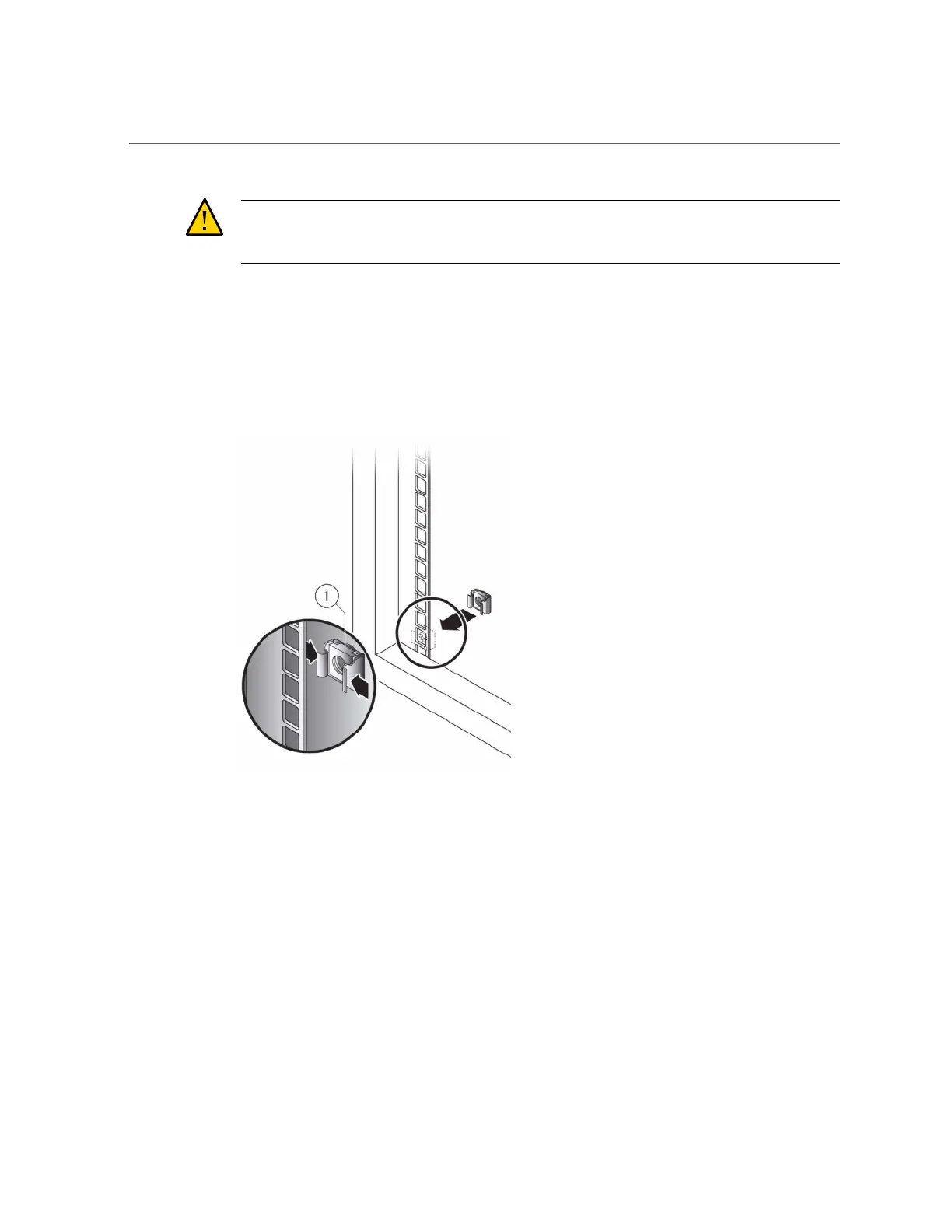Installing a 7x20 onto the Rack Slide Rails
Caution - This procedure requires a minimum of two people because of the weight of the
chassis. Attempting this procedure alone could result in equipment damage or personal injury.
Always load equipment into rack from the bottom up.
Before You Begin
Extend all anti-tilt and stabilization devices from the bottom of the rack.
1.
If you are using a universal 19-inch cabinet, snap an M6 square cage nut into the
top and bottom holes of the location where you will be installing the rail plate as
shown.
2.
Position a slide rail assembly in your rack so that the brackets at each end of the
slide rail assembly are on the outside of the front and back rack posts.
160 Oracle ZFS Storage Appliance Installation Guide • December 2016
