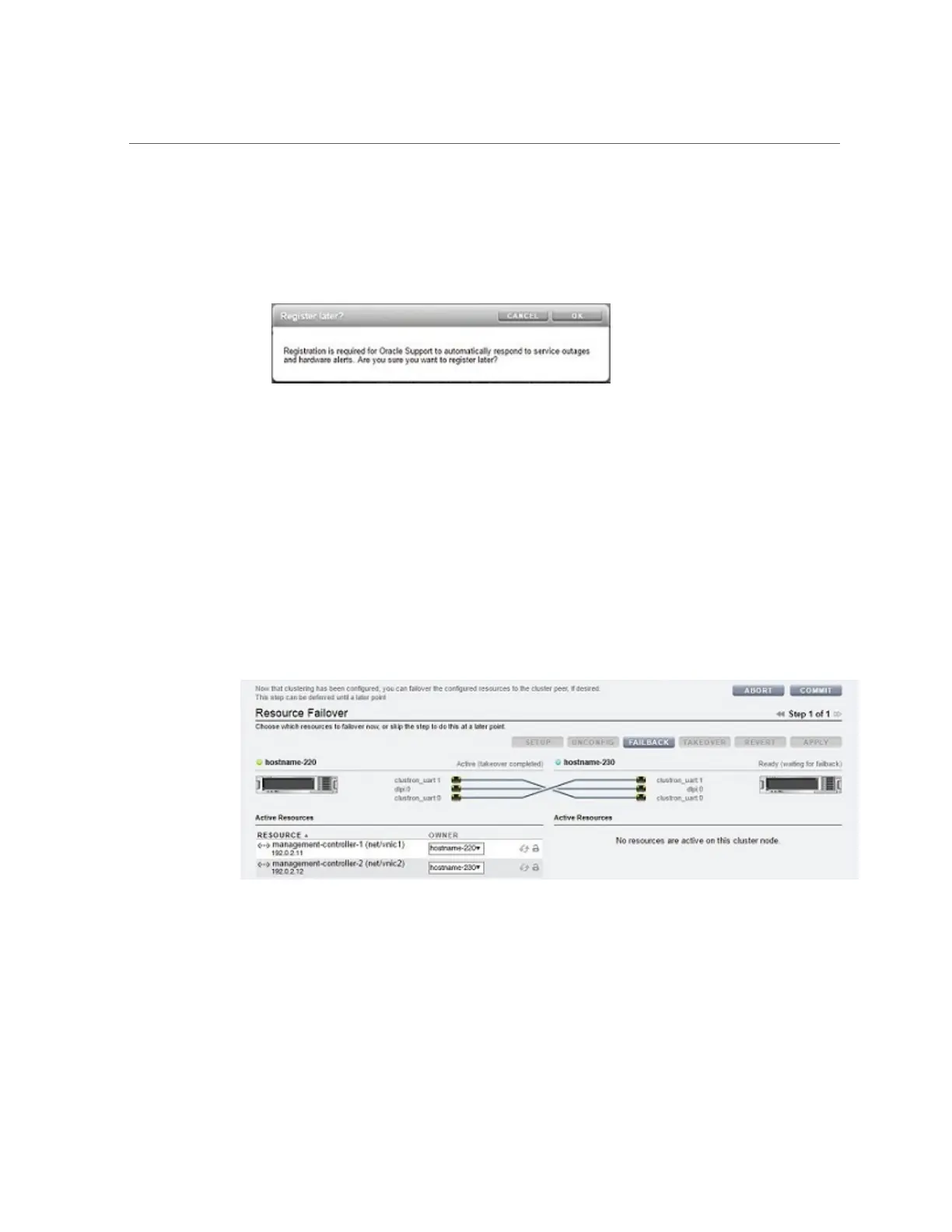Performing Initial Configuration (BUI)
You can return to the registration and support screen by going to Configuration > Services
> Phone Home. For more information, see “Phone Home Configuration” in Oracle ZFS
Storage Appliance Administration Guide, Release OS8.6.x.
14.
If you configured clustering, use following steps to failback the resources:
a.
For the second management interface, click the drop-down menu under
OWNER and select the peer controller.
b.
Click FAILBACK to failback the configured resources to the cluster peer.
c.
Click OK to confirm your action.
d.
Click COMMIT.
This creates an active-active configuration.
Next Steps
■
If a standalone controller, see “Upgrading the Software” in Oracle ZFS Storage Appliance
Customer Service Manual.
■
If clustered controllers, see “Locking Cluster Management Interfaces (BUI)” in Oracle ZFS
Storage Appliance Administration Guide, Release OS8.6.x.
200 Oracle ZFS Storage Appliance Installation Guide • December 2016
