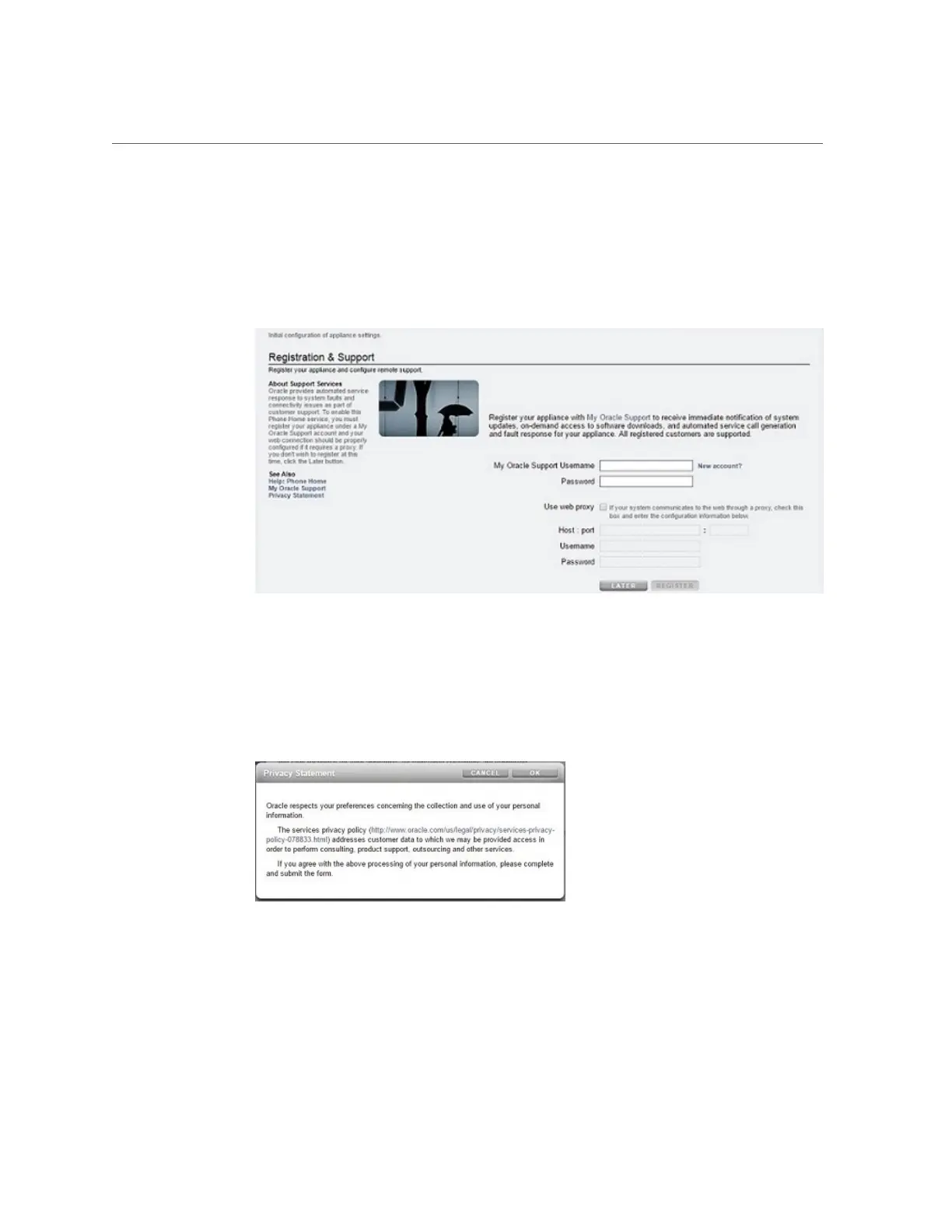Performing Initial Configuration (BUI)
If you do not have an Oracle support account, click LATER and see “Phone Home
Configuration” in Oracle ZFS Storage Appliance Administration Guide, Release OS8.6.x.
■ To skip remote support configuration, click LATER.
13.
Perform one of the following steps:
■ If you clicked REGISTER in the previous step, read the privacy statement
and click OK.
■ If you clicked LATER in the previous step, click OK to confirm that you want
to skip registration.
Configuring the Appliance for the First Time 199
