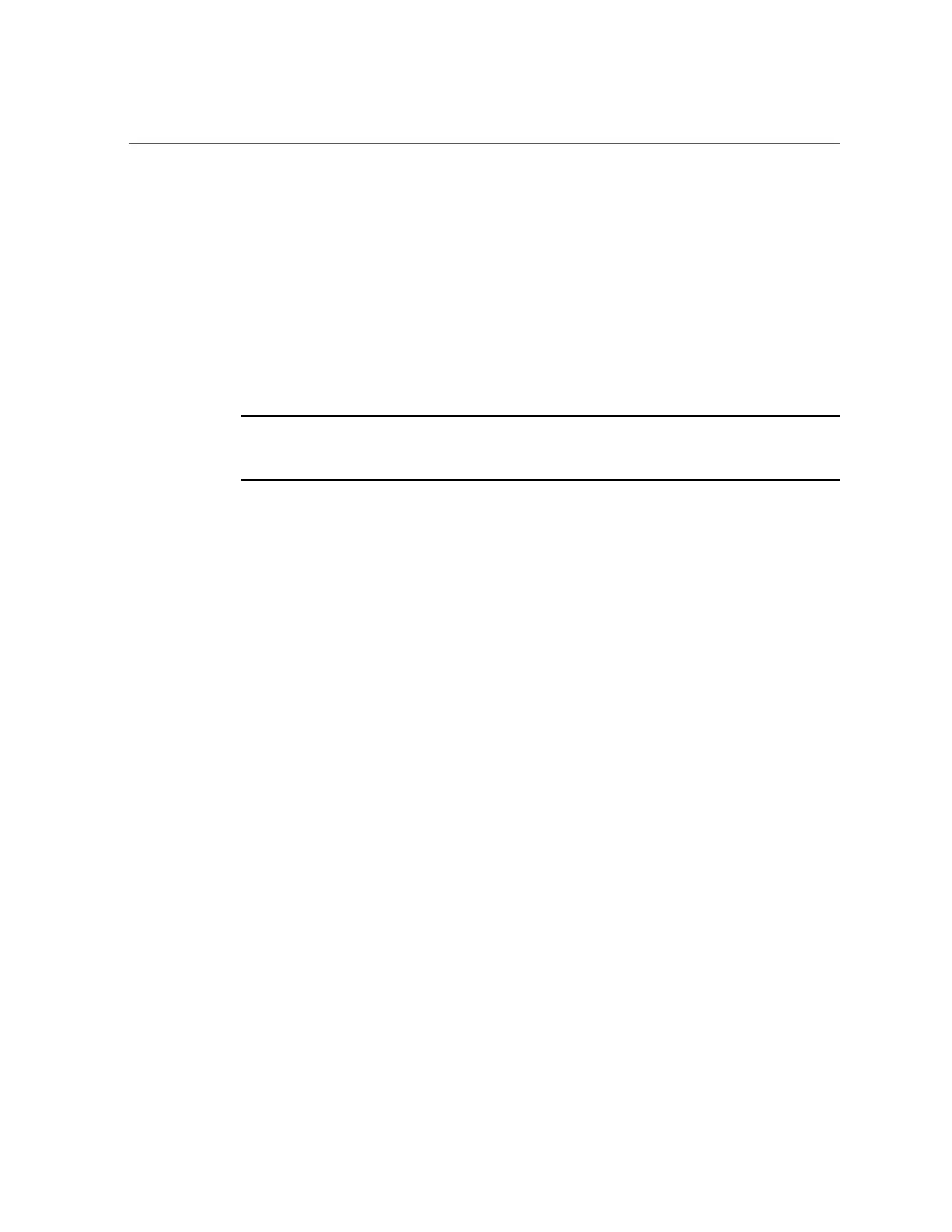Performing Initial Configuration (CLI)
Press any key to begin initial configuration ...
2.
Configure the appliance network interfaces.
For detailed information, see the following topics:
■
“Working with Network Configuration” in Oracle ZFS Storage Appliance Administration
Guide, Release OS8.6.x
■
“Network Configuration” in Oracle ZFS Storage Appliance Administration Guide, Release
OS8.6.x
Note - You can create a management interface now, or at another time using a task in
“Configuring Management Interfaces” in Oracle ZFS Storage Appliance Administration Guide,
Release OS8.6.x.
aksh: starting configuration with "net" ...
Configure Networking. Configure the appliance network interfaces. The first
network interface has been configured for you, using the settings you provided
at the serial console.
Subcommands that are valid in this context:
datalinks => Manage datalinks
devices => Manage devices
interfaces => Manage interfaces
help [topic] => Get context-sensitive help. If [topic] is specified,
it must be one of "builtins", "commands", "general",
"help" or "script".
show => Show information pertinent to the current context
abort => Abort this task (potentially resulting in a
misconfigured system)
done => Finish operating on "net"
hostname:maintenance system setup net> devices show
Devices:
DEVICE UP MAC SPEED
igb0 true 0:14:4f:8d:59:aa 1000 Mbit/s
igb1 false 0:14:4f:8d:59:ab 0 Mbit/s
202 Oracle ZFS Storage Appliance Installation Guide • December 2016
