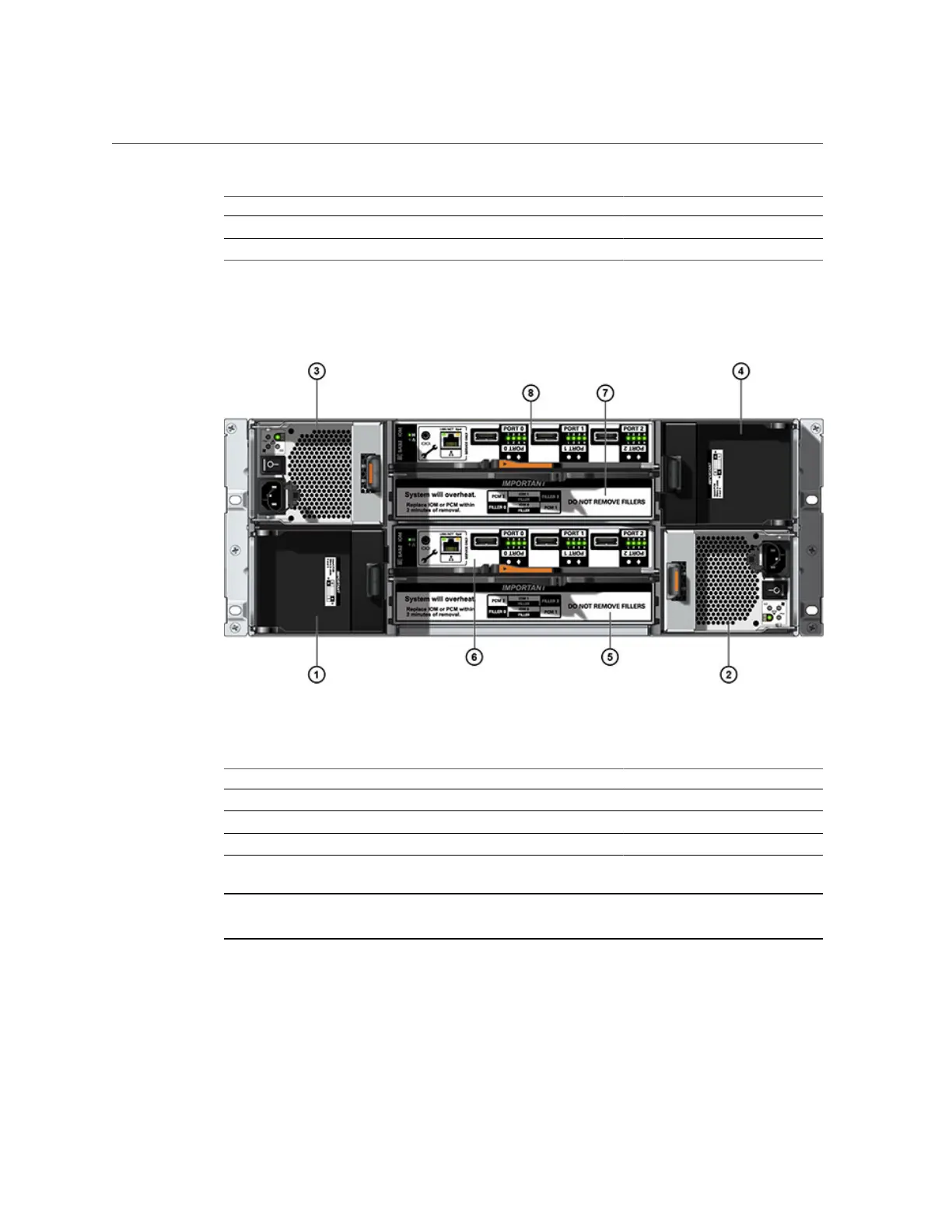Overview of Disk Shelves
Figure Legend
1 System power indicator 2 Module fault indicator 3 Locate indicator
4 Power/Activity indicator 5 Drive fault indicator
FIGURE 14
DE2-24C Rear Panel
Figure Legend
1 Power supply filler panel, slot 0 2 Power supply with fan module 1 3 Power supply with fan module 2
4 Power supply filler panel, slot 3 5 I/O Module filler panel 6 I/O Module 0
7 I/O Module filler panel 8 I/O Module 1
Note - It is especially important that power supplies and their filler panels are in the correct
slots.
Installation Prerequisites and Hardware Overviews 31
