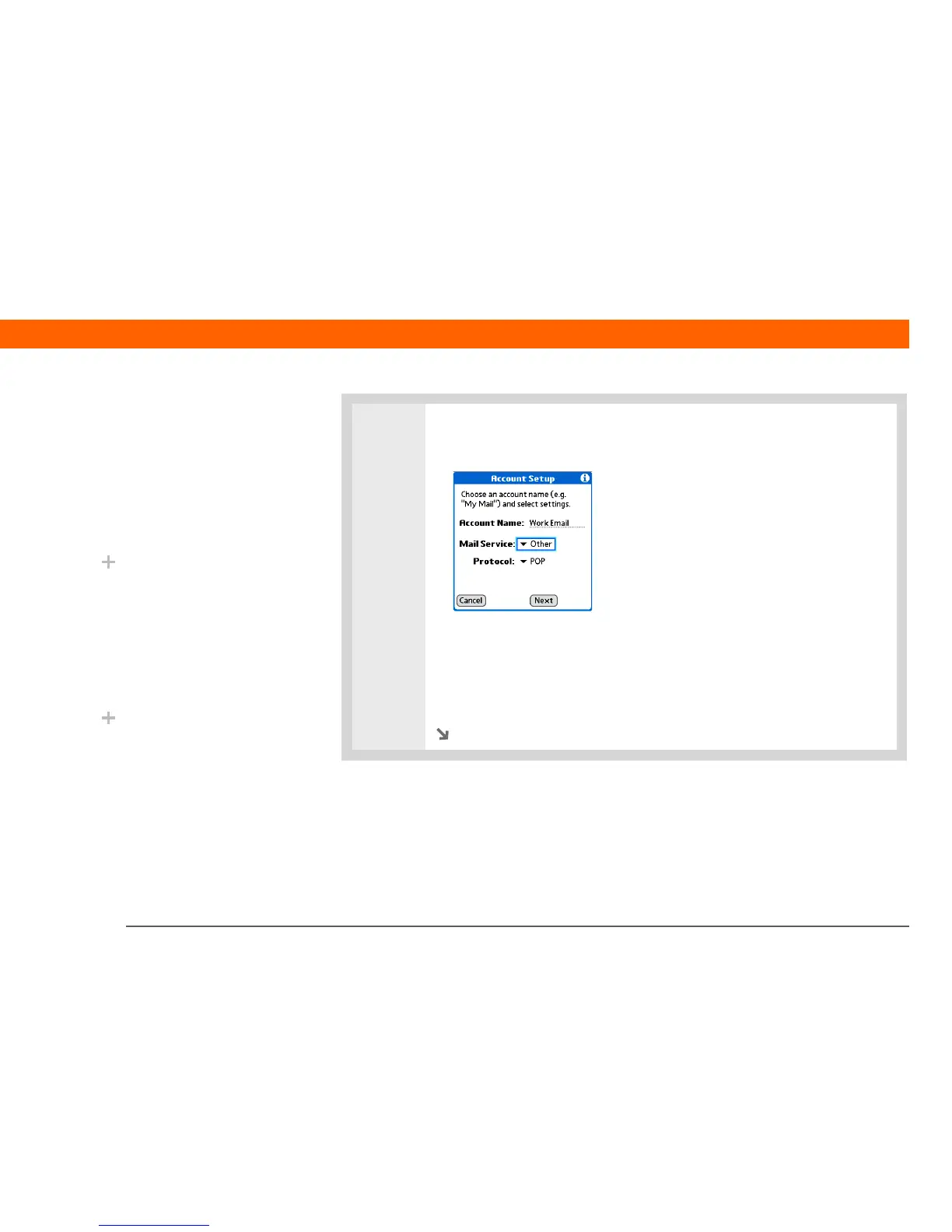T|X Handheld 110
CHAPTER 9 Your Email
3
Enter the basic account information:
a. In the Account Name field, enter a descriptive name.
b. Select the Mail Service pick list, and then select your email provider.
Select Other if your provider is not listed.
c. If you chose Other, select the Protocol pick list, and then select POP or IMAP.
d. Select Next.
Continued
»
Key Term
Protocol Settings your
email provider uses to
receive email messages.
Most providers use the
Post Office Protocol
(POP); a few use the
Internet Message Access
Protocol (IMAP).
Did You Know?
Some service providers
such as Yahoo! require
you to pay for a POP
account in order to
download email
messages from your
account to your
handheld.
Did You Know?
If your email provider
appears on the Mail
Service pick list, the
Protocol pick list is not
displayed.
