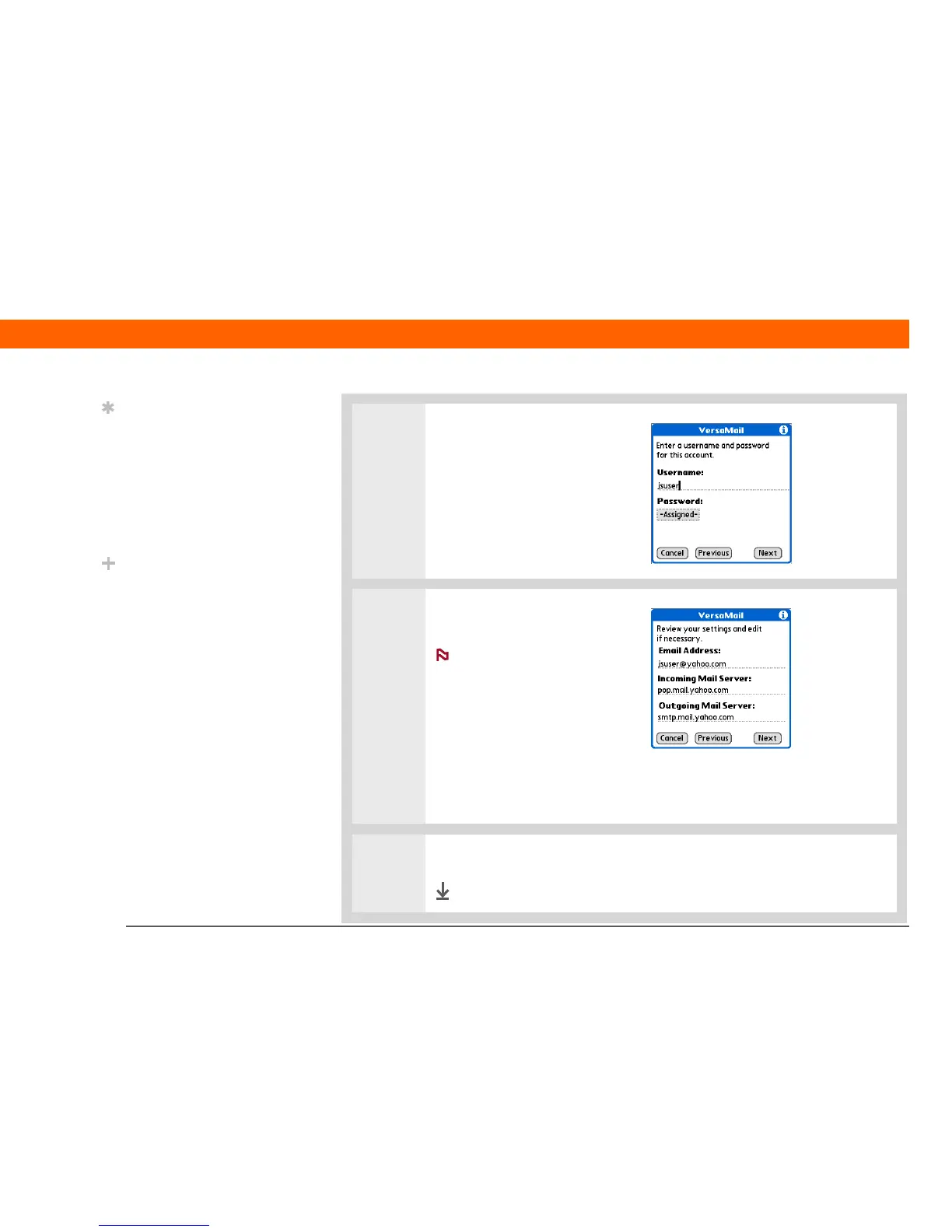T|X Handheld 111
CHAPTER 9 Your Email
4 Enter the account username and
password:
a. Enter the username you use
to access your email.
b. Select the Password box,
enter your email account
password, and then select OK.
c. Select Next.
5 Enter your email address and
mail server info:
If you chose a
common email provider from
the Mail Services pick list on
the Account Setup screen, this
screen is already filled in.
a. Enter your email address.
b. Enter the names of your
mail servers.
c. Select Next.
6 Select Done.
Done
Tip
Your username is usually
the part of your email
address appearing before
the @ symbol, not your
entire email address.
Check with your ISP if
you are not sure what
username to enter.
Did You Know?
Your incoming mail
server is also called your
POP or IMAP server; your
outgoing mail server is
also called your Simple
Mail Transfer Protocol
(SMTP) server. Check
with your email service
provider if you need the
names of these servers.
NOTE
