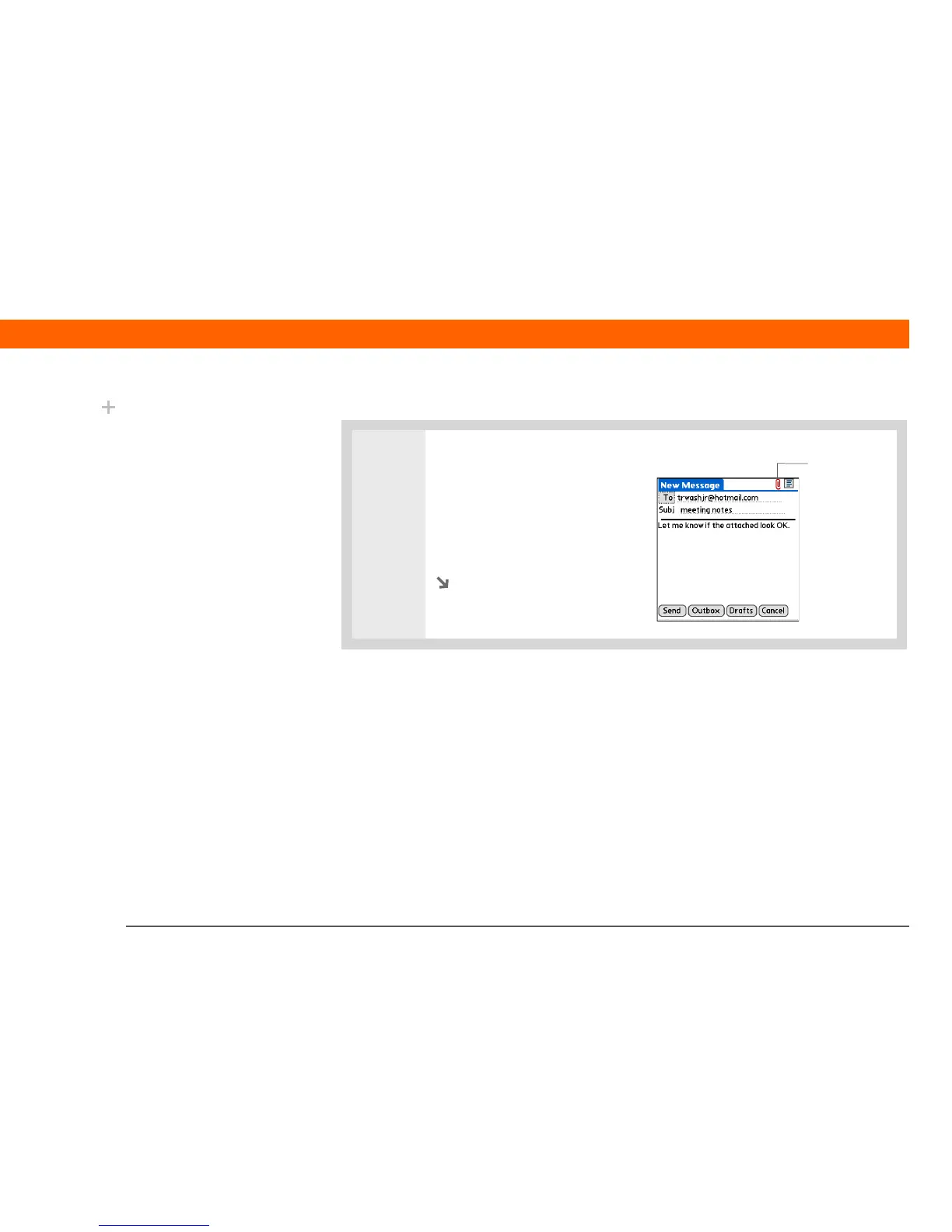T|X Handheld 116
CHAPTER 9 Your Email
Attaching a file from your handheld
0
1 Open the Attachments screen:
a. Create the message to which
you want to attach the file.
b. On the New Message screen,
tap the red paper clip icon in
the upper-right corner.
Continued
Did You Know?
The maximum size
message you can send
is 60KB for the body
text and approximately
5MB of total data for
any attachments. The
maximum number of
attachments for any
email message is ten,
regardless of the
attachments’ total size.
Red paper clip
