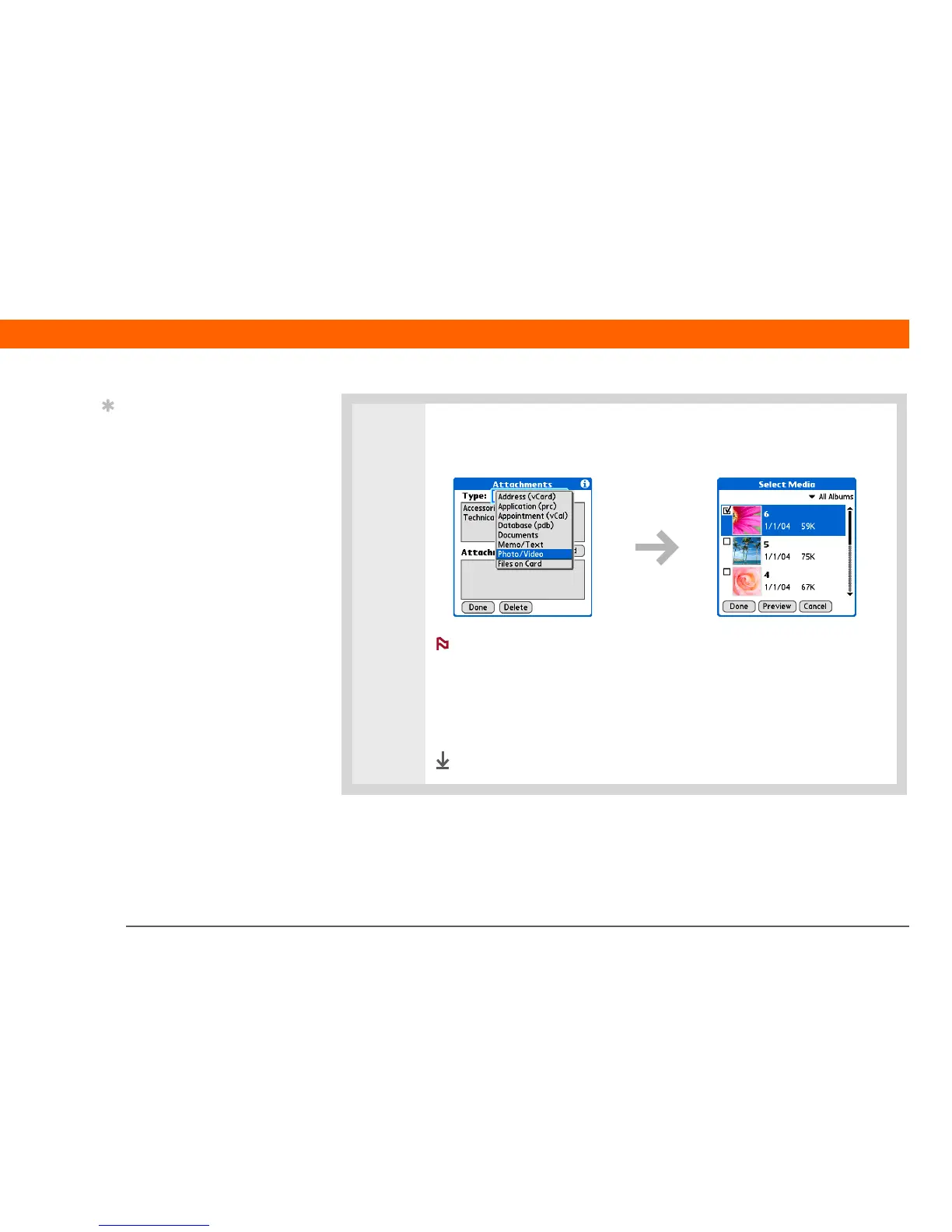T|X Handheld 117
CHAPTER 9 Your Email
2
Attach the file:
a. Select the Type pick list, and then select the file type.
The Files on Card option appears only if an expansion card is inserted
into your handheld’s expansion card slot. Select it to display all files on the card
in the upper box of the Attachments dialog box.
b. Select the file that you want to attach, select Add or Attach, and then select
Done. For photos and videos, check the box next to the items you want,
and then select Done.
Done
Tip
Repeat step 2 to attach
more than one file to a
message. To remove an
attachment, select the file
in the Attachments box,
and then tap Delete.
NOTE
