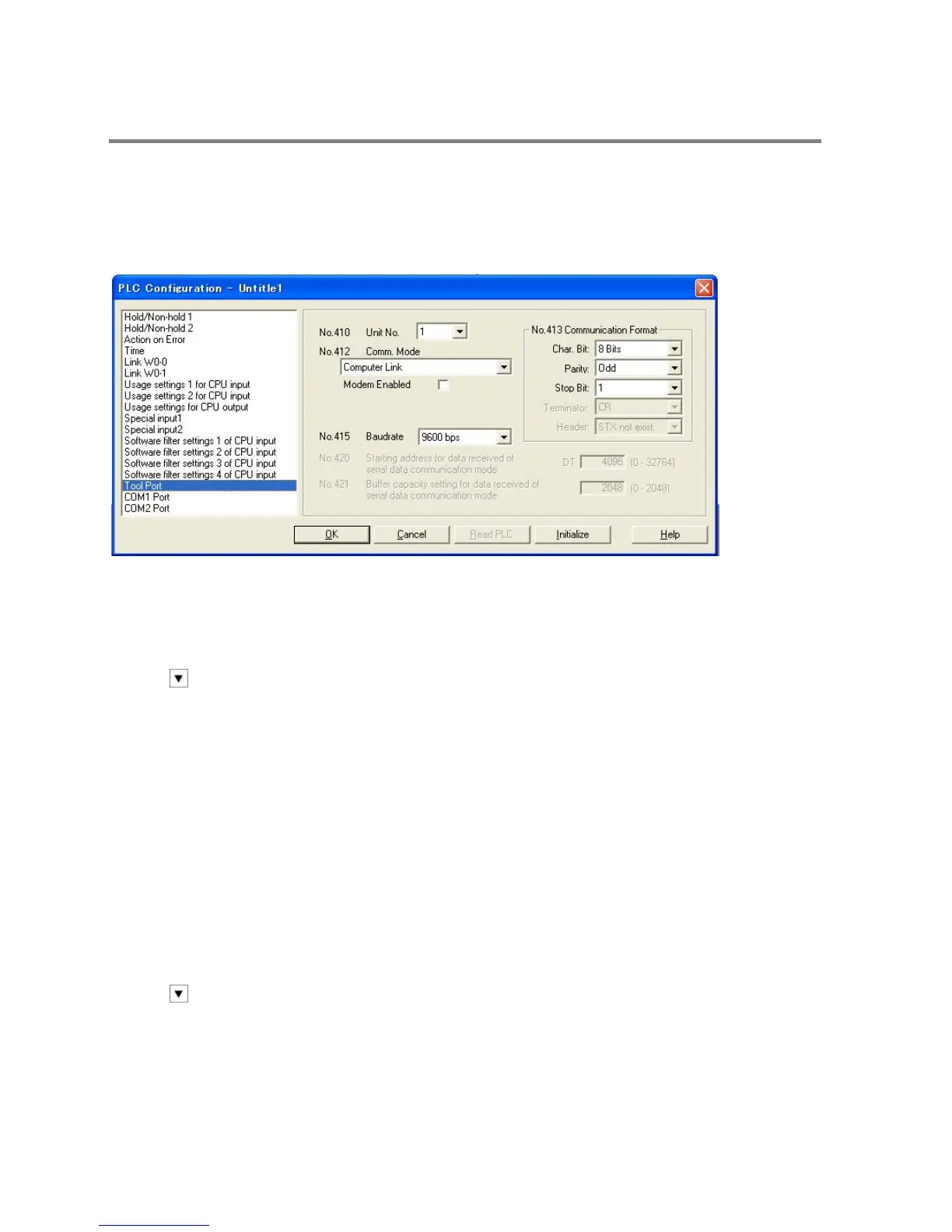6.2.2 Tool Port Setting
Setting communication parameters in the computer link mode
Setting for Baud rate and communication format
The settings for baud rate and communication format of the tool port are entered using the FPWIN GR.
Select “Options” in the menu bar, and then select “PLC Configuration”. Double-click “Tool Port”.
Dialog box of PLC system register setting
No. 410 unit number
The unit number can be set within a range of 1 to 99.
No. 412 Communication mode
Select the tool port operation mode:
Click on
, and select “Computer Link”.
No. 413 Communication Format setting
Default setting:
Char. Bit …………… 8 bits
Parity ………………. Odd
Stop Bit ……………. 1 bit
Terminator ………… Cannot be specified
Header …………….. Cannot be specified
To change the communication format to match an external device connected to the tool port, enter the
settings for the various items. (The terminator and the header cannot be changed.)
No. 415 Baud rate setting
The default setting for the baud rate is 9600 bps. Change the value to match the external device
connected to the tool port:
Click on
, and select one of the values from 2400, 4800, 9600, 19200, 38400, 57600 and 115200 bps.
