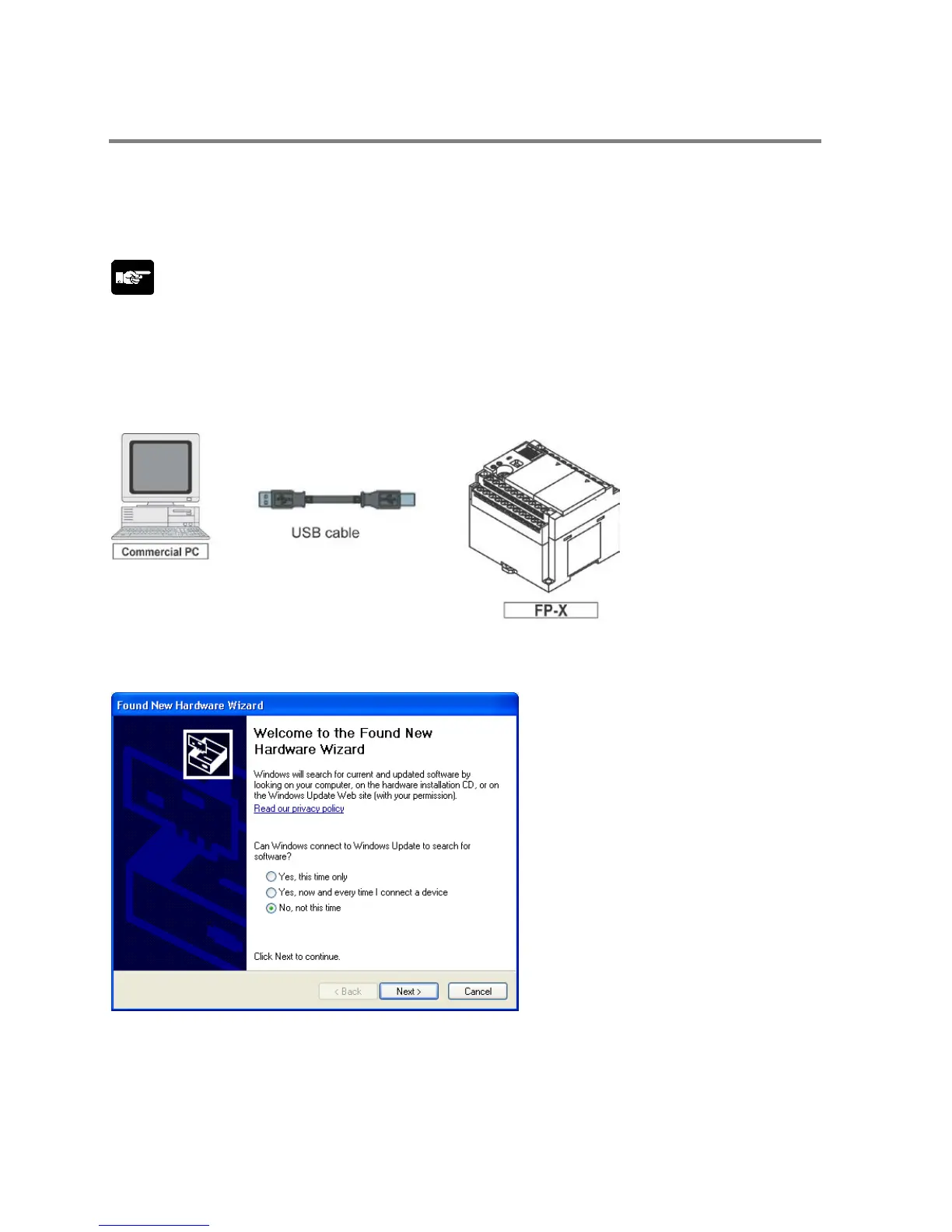6.3.6 Installation of USB Driver
Following 2 USB drivers must be installed to recognize the USB.
• USB driver
• USB-COM conversion driver
The installation procedures differ depending on the OS in the PC to be used.
Note:
For the PC with more than one connectors, it may be requested to reinstall these 2 drivers if the
positions of the USB connecters are changed. In that case, reinstall the drivers.
With Windows XP
1. Turn on the power supply of the FP-X, and connect the FP-X with a PC using the USB cable.
2. After the connection, the PC recognize the USB driver automatically. As the following message
is shown, select “No, not this time”, and click “Next”.
Note) This display is not be shown with WindowsXP SP1.
