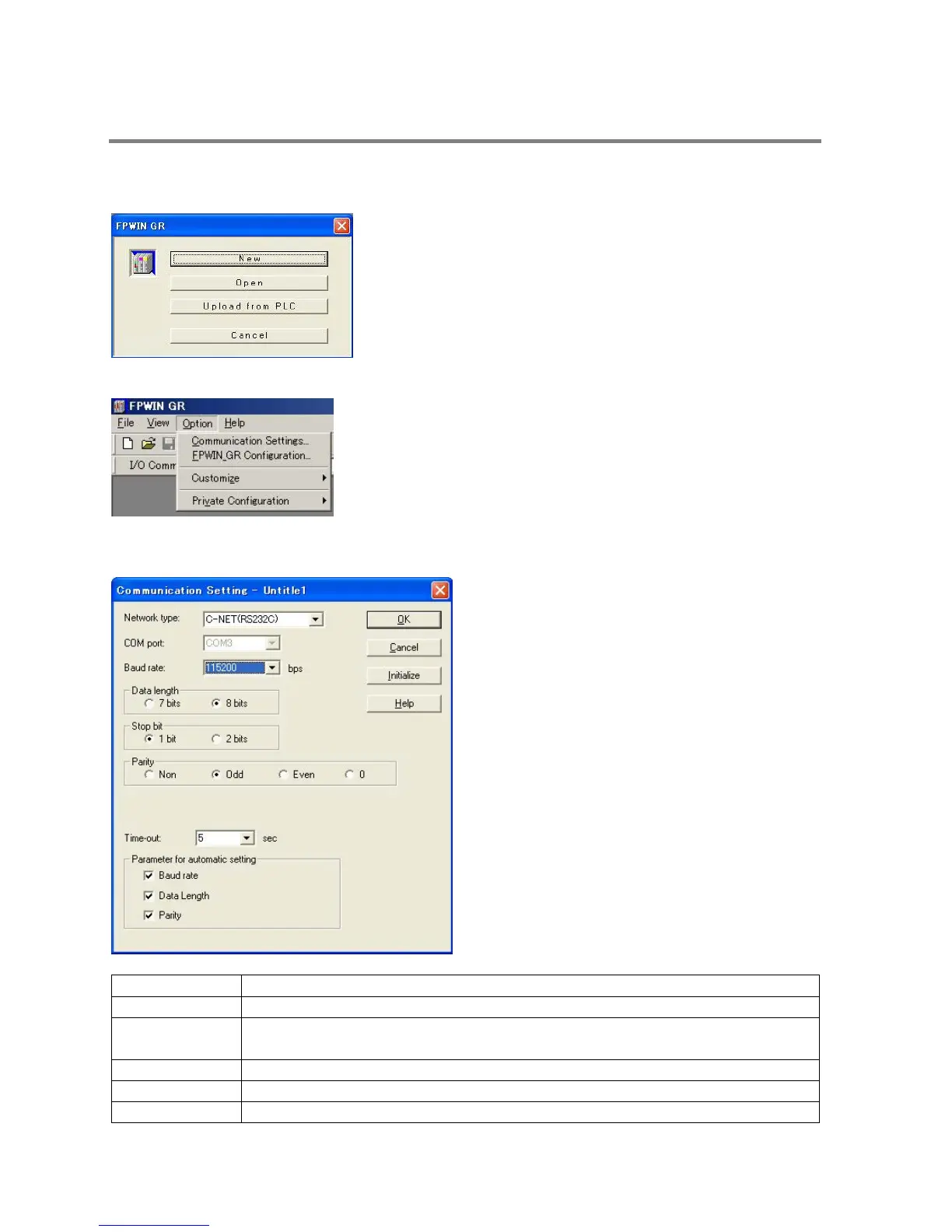6.3.8 Communication with FPWIN GR
1. Boot up the FPWIN GR.
2. When the FPWIN GR activates, the download select window will open.
Select “Cancel” here.
3. Select “Communication setting” in “Option” menu.
4. Specify the communication setting as the table below. Once the setting has been completed,
the communication with the USB becomes available.
