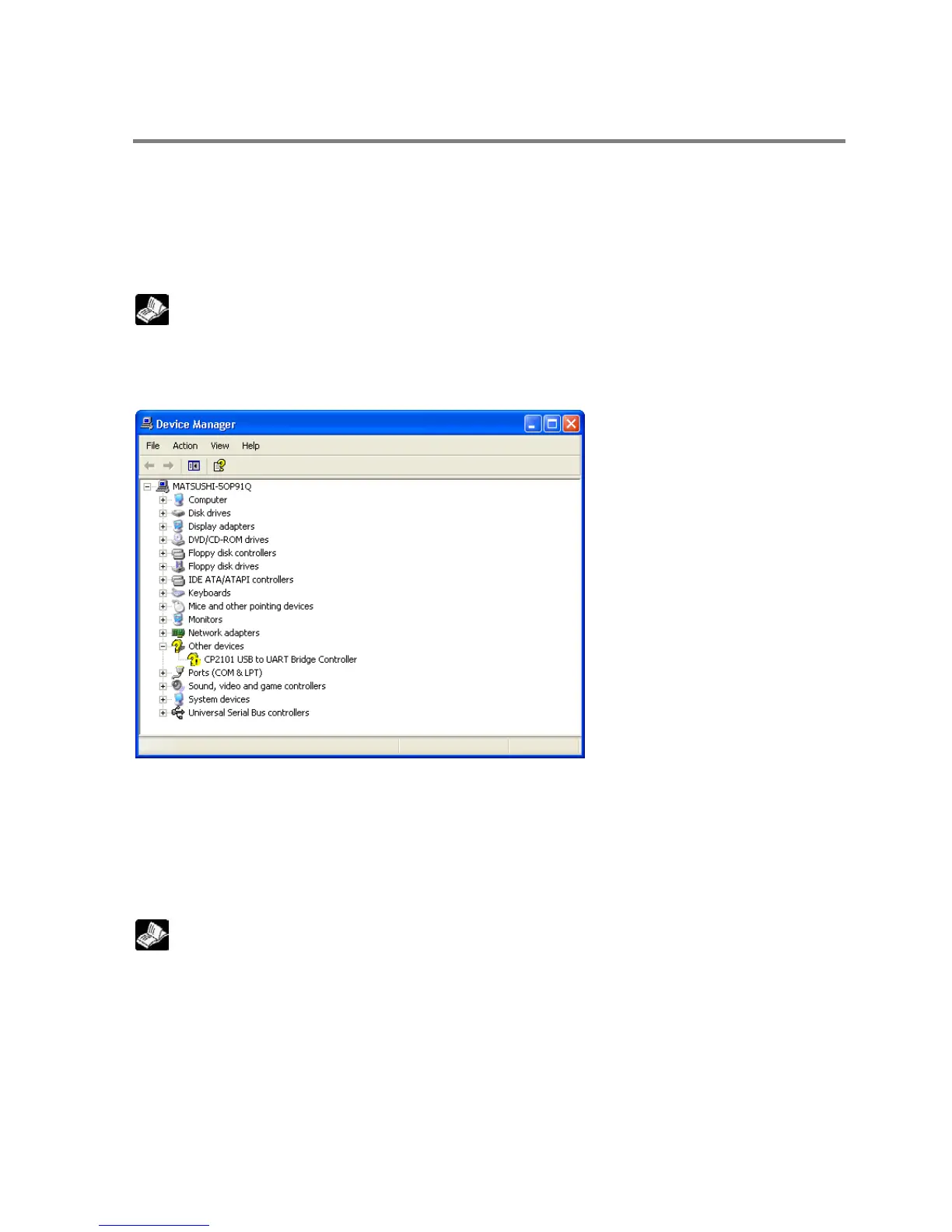6.3.9 Reinstallation of USB Driver
The USB driver must be installed again if the installation was carried out in wrong procedures or
cancelled in the process.
Also, reinstall the driver when the USB connection does not work well.
Confirming the status of the USB driver
1. Display “Device manager”.
Reference: <6.3.7 Confirming COM Ports>
2. If “? CP210X USB to UART Bridge Controller” is indicated in “Other devices” or “Unknown
device”, the installation of the USB driver has been failed.
Reinstallation of the USB driver
Right-click “? CP210X USB to UART Bridge Controller”, and select “Delete” to delete the driver.
Reinserting the USB cable displays the window for the installation of the USB driver. Reinstall
the USB driver.
Reference: <6.3.6 Installation of USB Driver>
