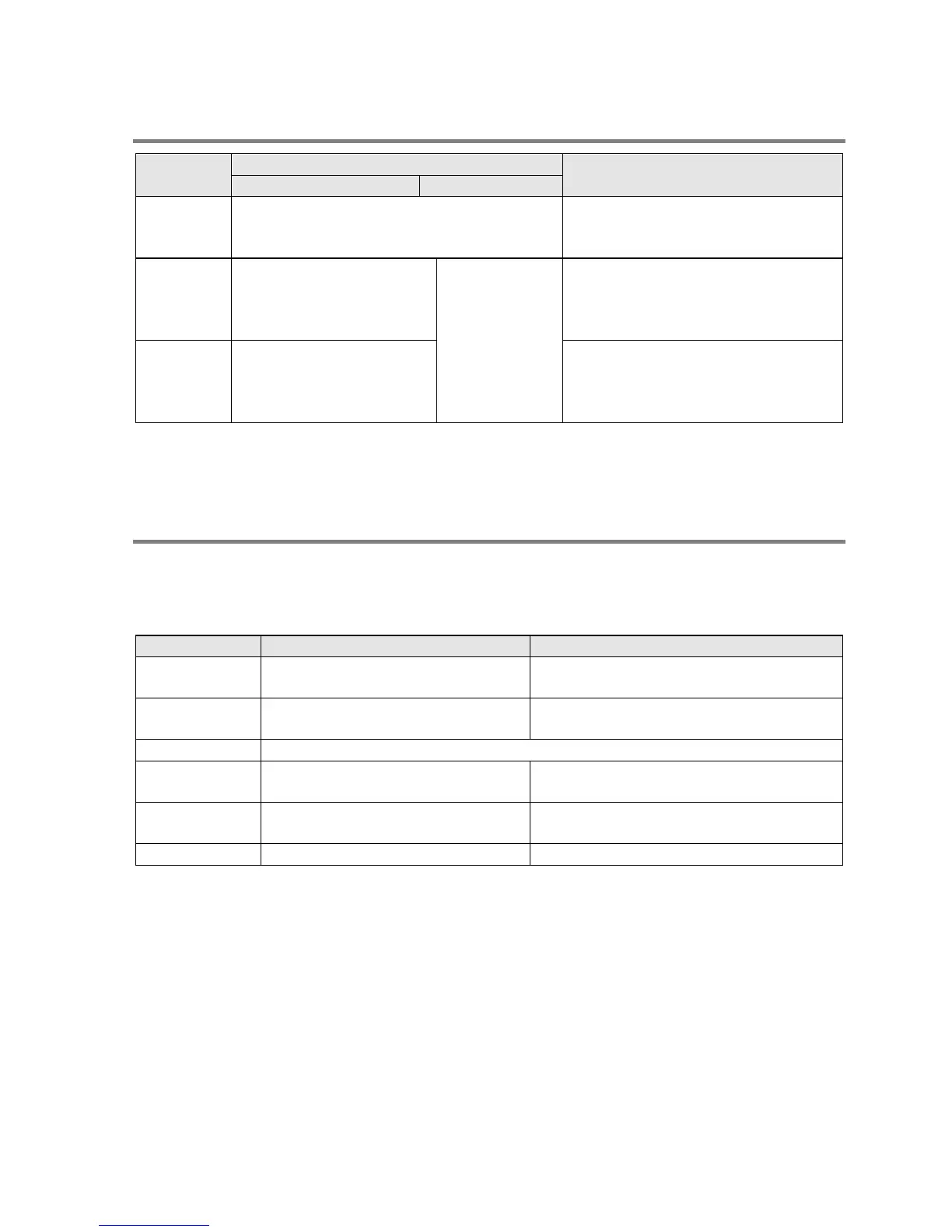7.1.5 Names and Principle Applications of the Ports
Port name
Tool port
Fitted with the main unit as a standard
equipment
(Mini-DIN 5-pin connector)
Computer link
General-purpose serial communication
COM1 port
Communication cassette
Note)
Communication
cassette
Computer link
General-purpose serial communication
PC(PLC) link
COM2 port
Fitted with the main unit as
a standard equipment
USB port
(For C30/C60 only)
Computer link
General-purpose serial communication
MODBUS RTU
Note) There are restrictions of use on the communication cassette when using the USB port (refer to the
next page).
The PC (PLC) link cannot be used with the AFPX-COM5.
7.1.6 About USB Port (For C30/C60 Only)
The USB port is allocated to the COM2 port, and the functions of the communication cassette are
restricted as below when the USB port is used.
• The USB port is available in the default setting (It is the same when the system registers are initialized).
When USB port is not used
AFPX-COM1 5-wire 1-channel RS232C
3-wire 1-channel RS232C
(RS and CS control is not available.)
AFPX-COM2 3-wire 2-channel RS232C
3-wire 1-channel RS232C
(The 2nd channel cannot be used.)
No restrictions, 1-channel RS485/RS422
AFPX-COM4
1-channel RS485
1-channel RS232C
1-channel RS485
(RS232C cannot be used.)
AFPX-COM5
Ethernet
Phone: 800.894.0412 - Fax: 888.723.4773 - Web: www.clrwtr.com - Email: info@clrwtr.com
