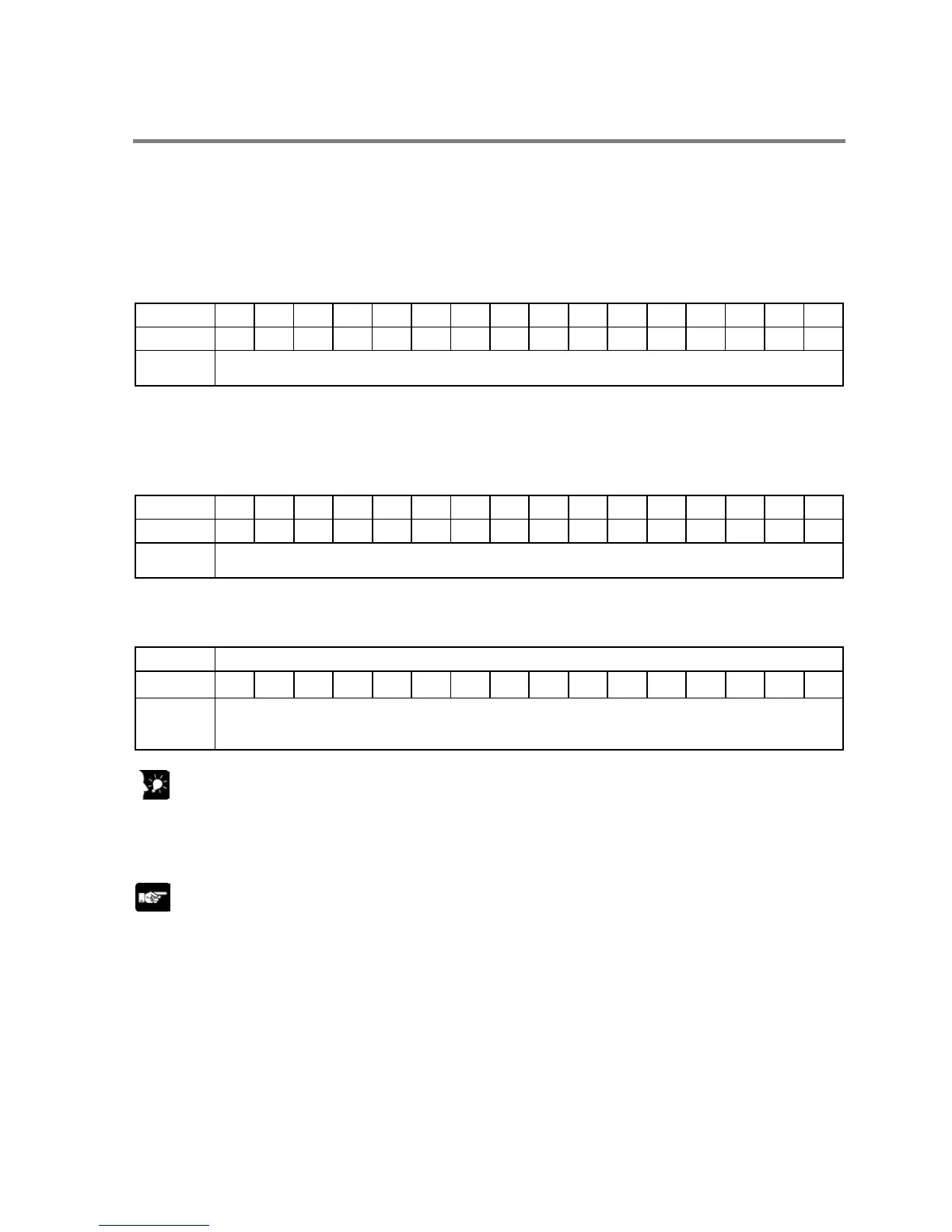7.5.3 Monitoring
When using a PC(PLC) link, the operation status of the links can be monitored using the following relays.
Transmission assurance relays
For PC(PLC) link 0: R9060 to R906F (correspond to unit no. 1 to 16)
For PC(PLC) link 1: R9080 to R908F (correspond to unit no. 1 to 16)
If the transmission data from a different unit is being used with the various PLCs, check to make sure the
transmission assurance relay for the target unit is on before using the data.
Relay no.
R9060
Unit no. 1 2 3 4 5 6 7 8 9 10 11 12 13 14 15 16
Conditions
for on/off
ON: When the PLC link is normal
OFF: If transmission is stopped, a problem has occurred, or a PLC link is not used
Operation mode relays
For PC(PLC) link 0: R9070 to R907F (correspond to unit no. 1 to 16)
For PC(PLC) link 1: R9090 to R909F (correspond to unit no. 1 to 16)
The operation modes (RUN/PROG.) can be checked for any given PLC.
Relay no.
R9070
Unit no. 1 2 3 4 5 6 7 8 9 10 11 12 13 14 15 16
Conditions
ON: When the unit is in the RUN mode
ON: When the unit is in the PROG. mode
PLC link transmission error relay R9050
This relay goes on if a problem is detected during transmission.
Relay no.
R9050
Unit no. 1 2 3 4 5 6 7 8 9 10 11 12 13 14 15 16
Conditions
for on/off
ON: When a transmission error has occurred in the PLC link,
or when there is an error in the setting for the PLC link area
OFF: When the unit is in the PROG. mode
Key Point: Monitoring the PC(PLC) link status
In FPWIN GR, the PC(PLC) link status items, such as the transmission cycle time and the number of
times that errors have occurred, can be monitored by selecting the PC(PLC) link switch on the FPWIN
GR Status Monitor screen.
Note:
Remote programming of the linked PLCs is not possible.
Phone: 800.894.0412 - Fax: 888.723.4773 - Web: www.clrwtr.com - Email: info@clrwtr.com
