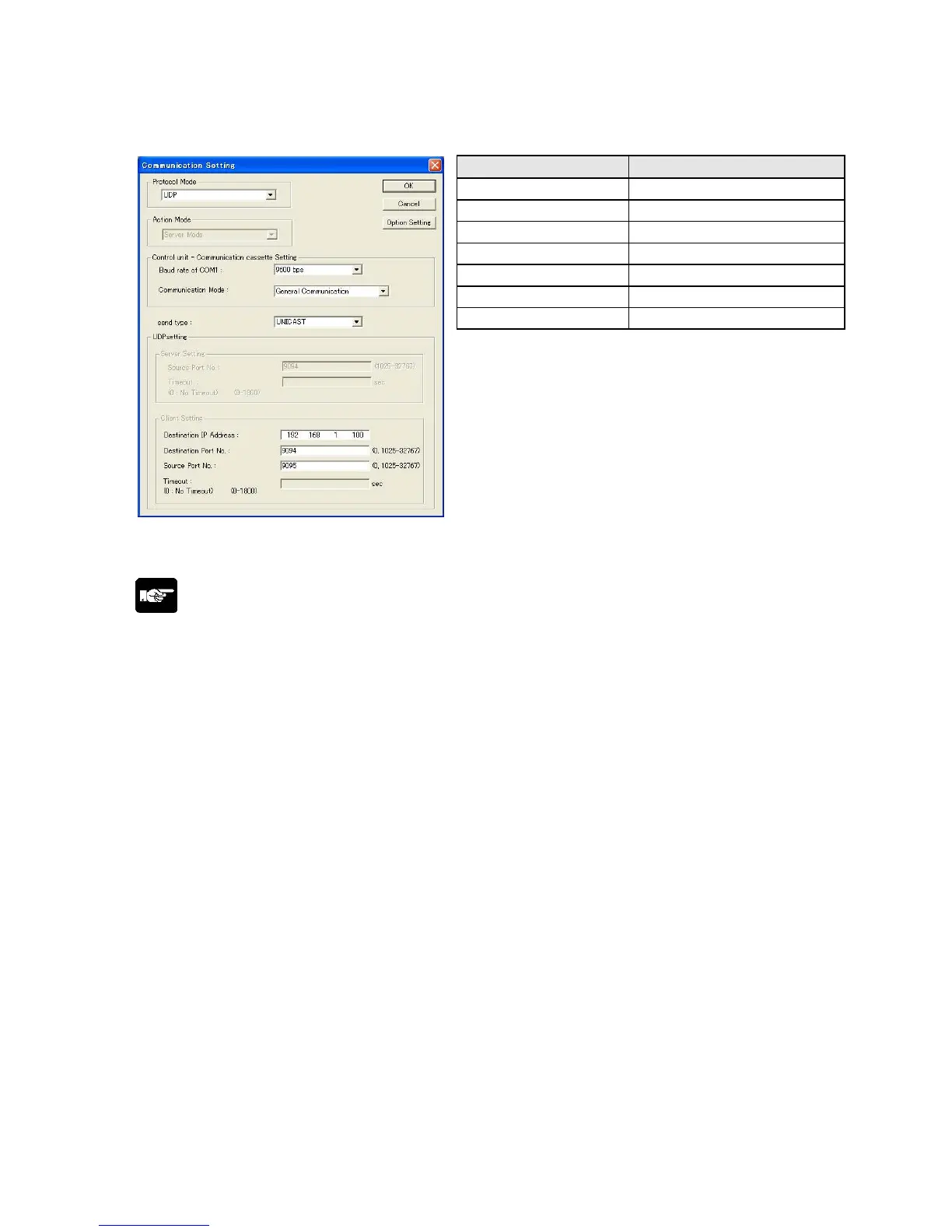[When Communication cassette AFPX-COM5 is in the UDP mode]
Dialog box of communication setting: Setting of AFPX-COM5
Source port No. 0, 1025 to 32767
Note1) Specify the same baud rate as the
communication environment setting of the COM1
port of the FP-X.
Note2) When selecting BROADCAST, the setting of the
destination IP address is not required.
Note:
Initializing Ethernet takes approx. 5 seconds on the AFPX-COM5 after turning on the power supply. Until
it finishes, data cannot be sent or received. For Ethernet communication, programming is necessary to
start communication after a lapse of 5 seconds after the power activation.
