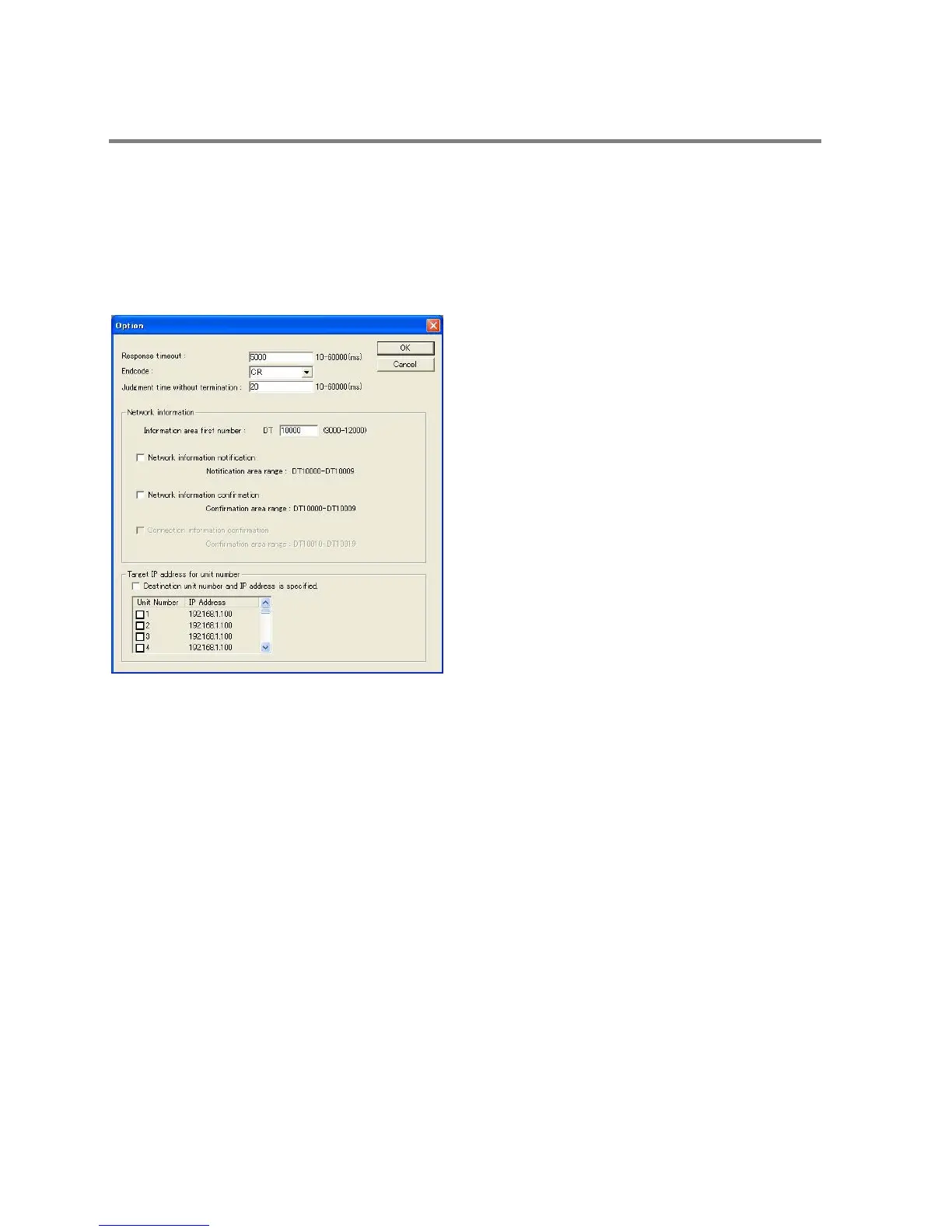7.7.12 Applied Usage (Ethernet) (Ver 1.10 or Later)
- How to confirm the network information on the FP-X.
The network information (own IP address, destination IP address, destination port No., version)
that has been set for the AFPX-COM5 can be confirmed from the FP-X by the option setting. The
connection information (destination IP address, own IP address, version) of the AFPX-COM5 can
be confirmed from the LAN side.
Dialog box of option setting
1. Network information notification: Network information is notified to the FP-X from the AFPX-
COM5. (Network information is written to the data register of FP-X by the AFPX-COM5.)
2. Network information confirmation: Network information on the AFP-COM5 can be confirmed
from the FP-X. (The virtual data register within the AFP-COM5 is read from the FP-X.)
3. Connection information confirmation: Connection information on the AFPX-COM5 can be
confirmed from a destination device from a device on a LAN. (The virtual data register within
the AFPX-COM5 is read from a destination device on a LAN.)
