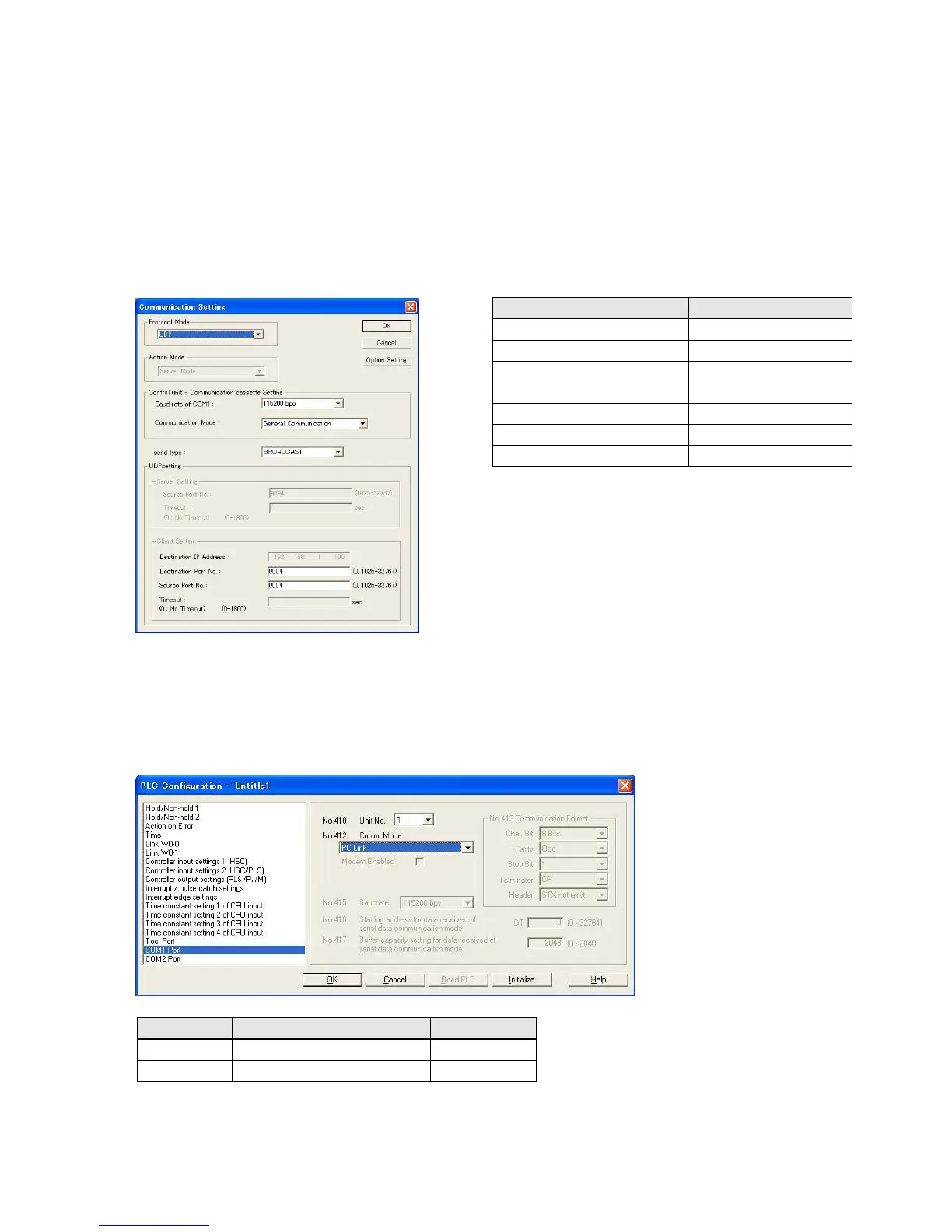PC(PLC) link communication setting
When the PC(PLC) link function has been selected on the FP-X, the baud rate is automatically 115200
bps. Set the baud rate in the COM1 port communication setting for the AFPX-COM5 to 115200 bps as
well.
Setting Ethernet communication environment of Communication cassette AFPX-COM5
The Configurator WD is used to set Ethernet communication environment of the AFPX-COM5.
Dialog box of Communication setting
Communication mode General-purpose
Source port No. 0、1025 to 32767
Note1) Specify the same number for the
destination port No. and the source port No. for
the AFPX-COM5 to be used in the PC(PLC) link.
Setting communication environment of FP-X
The programming tool FPWIN GR is used to set the baud rate or communication format of the COM1
port.
Select [Option] → [PLC Configuration] in the menu bar, and click [COM1 Port] tab.
Dialog box of PLC Configuration setting
Do not use the same unit number for multiple FP-X units.
Phone: 800.894.0412 - Fax: 888.723.4773 - Web: www.clrwtr.com - Email: info@clrwtr.com
