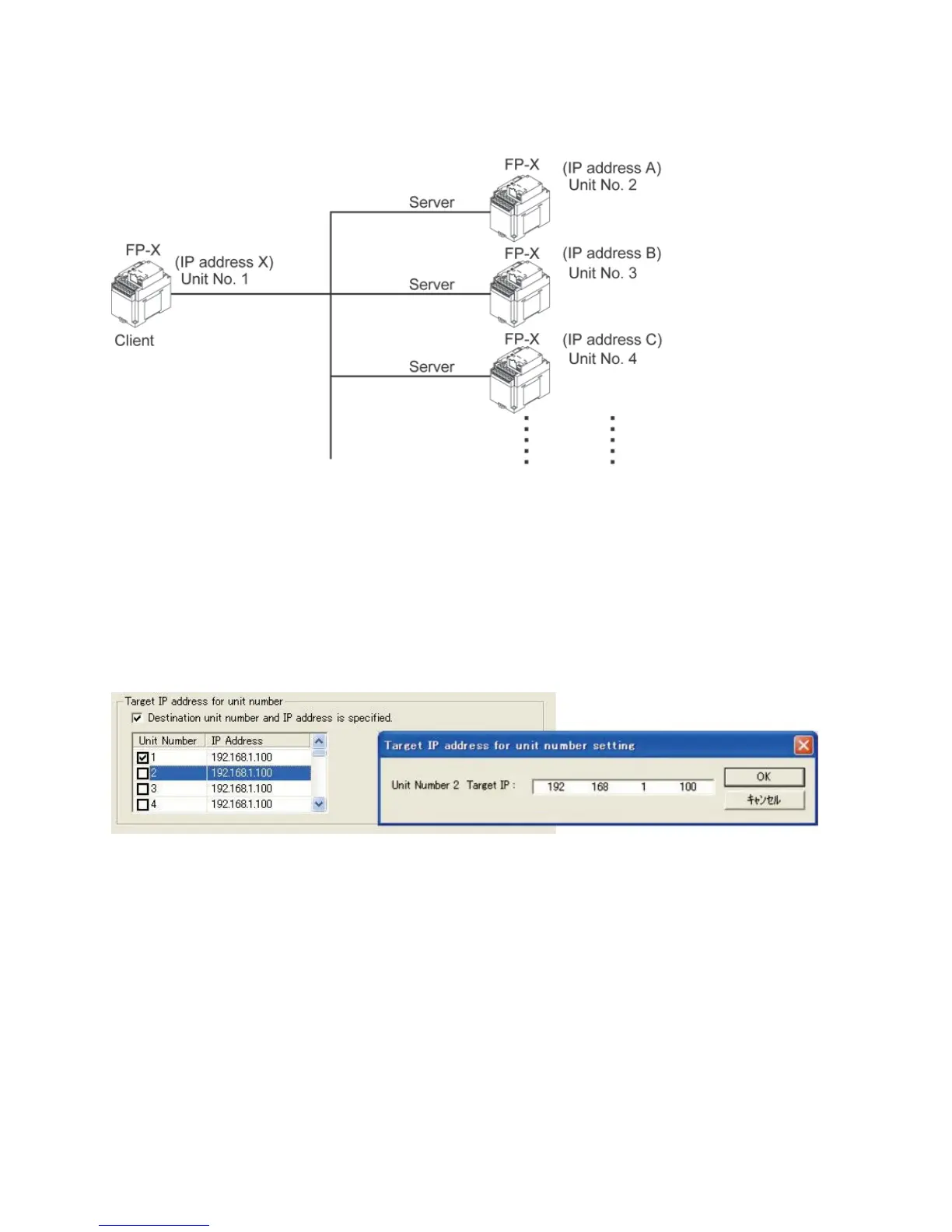- How to transmit a command message to each unit
- Target IP address for unit number
If “Destination unit number and IP address is specified” is checked, a command can be sent to the IP
address corresponding to each unit number.
Settable conditions
- When selecting the client and computer link
- When selecting the UDP and general-purpose communication
- When selecting the broadcast (IP address takes priority, and a command is transmitted via unicast.)
Setting method
1. Check “Destination unit number and IP address is specified.” in the [Option] dialog box.
2. Check the destination unit number you want to set, and double-click the IP address.
(Unit numbers 1 to 99)
3. Specify the destination IP address that is corresponding to the unit number.
Note) When connecting to the IP corresponding to a unit number via TCP, a new connection should be
established after disconnecting the existing connection.
