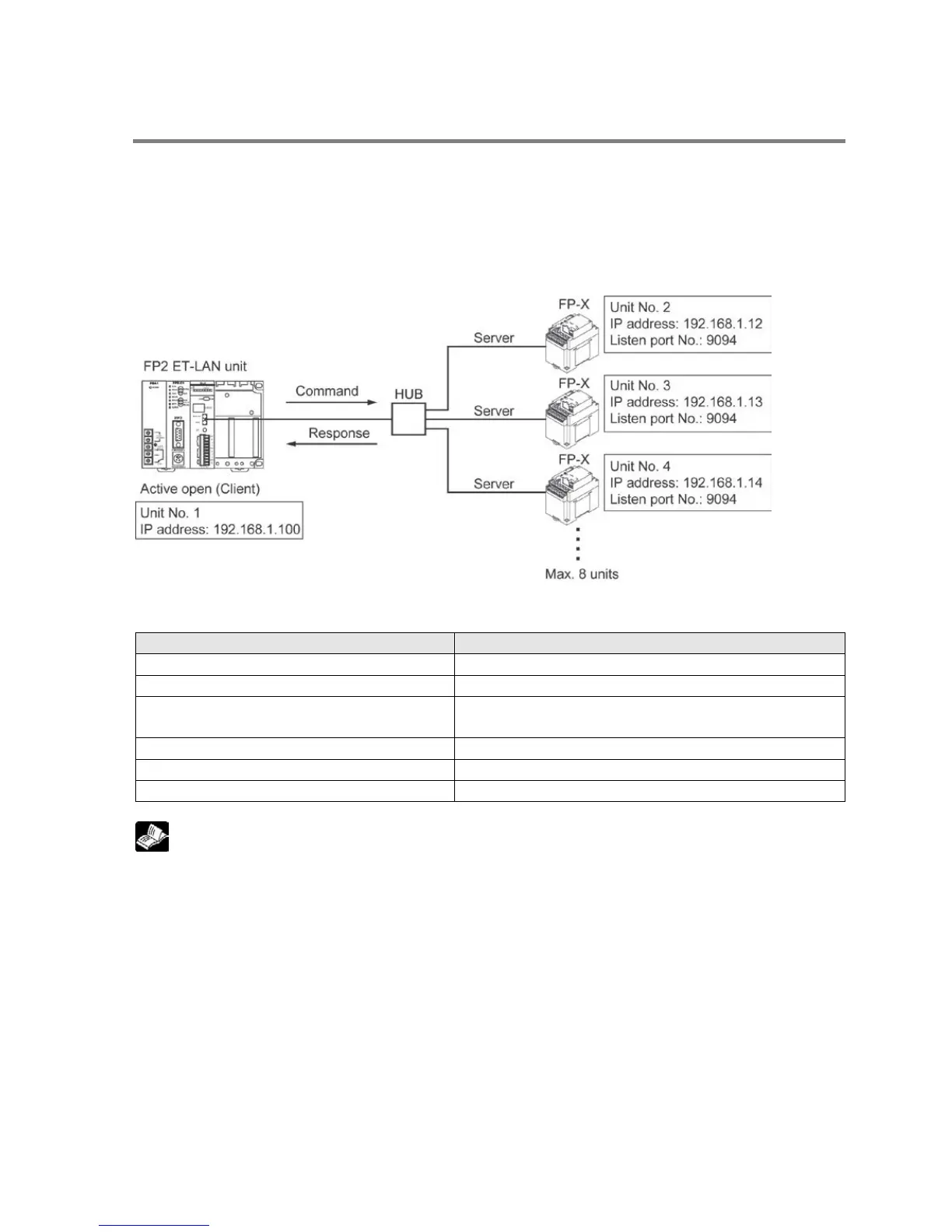7.7.13 Example of Connections (Ethernet) (Ver 1.10 or Later)
- Connection with FP2 ET-LAN unit
Overview
Connection can be established with a maximum of 8 FP-X simultaneously using a FP2 ET-LAN unit, and
transmission is performed by the computer link.
Example of connection
- Setting of FP2 ET-LAN unit
Application in which connection is used General-purpose communication
(Transparent communication)
Destination node IP address IP address of the destination FP-X
Destination node port No.
Reference: For information of the setting method of FP2 ET-LAN unit,
<FP2 ET-LAN Unit Manual>
<FP2 ET-LAN Unit Manual (Additional Version)>
Phone: 800.894.0412 - Fax: 888.723.4773 - Web: www.clrwtr.com - Email: info@clrwtr.com
