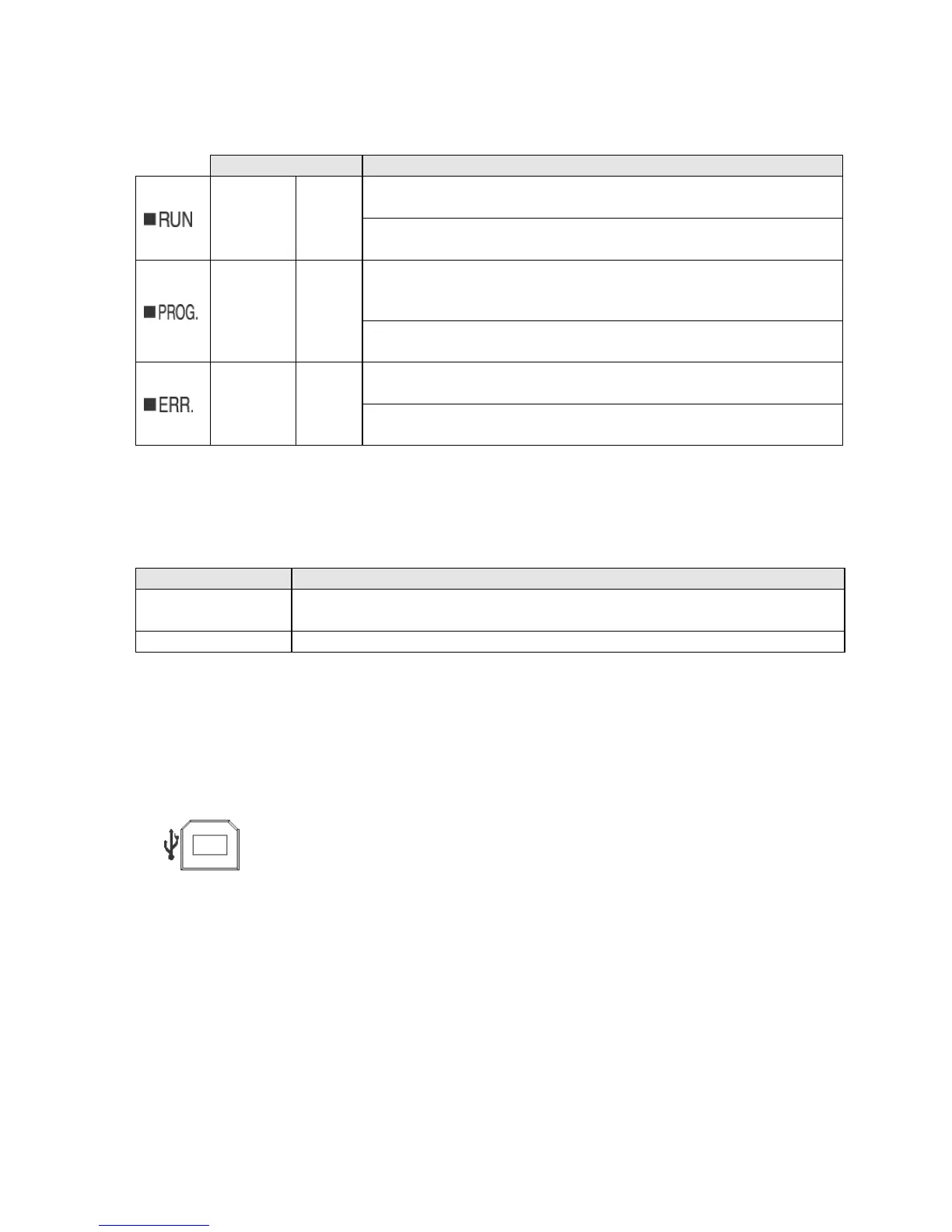○
1
Status indicator LEDs
These LEDs display the current mode of operation or the occurrence of an error.
RUN Green
Lights when in the RUN mode and indicates that the program is
It flashes during forced input/output. (The RUN and PROG. LEDs
flash alternately.)
PROG. Green
Lights when in the PROG. Mode and indicates that operation has
stopped.
Lights when in the PROG. Mode during forced input/output.
It flashes during forced input/output. (The RUN and PROG. LEDs
ERROR/
ALARM
Red
Flashes when an error is detected during the self-diagnostic
function. (ERROR)
Lights if a hardware error occurs, or if operation slows because of
the program, and the watchdog timer is activated. (ALARM)
○
2
Input/output indicator LEDs
Indicates the on/off status of the input and output.
○
3
RUN/PROG. mode switch
This switch is used to change the operation mode of the PLC.
RUN (upward)
This sets the RUN mode. The program is executed is executed and operation
begins.
This sets the PROG. mode. The operation stops.
• The remote switching operation from the programming tool is operable.
• When performing remote switching from the programming tool, the setting of the mode switch and the
actual mode of operation may differ. Verify the mode with the status indicator LED.
• Restart FPΣ to operate in the mode set with the RUN/PROG. mode switch.
○
4
USB connector (B type)
This is a connector to connect the programming tool.
Commercial USB cables (AB type) can be used.
• The baud rate with the USB is 115.2 kbps (fixed).
• Either USB port or COM2 port of 2-channnel type communication
cassette is selected.
The USB port cannot be used when the COM2 port is used.
○
5
Analog potentiometer (analog dial)
Turning this dial changes the values of special data registers DT90040 to DT90043 within the range of
K0 to K1000. It can be used for analog timers and other applications.
C14 and C30 equips 2 points and C60 equips 4 points.
Phone: 800.894.0412 - Fax: 888.723.4773 - Web: www.clrwtr.com - Email: info@clrwtr.com
