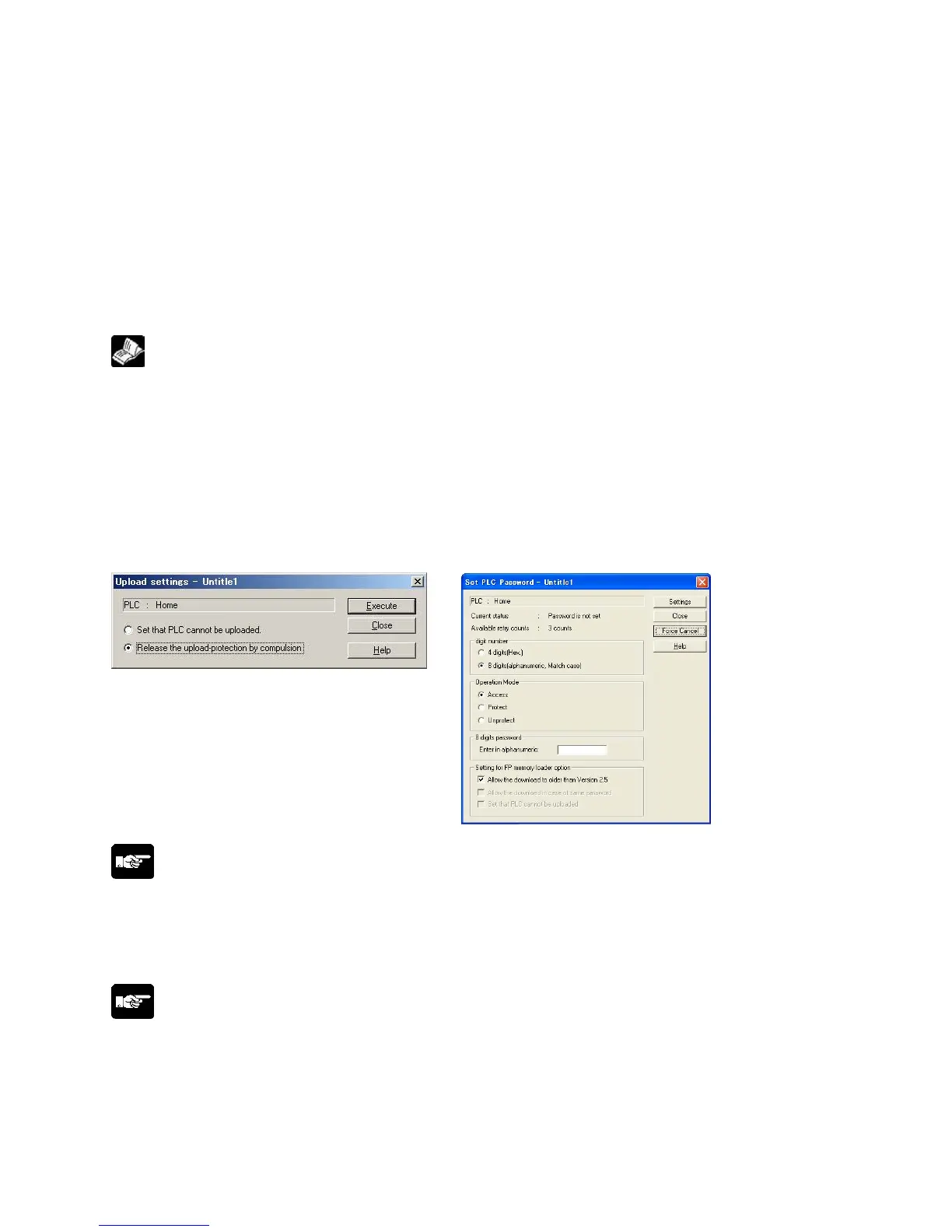Specifying the information on upload protection in the master memory cassette
Programs cannot be transferred from the FP-X prohibited uploading to the master memory
cassette.
The upload protection can be set to the master memory cassette from the FP-X that is not prohibited
uploading using the “Internal memory to Master memory” function of the programming tool.
At that time, if there is the information on the password protect, it will be transferred simultaneously.
If the master memory cassette that is prohibited uploading is installed on another FP-X, the information
on the settings will be transferred to the FP-X automatically, therefore, that FP-X will be prohibited
uploading as well.
Reference: For the information on the transmission to the master memory cassette,
<12.2.2 Master Memory Function>
Cancelling the upload protection using the programming tool
Setting using FPWIN GR
1. Select [Online Edit Mode] under the [Online] on the menu bar, or press the [CTRL] and [F2] keys at
the same time, to switch to the [Online] screen.
2. Select “Upload settings” under “Tool” on the menu bar.
The following displays will be shown.
Note:
1. If the setting for the upload protection is cancelled, all ladder programs, system registers and
password information will be deleted.
2. If “Force Cancel” is executed in the setting for PLC password, the setting for the upload protection will
be also cancelled.
Note: When cancelling this setting forcibly:
All programs and security information will be deleted when the upload protection
setting is cancelled.
We cannot restore the deleted programs even if you ask us.
We cannot read the data of the control units that are set to prohibit uploading.
Keeping your programs is your responsibility.
