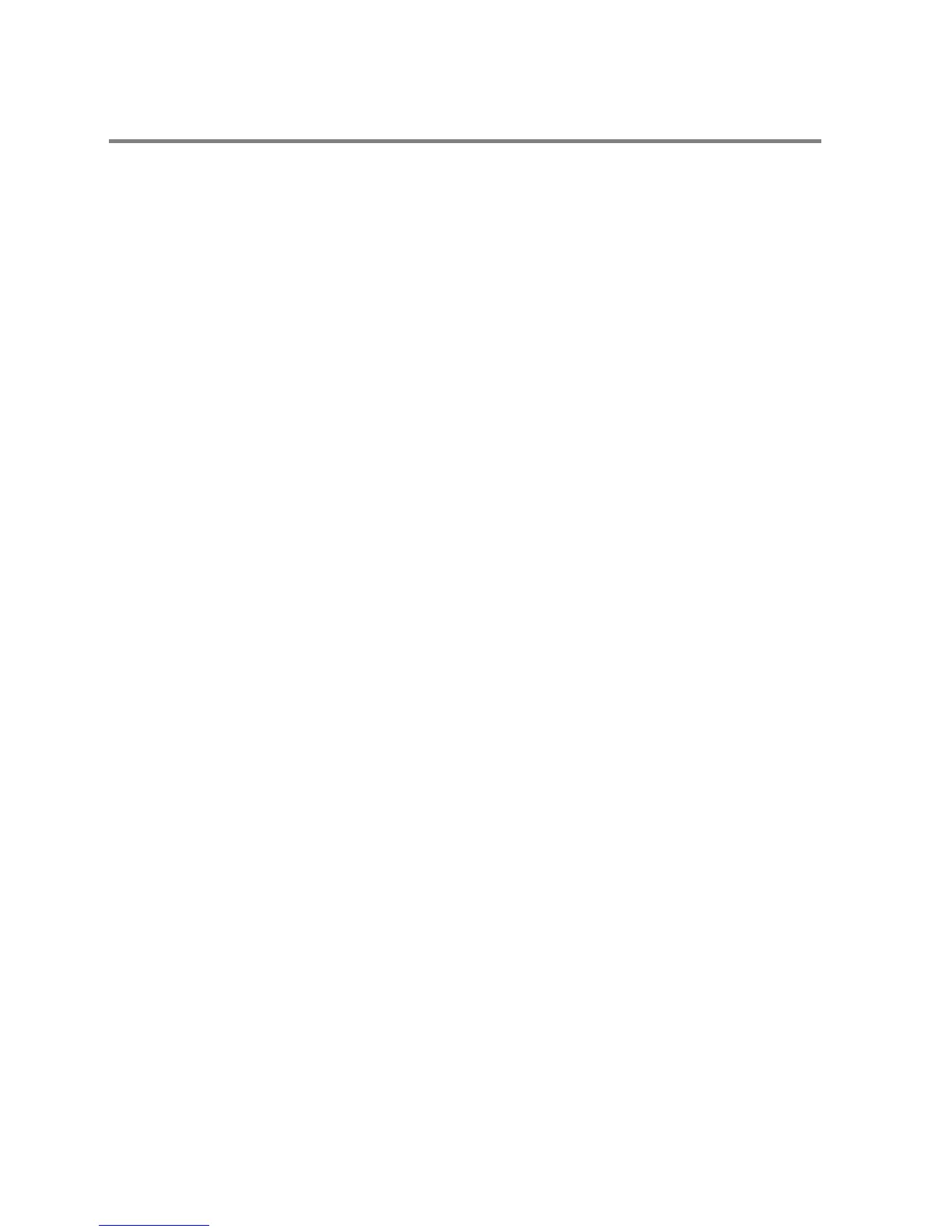13.2.3 ALL LEDs are OFF
Procedure 1
Check wiring of power supply.
Procedure 2
Check if the power supplied to the FP-X control unit is in the range of the rating.
• Be sure to check the fluctuation in the voltage.
Procedure 3
Disconnect the power supply wiring to the other devices if the power supplied to the FP-X control unit is
shared with them.
• If the LED on the control unit turn on at this moment, increase the capacity of the power supply or
prepare another power supply for other devices.
• Please contact your dealer for further questions.
