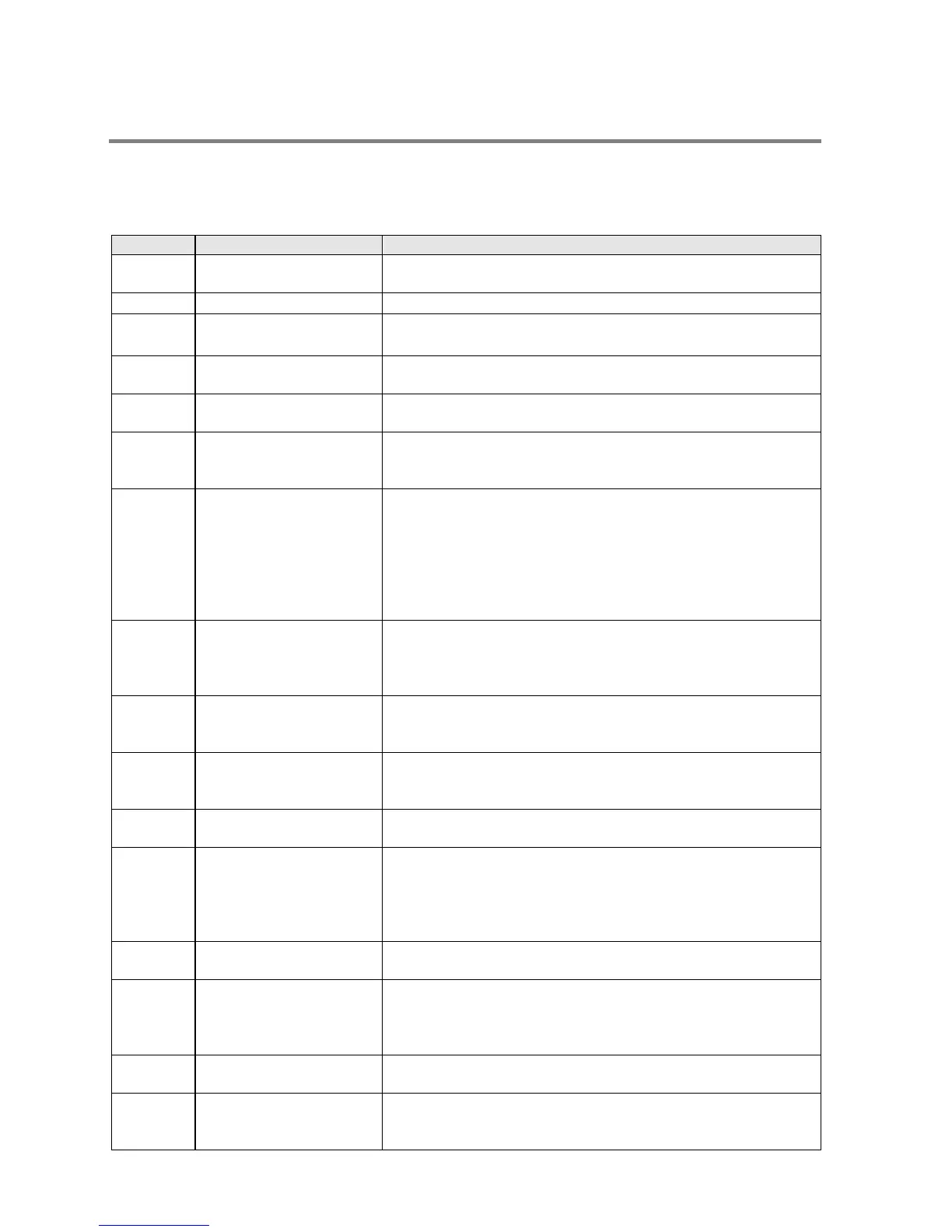17.1.2 Table of Special Internal Relays for FP-X
The special internal relays turn on and off under special conditions. The on and off states are not output
externally. Writing is not possible with a programming tool or an instruction.
WR900
FP-X
R9000
Self-diagnostic error
Turns on when a self-diagnostic error occurs.
⇒
The content of self-diagnostic error is stored in DT90000.
R9001 Not used
-
R9002
Application cassette
I/O error flag
Turns on when an error is detected in the I/O type application
Application cassette
abnormal error flag
Turns on when an error is detected in the application cassette.
R9004
I/O verification error
Turns on when an I/O verification error occurs.
R9005
Backup battery error
flag (non-hold)
Turns on when a backup battery error occurs.
Turns on when the battery has run out even if the system
register No. 4 has been set not to inform the battery error.
R9006
Backup battery error
flag (hold)
Turns on when a backup battery error occurs.
Turns on when the battery has run out even if the system
register No. 4 has been set not to inform the battery error.
Once a battery error has been detected, this is held even after
recovery has been made.
⇒It goes off if the power supply is turned off, or if the system
R9007
Operation error flag
(hold)
Turns on and keeps the on state when an operation error
occurs.
⇒The address where the error occurred is stored in DT90017.
(indicates the first operation error which occurred).
R9008
Operation error flag
(non-hold)
Turns on for an instant when an operation error occurs.
⇒The address where the operation error occurred is stored in
DT90018. The contents change each time a new error occurs.
This is set if an overflow or underflow occurs in the calculation
results, and as a result of a shift system instruction being
executed.
R900A > Flag
Turns on for an instant when the compared results become
larger in the comparison instructions.
- when the compared results are equal in the comparison
instructions.
- when the calculated results become 0 in the arithmetic
instructions.
R900C < Flag
Turns on for an instant when the compared results become
smaller in the comparison instructions.
R900D
Auxiliary timer
Contact
Turns on when the set time elapses (set value reaches 0) in
the timing operation of the F137(STMR)/F183(DSTM)
auxiliary timer instruction. The flag turns off when the trigger
for auxiliary timer instruction turns off.
R900E
Tool port
Turns on when communication error at tool port is occurred.
R900F
Constant scan error
flag
Turns on when scan time exceeds the time specified in
system register 34 during constant scan execution.
This goes on if 0 has been set using system register 34.
Phone: 800.894.0412 - Fax: 888.723.4773 - Web: www.clrwtr.com - Email: info@clrwtr.com
