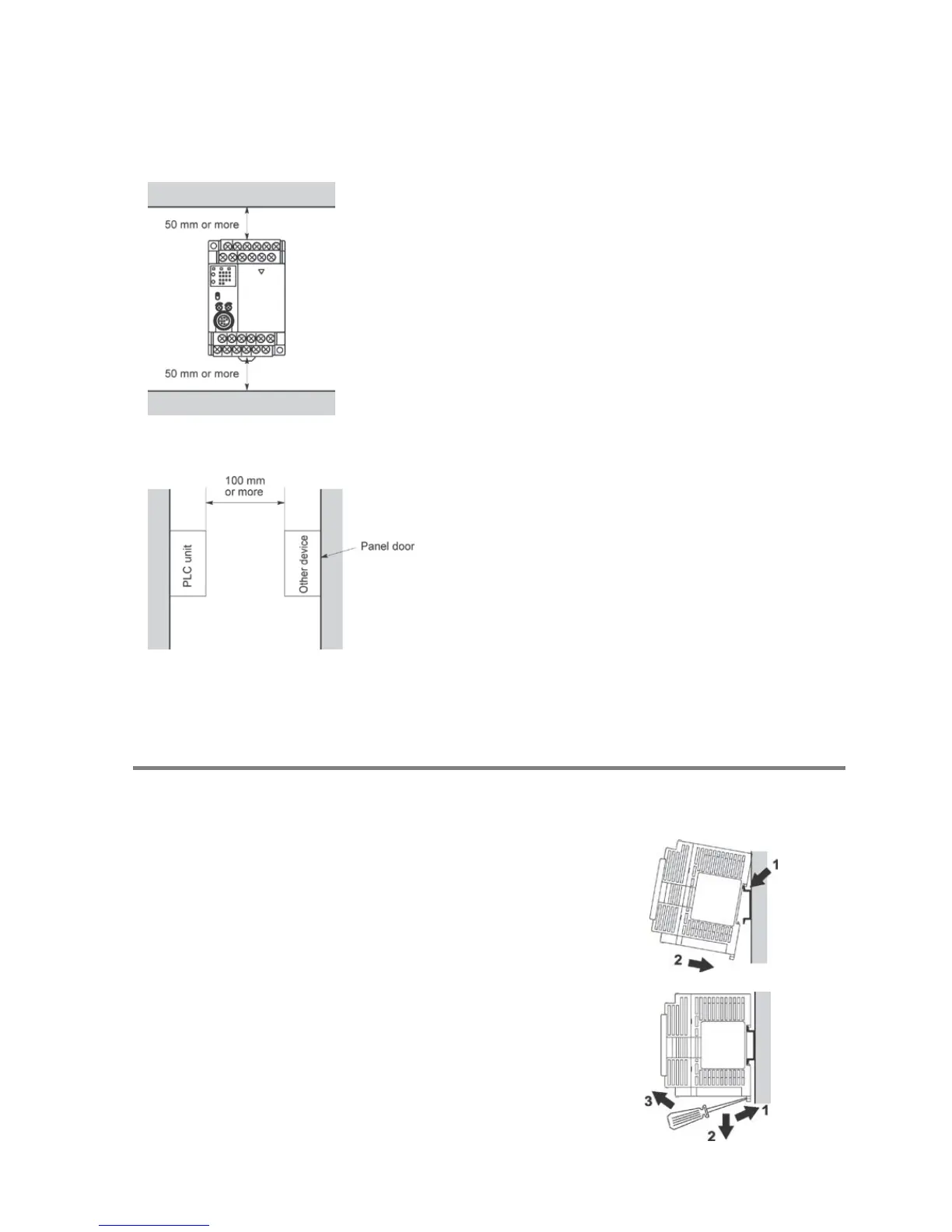Installation space
• Leave at least 50mm of space between the wiring ducts of the unit and other devices to allow heat
radiation and unit replacement.
• Maintain at least 100mm of space between devices to avoid adverse affects from noise and heat when
installing a device or panel door to the front of the PLC unit.
• Leave at least 100mm of space open from the front surface of the control unit in order to allow room for
programming tool connections and wiring.
5.1.2 Installation and Removal
Attachment to DIN rail and removal from DIN rail
Can be simply attached to DIN rail.
Procedure of installation method
(1) Fit the upper hook of the unit onto the DIN rail.
(2) Without moving the upper hook, press on the lower hook to fit the
unit into position.
Procedure of removal method
(1) Insert a slotted screwdriver into the DIN rail attachment lever.
(2) Pull the attachment lever downwards.
(3) Lift up the unit and remove it from the rail.
