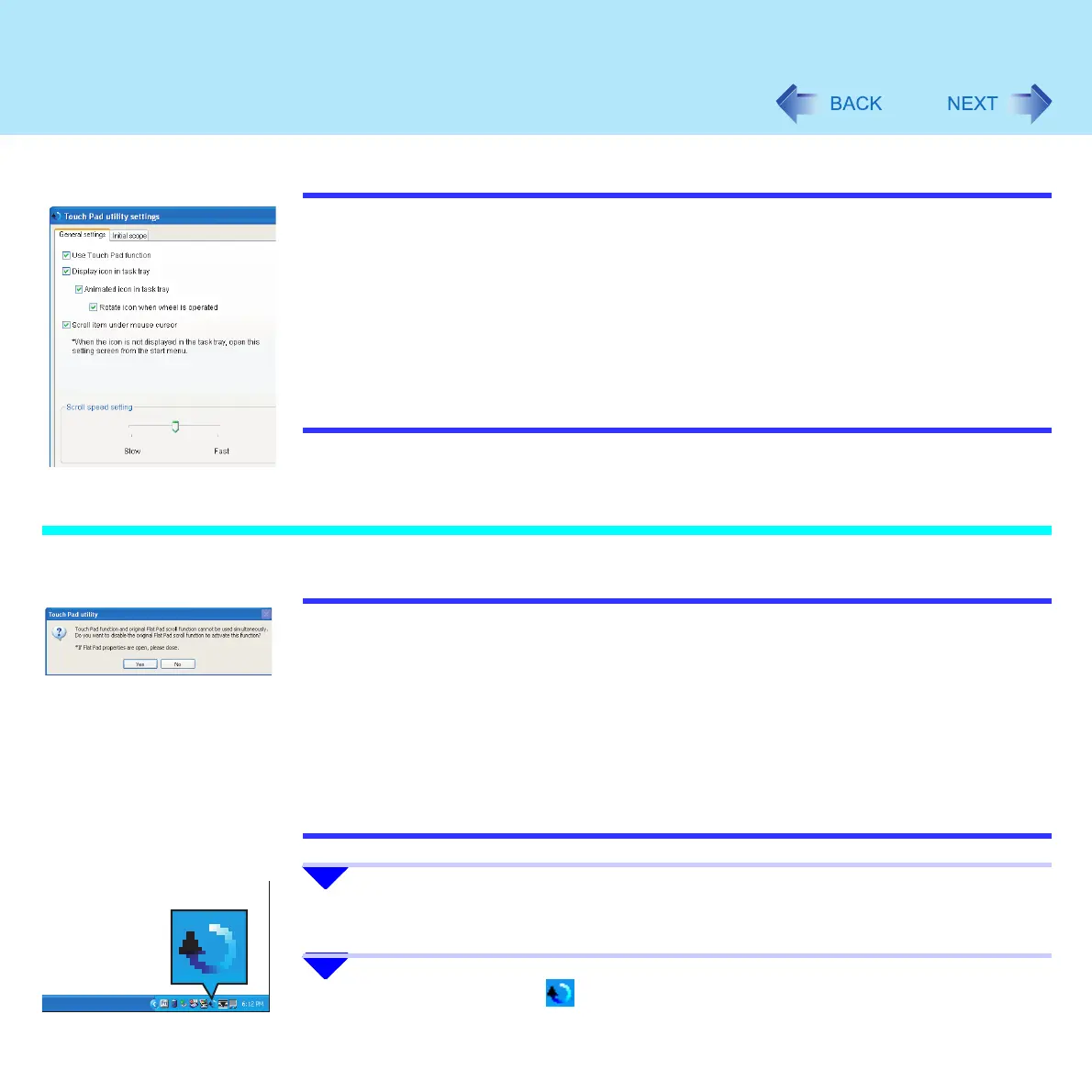11
Using the Touch Pad
NOTE
z You can change various touch pad settings using the following procedure:
A Click [start] - [All Programs] - [Panasonic] - [Touch Pad utility settings].
Changeable settings are:
• Use Touch Pad function (On/Off)
• Display icon in task tray (On/Off)
• Animated icon in task tray (On/Off)
• Rotate icon when wheel is operated (On/Off)
• Scroll item under mouse cursor (On/Off)
• Scroll speed setting
• Set initial scroll scope
Using the Virtual Scrolling Function
NOTE
z Because the Touch Pad utility and the Virtual Scrolling function both offer scrolling
functions that use the touch pad, these two features cannot be used simultaneously. If
you try to use them at the same time, a message may be displayed asking you if you
want to enable the Touch Pad utility.
• To use the Touch Pad utility:
Click [Yes]. The Virtual Scrolling function will be disabled
• To use the Virtual Scrolling function:
Click [No], and then remove the Touch Pad utility and set the Virtual Scrolling
function using the following procedure. In this case, the Touch Pad utility will be
disabled
1 Log-on to Windows with the administrator authority.
Do not use the Fast User Switching function.
2
Right-click on the icon on the notification area, and then click [Exit].