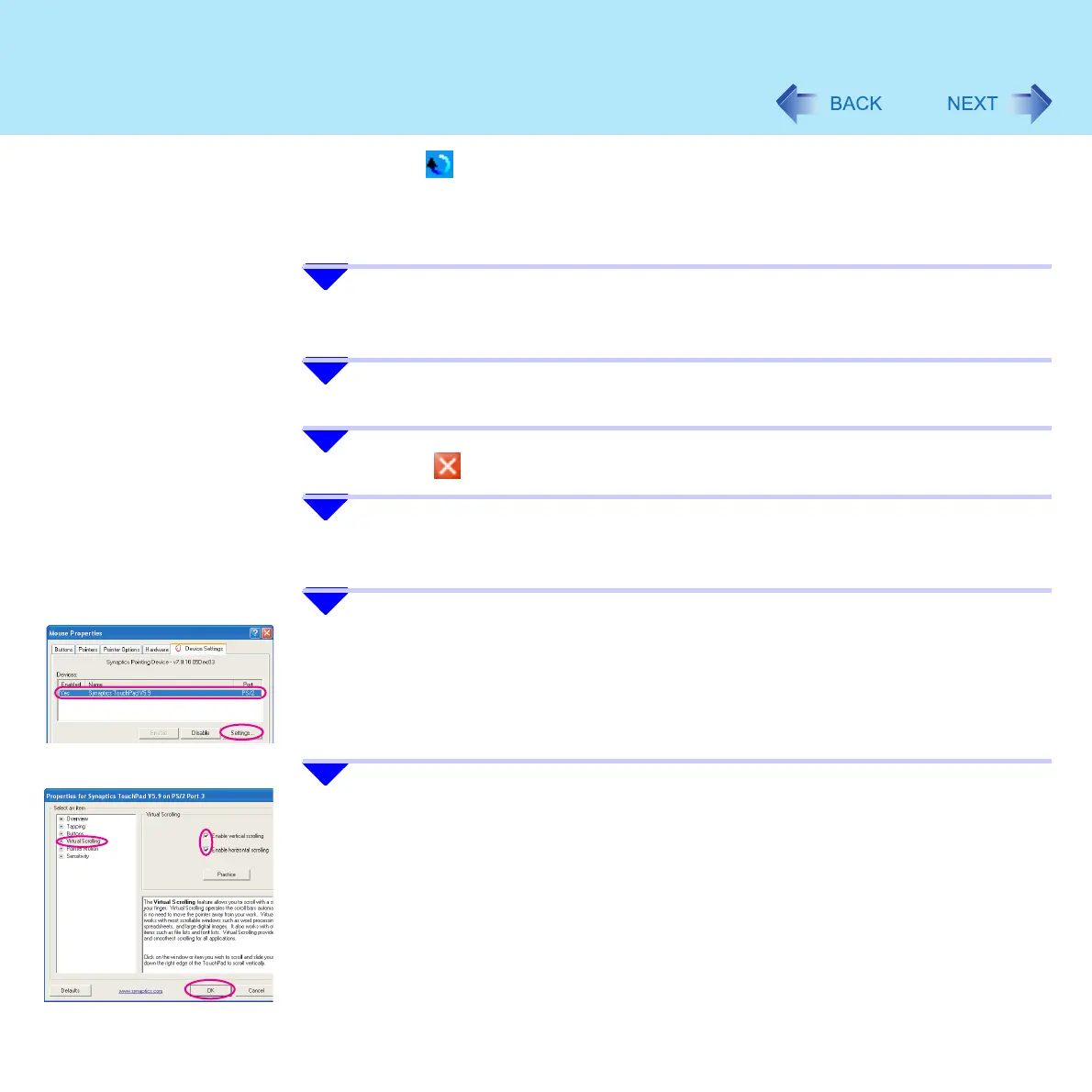12
Using the Touch Pad
If the icon is not displayed on the notification area:
A Click [start] - [All Programs] - [Panasonic] - [Touch Pad utility settings] -
[General settings].
B Add a check mark for [Display icon in task tray] and click [OK].
3 Click [start] - [Control Panel] - [Add or Remove Programs], click
[TouchPadUtility], then click [Change/Remove].
4 At the confirmation message, click [OK], then click [Finish].
5 Click at [Add or Remove Programs].
6 Click [start] - [Control Panel] - [Printers and Other Hardware] -
[Mouse] - [Device Settings].
7 Click the device name in [Devices] (e.g., Synaptics TouchPad), then
click [Settings].
8 Click [Virtual Scrolling], add a check mark for the scroll functions you
want to use, then click [OK].