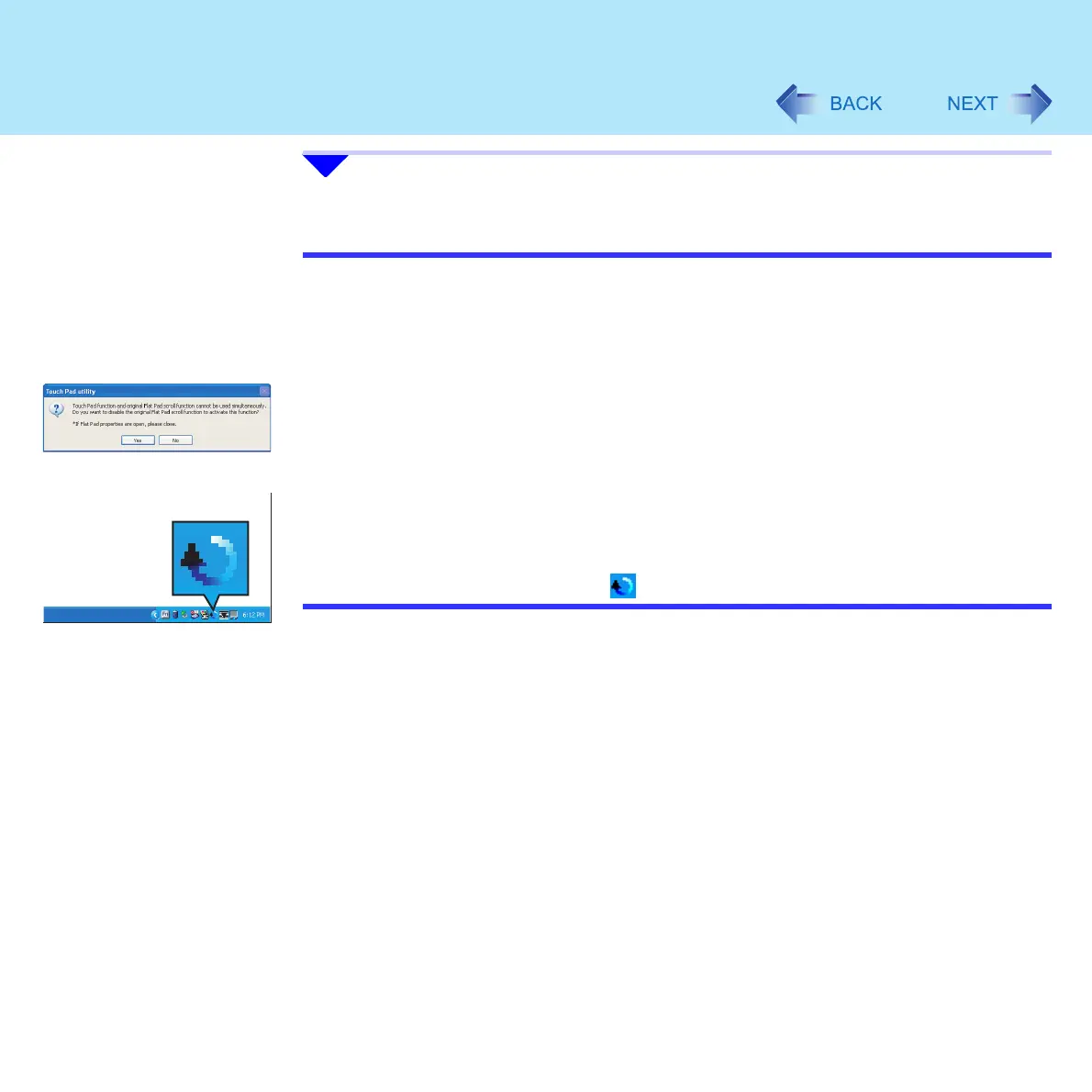13
Using the Touch Pad
9 Click [OK] at [Mouse Properties].
NOTE
z To begin using the Touch Pad utility again:
A Log-on to Windows with the administrator authority.
B Click [start] - [Run], input [c:\util\touchpad\setup.exe], then click [OK].
C Click [Next] at the welcome message.
D Click [Finish].
z At the confirmation message asking if you want to enable the Touch Pad utility, click
[Yes].
z When the setup is complete, the icon will be displayed on the notification area.
