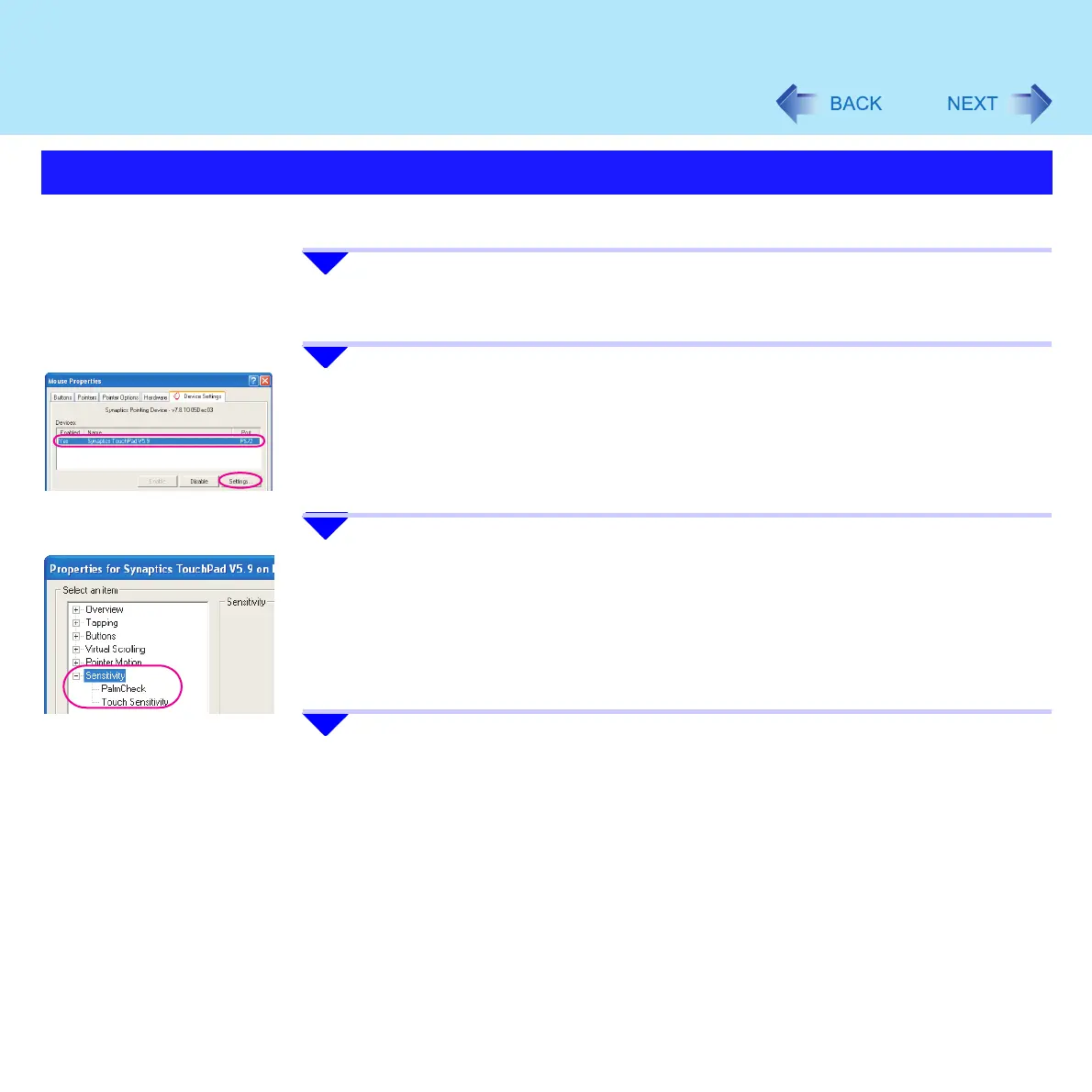14
Using the Touch Pad
Adjust [PalmCheck] and [Touch Sensitivity] using the following procedure:
1 Click [start] - [Control Panel] - [Printers and Other Hardware] -
[Mouse] - [Device Settings].
2 Click the device name in [Devices] (e.g. Synaptics TouchPad), then
click [Settings].
3 Double-click [Sensitivity], then click [PalmCheck] or [Touch Sensitiv-
ity].
4 After making the adjustment, click [OK].
Adjusting the Sensitivity when Touching the Touch Pad