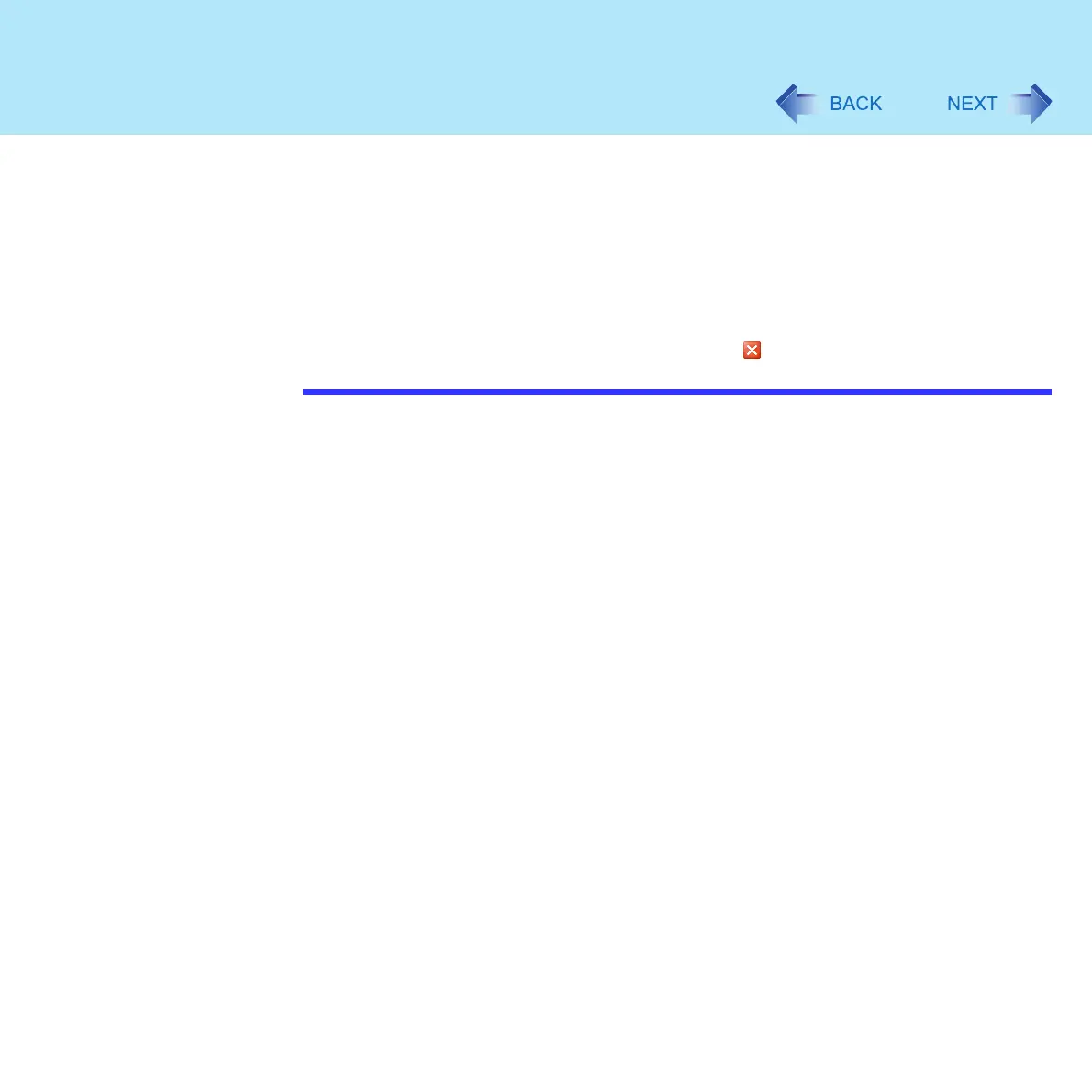110
LAN
z The computer may start up if accessed by another computer on the network.
The following procedure can be used to prevent startup due to unintentional access
by a computer
A Click [start] - [Control Panel] - [Performance and Maintenance] - [System] -
[Hardware] - [Device Manager].
B Double-click [Network adapters], double-click the internal network adaptor, and
then click [Power Management].
C Add a check mark for [Only allow management stations to bring the computer
out of standby], click [OK], and then click on [Device Manager] screen to
close.
