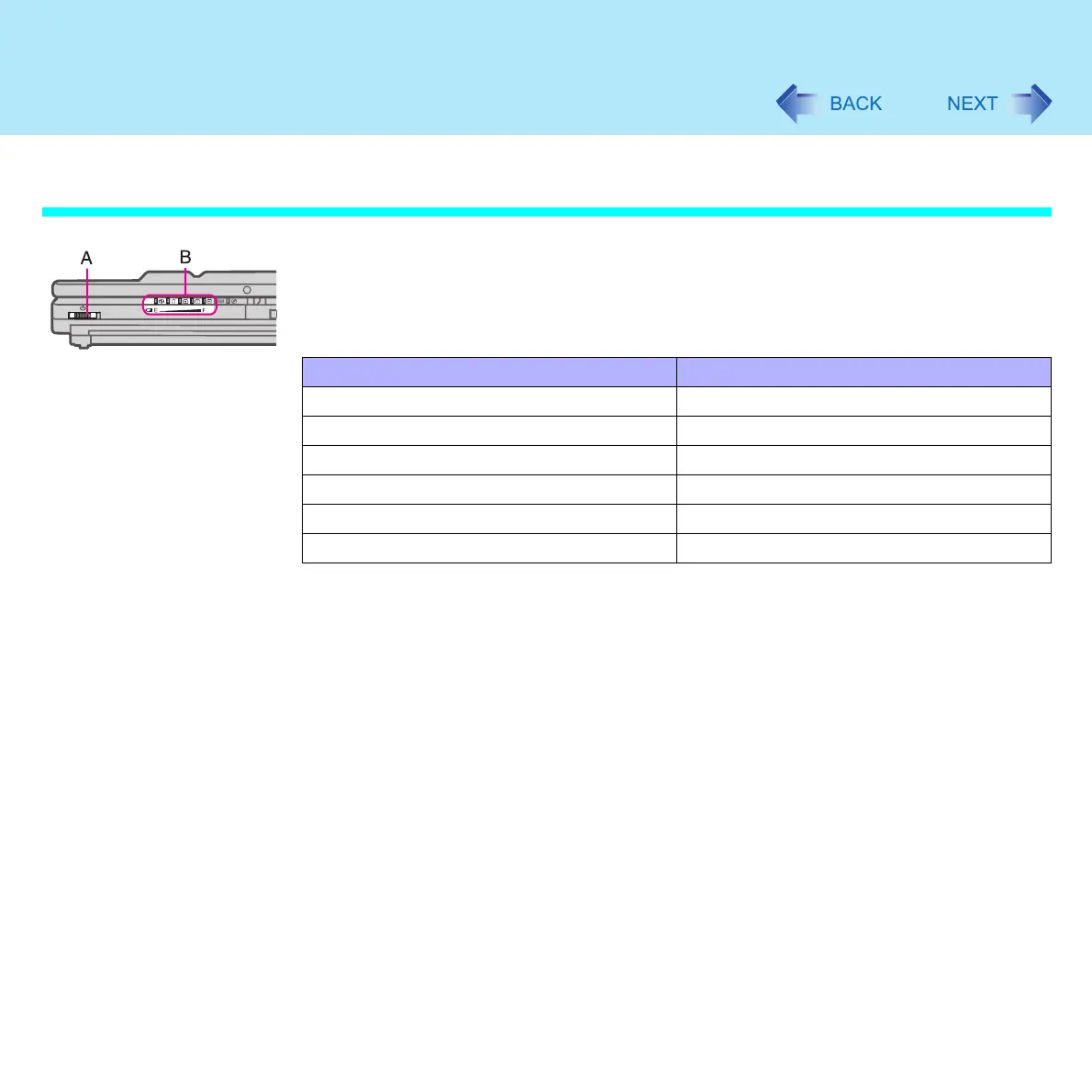30
Battery Power
Check the Number of Bright LEDs
(When the power is off or in standby/hibernation mode)
You can view the remaining battery capacity using the following procedure.
A Close the display and confirm that the latch is locked.
B Disconnect the AC adaptor.
C Slide the power switch (A) and count the number of bright LEDs (B).
The number of bright LEDs (B) Remaining Battery Capacity
00 % - 4 %
15 % - 24 %
2 25 % - 49 %
3 50 % - 74 %
4 75 % - 94 %
5 95 % - 100 %
