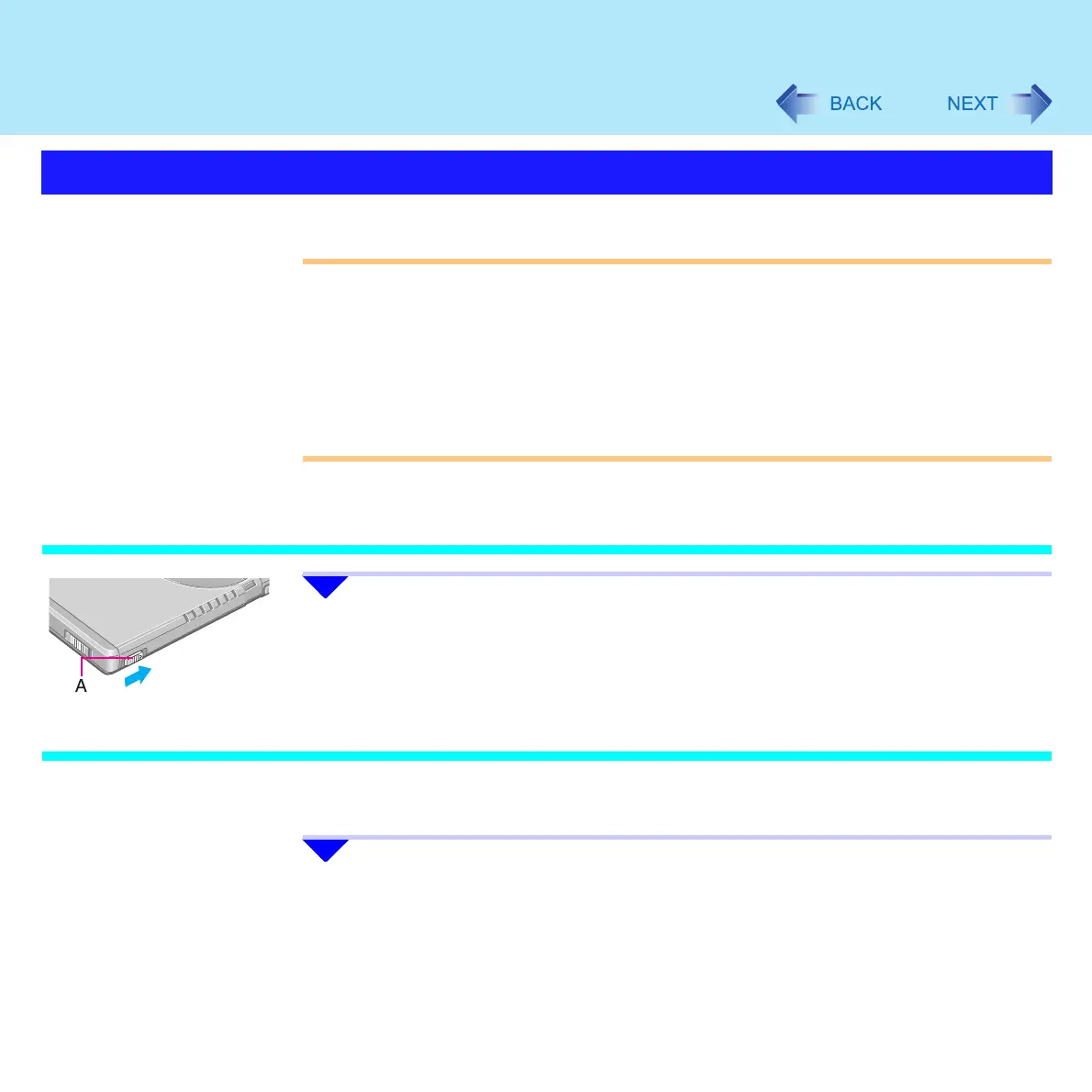43
Standby/Hibernation Functions
CAUTION
z Until resuming is complete (requires about 15 seconds, or 60 seconds if connected to
a network, after the display returns), avoid the following:
• Touching the keyboard (except for password input), touch pad, or power switch
• Using external mouse or other peripheral devices
• Connecting or disconnecting the AC adaptor
• Closing or opening the display
• Shutting down or restarting Windows
• Entering either the standby or hibernation mode again
Using the Power Switch
1 Slide the power switch (A).
When Opening the Display
When [Stand by] or [Hibernate] is selected as the setting for [When I close the lid of my
portable computer] (Î page 42), you can resume operation using the following procedure.
1 Open the display.
Even if the display is closed after the computer has entered either the standby or
hibernation mode, operation will resume when the display is opened. If the
computer does not resume when the display is opened, slide the power switch.
Resuming Operation
