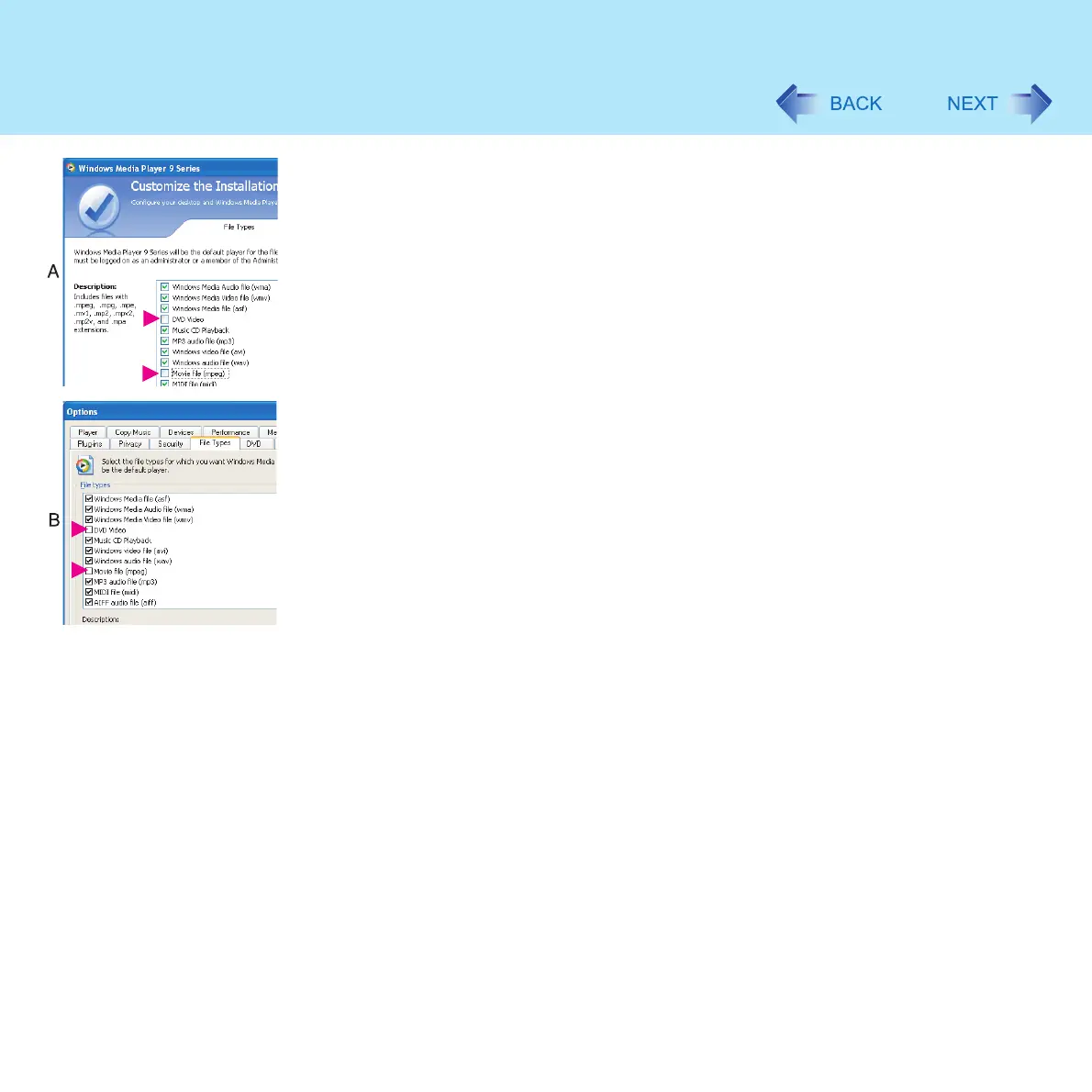70
Watching DVD Video
To have DVD video and MPEG files played back automatically
on WinDVD:
z Remove the check mark from [DVD Video] and [Movie file (mpeg)] on screen A or B on
the left.
A. When starting up Windows
®
Media Player for the first time, one of the setting
screens will be displayed.
B. After starting up Windows
®
Media Player, the screen will be displayed when
[Tools] - [Options] - [File Types] is clicked.
When the number of display colors is increased, a message
appears and the DVD cannot be played
z Reduce the number of display colors
Before playing a DVD-Video, [Confirm Region] appears.
z Refer to “About Regions Setting” (Î page 63)
Frame dropping may occur (images or sounds are disrupted)
z Immediately after resuming from a pause, frame dropping may occur depending on the
operating environment or DVD video (images or sounds are disrupted)
