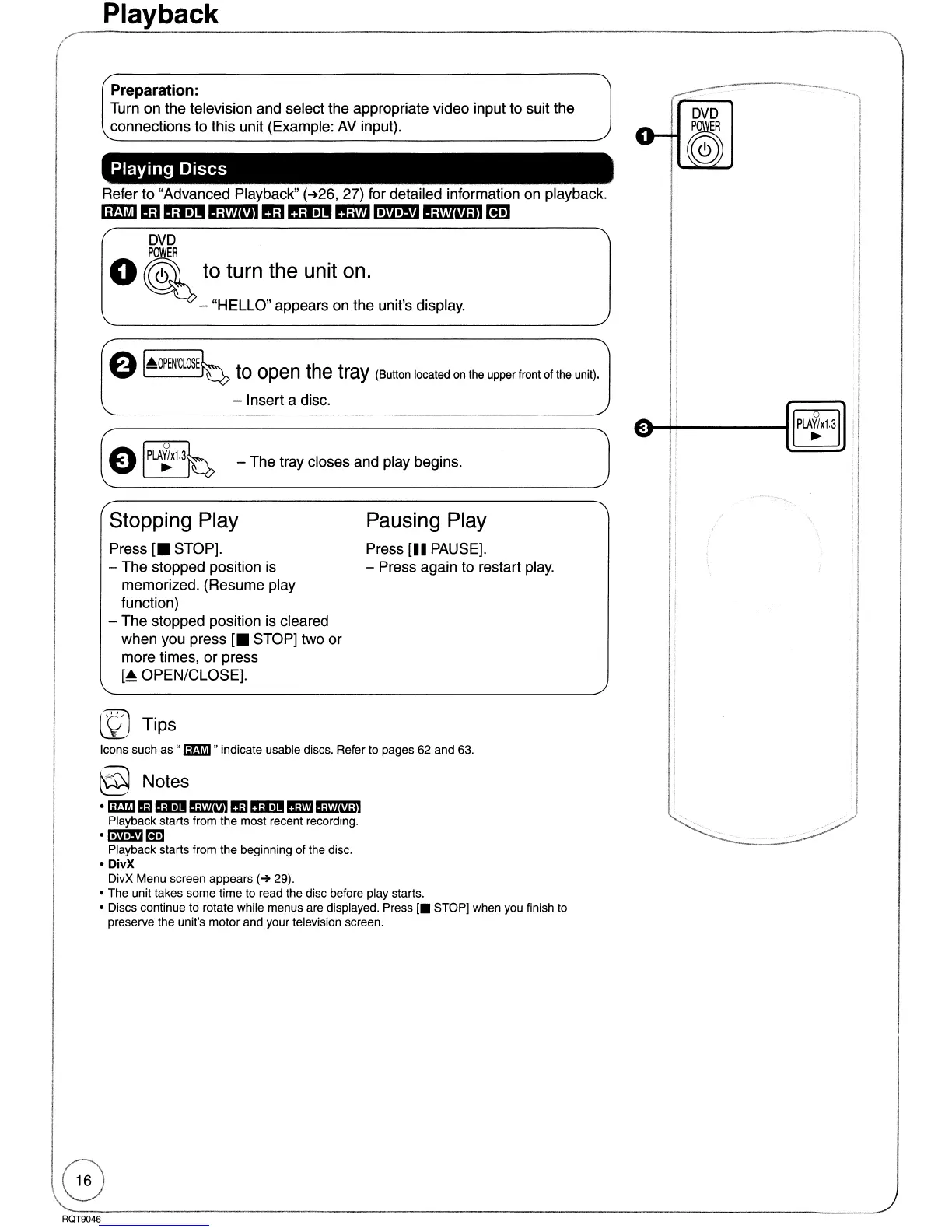Playback
",.-------=-----------------------------------------
Playing
Discs
Refer to "Advanced Playback" (-+26,27) for detailed information on playback.
Iil.i!i!jJ
1m
IiI!DIiMM
Ili'lIIiI!IIIIm!J
mm!J
IiMl!lli1
mD
Pausing Play
Press
[II
PAUSE].
- Press again to restart
play.
- The tray closes and play begins.
to open the tray (Button located
on
the upper front of the unit).
- Insert a disc.
Stopping Play
Press
[.
STOP].
- The stopped position is
memorized. (Resume play
function)
- The stopped position
is
cleared
when you press
[.
STOP] two or
more times, or press
[~
OPEN/CLOSE].
a
I~OPENICLOSE
Preparation:
Turn on the television and select the appropriate video input to suit the
connections to this unit (Example:
AV
input).
DVD
POWER
o
~
to turn the unit on.
- "HELLO" appears on the unit's display.
C£J
Tips
Icons such
as
"1iBl!iJ"
indicate usable discs. Refer to pages 62 and 63.
§ Notes
•
IiIE
iii
miD
mm
1m
mDllIm'J
I!ilm'lil'I
Playback starts from the most recent recording.
•I!mI'J
[;i]
Playback starts from the beginning of the disc.
•
DivX
DivX Menu screen appears
(-+
29).
• The unit takes some time to read the disc before play starts.
• Discs continue to rotate while menus are displayed. Press
[.
STOP] when you finish to
preserve the unit's motor and your television screen.
RQT9046
