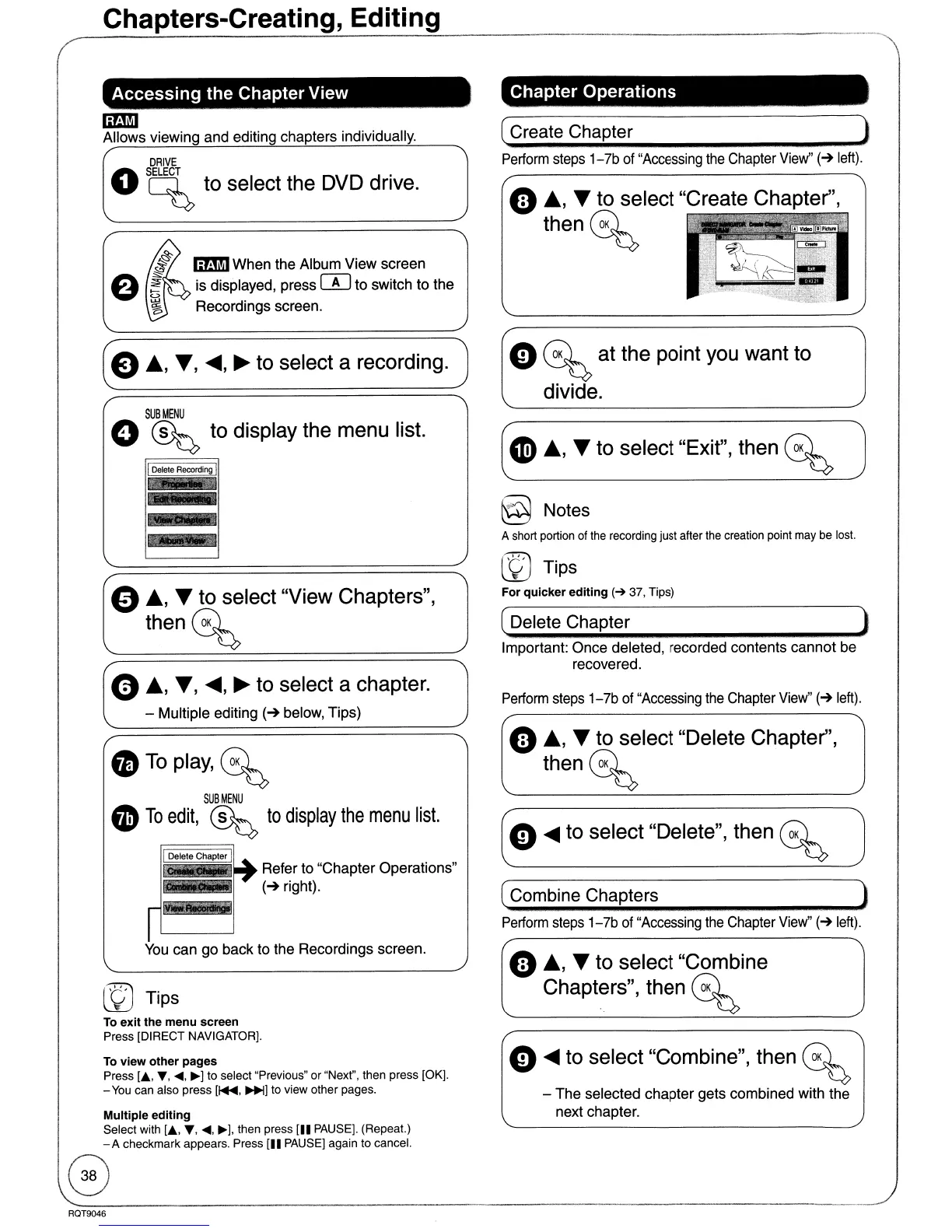Chapters-Creating, Editing
Accessing
the Chapter View
m.:.m
Allows viewing and editing chapters individually.
DRIVE
O
SELECT
•
~
to select the DVD dnve.
~
I
~
ImWlI
When the Album View screen
a!
is displayed, press m to switch to the
~
Recordings screen.
(e
&.
T .....
II>
to select a recording. J
SUBMENU
o
~
to display the menu list.
1/
Delete Recording I
o
~,
T to select "View Chapters",
then~
o
~,
T,
~,
~
to select a chapter.
- Multiple editing
(-+
below, Tips)
fl)
To
play,
~
SUBMENU
fD
To
edit,
~
to
display
the
menu
list.
IDelete
Chapter
I
'"
r
l!!!!r~
Refer to "Chapter Operations"
~
(-+
right).
tau
can
go
back to the Recordings screen.
© Tips
To
exit
the
menu
screen
Press [DIRECT NAVIGATOR].
To
view
other
pages
Press L
...
,
T,
....
,
~]
to select "Previous" or "Nexf', then press [OK].
-
You
can also press
[I<IIII<IIII,
~]
to view other pages.
Multiple
editing
Select with [A,
T,
....
,~],
then press
[II
PAUSE]. (Repeat.)
-A
checkmark appears. Press [II
PAUSE]
again to cancel.
G
RQT9046
Chapter
Operations
( Create Chapter )
Perform steps
1-7b
of "Accessing
the
Chapter
View"
(-+
left).
CD
~
at the point you want to
divide.
G)
~,
T to select "Exit", then
~
@ Notes
A short portion of
the
recording just after
the
creation point may be lost.
~
Tips
For
quicker
editing
(-+ 37, Tips)
( Delete Chapter )
Important: Once deleted. recorded contents cannot be
recovered.
Perform
steps
1-7b
of "Accessing
the
Chapter
View"
(-+
left).
e
~,
T to select "Delete Chapter",
then~
CD
~
to select "Delete", then
~
( Combine Chapters )
Perform
steps
1-7b
of "Accessing the Chapter
View"
(-+
left).
e
~,
T to select "Combine
Chapters", then
~
CD
~
to select "Combine", then
~
- The selected chapter gets combined with the
next chapter.
