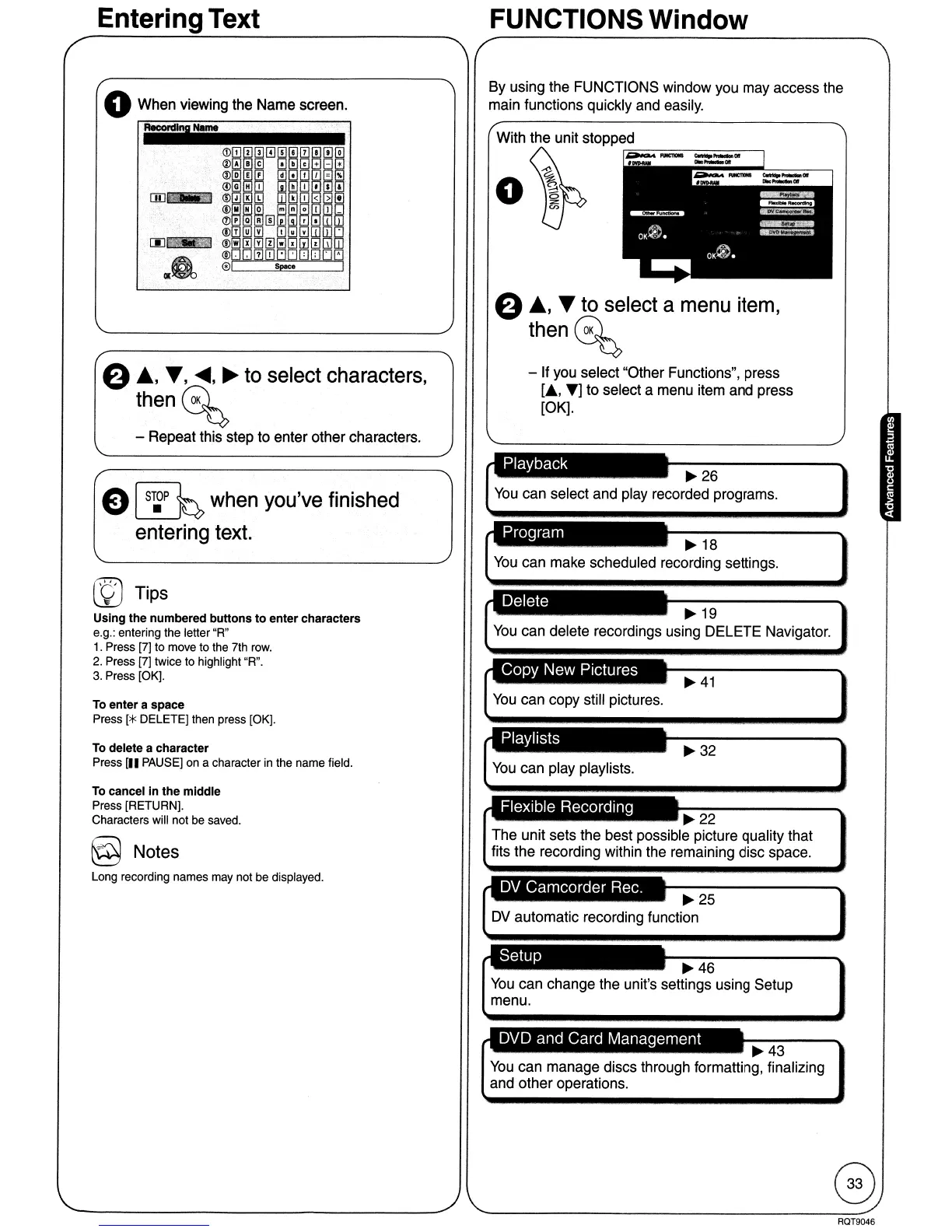Enteri
ng
Text
aA,
..
,
....
,
~
to select characters,
then~
- Repeat this step to enter other characters.
E)
~
when you've finished
entering text.
C£)
Tips
Using the numbered buttons
to
enter characters
e.g.: entering the letter "R"
1.
Press [7] to move to the 7th
row.
2.
Press [7] twice to highlight "R".
3.
Press [OK].
To
enter a space
Press [* DELETE] then press [OK].
To
delete a character
Press
[II
PAUSE] on a character in the name field.
To
cancel in the middle
Press [RETURN].
Characters will not be saved.
@ Notes
Long recording names may not be displayed.
FUNCTIONS Window
By using the FUNCTIONS window you may access the
main functions quickly and easily.
a
A,
..
to select a menu item,
then~
- If you select "Other Functions", press
[A,
T]
to select a menu item and press
[OK].
~
41
~32
~46
You
can change the unit's settings using Setup
menu.
~43
You
can manage discs through formatting, finalizing
and other operations.
ROT9046
