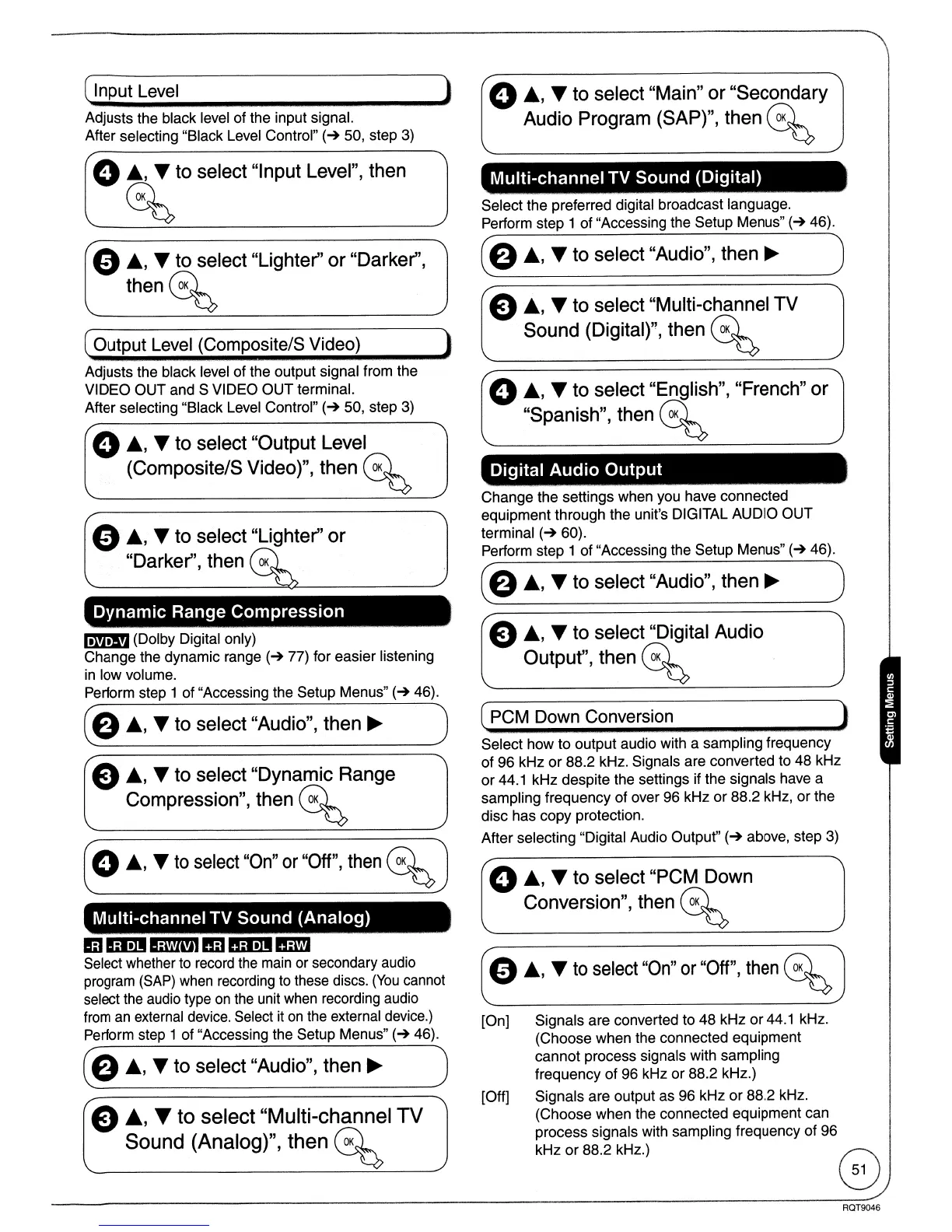(Input Level )
Adjusts the black level of the input signal.
After selecting "Black Level Control"
(~
50, step
3)
0.,
• to select "Input Level", then
~
o
.,
•to select "Lighter"
or
"Darker",
then~
(Output Level (Composite/S Video) )
Adjusts the black level of the output signal from the
VIDEO OUT and S VIDEO
OUT
terminal.
After selecting "Black Level Control"
(~
50, step
3)
o
.,
•to select "Output Level
(Composite/S Video)", then
~
o
.,
•to select "Lighter"
or
"Darker", then
OK
Dynamic
Range
Compression
I!I'1!I!J
(Dolby Digital only)
Change the dynamic range
(~77)
for easier listening
in
low volume.
Perform step 1 of "Accessing the Setup Menus"
(~
46).
(e
.,
•to select "Audio", then
~
)
e
.,
•to select "Dynamic Range
Compression", then
~
o
.,
•
to
select
"On"
or
"Off",
then
~
Multi-channel TV Sound (Analog)
iii
m!DEMM
1m
ID]IIIm'J
Select whether to record the main or secondary audio
program
(SAP)
when recording to these discs.
(You
cannot
select the audio type
on
the
unit when recording audio
from
an
external device. Select
it
on
the external device.)
Perform step 1 of "Accessing the Setup Menus"
(~
46).
(e
.,
•to select "Audio", then
~
)
e
..
,•to select "Multi-channel TV
Sound (Analog)", then
~
o
.,
•to select "Main"
or
"Secondary
Audio Program (SAP)", then
~
Multi-channel
TV
Sound (Digital)
Select the preferred digital broadcast language.
Perform step 1 of "Accessing the Setup Menus"
(-+
46).
(e
.,
•to select "Audio", then
~
)
e
.,
•to select "Multi-channel TV
Sound (Digital)", then
~
0.,
• to select "English", "French"
or
"Spanish", then
~
Digital
Audio
Output
Change the settings when you have connected
equipment through the unit's DIGITAL AUDIO OUT
terminal
(~
60).
Perform step 1 of "Accessing the Setup Menus"
(-+
46).
(e
.,
•to select "Audio", then
~
)
e
.,
•to select "Digital Audio
Output", then
~
(PCM
Down Conversion )
Select how to output audio with a sampling frequency
of 96 kHz
or
88.2 kHz. Signals are converted to 48 kHz
or
44.1
kHz despite the settings if the signals have a
sampling frequency of over 96 kHz or 88.2 kHz, or the
disc has copy protection.
After selecting "Digital Audio Output"
(~
above, step
3)
o
.,
•to select "PCM Down
Conversion", then
~
o
.,
•
to
select
"On"
or "Off",
then
~
[On] Signals are converted to 48 kHz
or
44.1
kHz.
(Choose when the connected equipment
cannot process signals with sampling
frequency of 96 kHz or 88.2 kHz.)
[Off] Signals are output as 96 kHz or 88.2 kHz.
(Choose when the connected equipment can
process signals with sampling frequency
of
96
kHz
or
88.2 kHz.)
RQT9046
