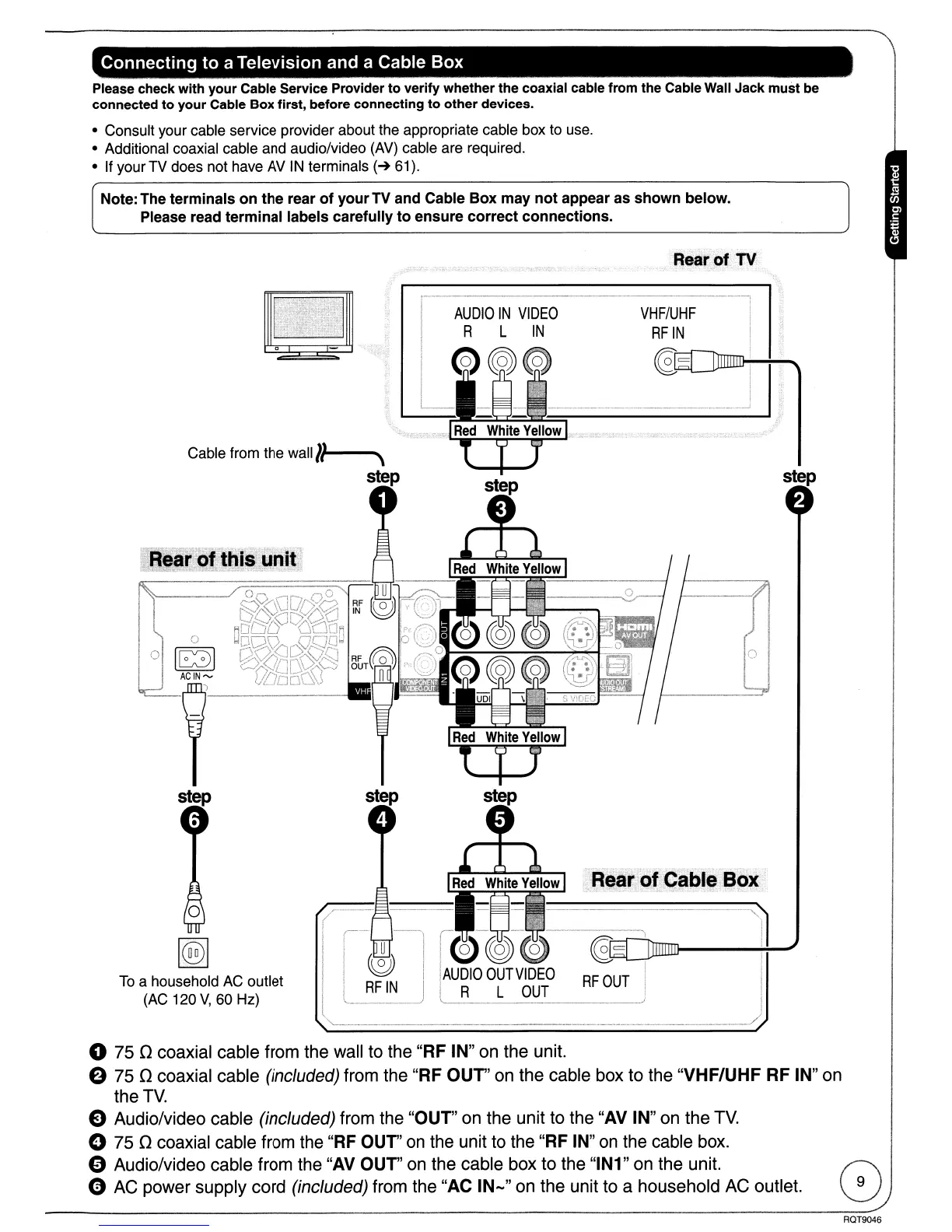Connecting
to
a
Television
and
a
Cable
Box
Please check with your Cable Service Provider to verify whether the coaxial cable from the Cable Wall Jack must
be
connected to your Cable Box first, before connecting to other devices.
• Consult your cable service provider about the appropriate cable box to use.
• Additional coaxial cable and audio/video (AV) cable are required.
• If yourTV does not have
AV
IN
terminals
(-+
61).
Note: The terminals on the rear
of
your
TV
and Cable Box may not appear as shown below.
Please read terminal labels carefUlly to ensure correct connections.
Rear
of
TV
step
j
Rear
of
Cable Box
VHF/UHF
I
RF
IN
I
C@
........
=-
-..Jl.illlll~-
I
__________
. ..
.-l
AUDIO
IN
VIDEO
R L
IN
€)@@
Cable from the wall!."..'
-_
o
o
Iwl
ACIN~
)
Rear
of
this
unit
To
a household AC outlet
(AC 120
V,
60 Hz)
o 75 0 coaxial cable from the wall to the "RF IN" on the unit.
e 75 0 coaxial cable (included) from the "RF
OUT'
on the cable box to the "VHF/UHF
RF
IN" on
the
TV.
a Audio/video cable (included) from the "OUT" on the unit to the "AV IN" on the
TV.
o 75 0 coaxial cable from the "RF OUT" on the unit to the "RF IN"
on
the cable box.
o Audio/video cable from the "AV OUT" on the cable box to the "IN1" on the unit.
f:\
o AC power supply cord (included) from the "AC
IN-"
on the unit to a household AC outlet.
~
ROT9046
