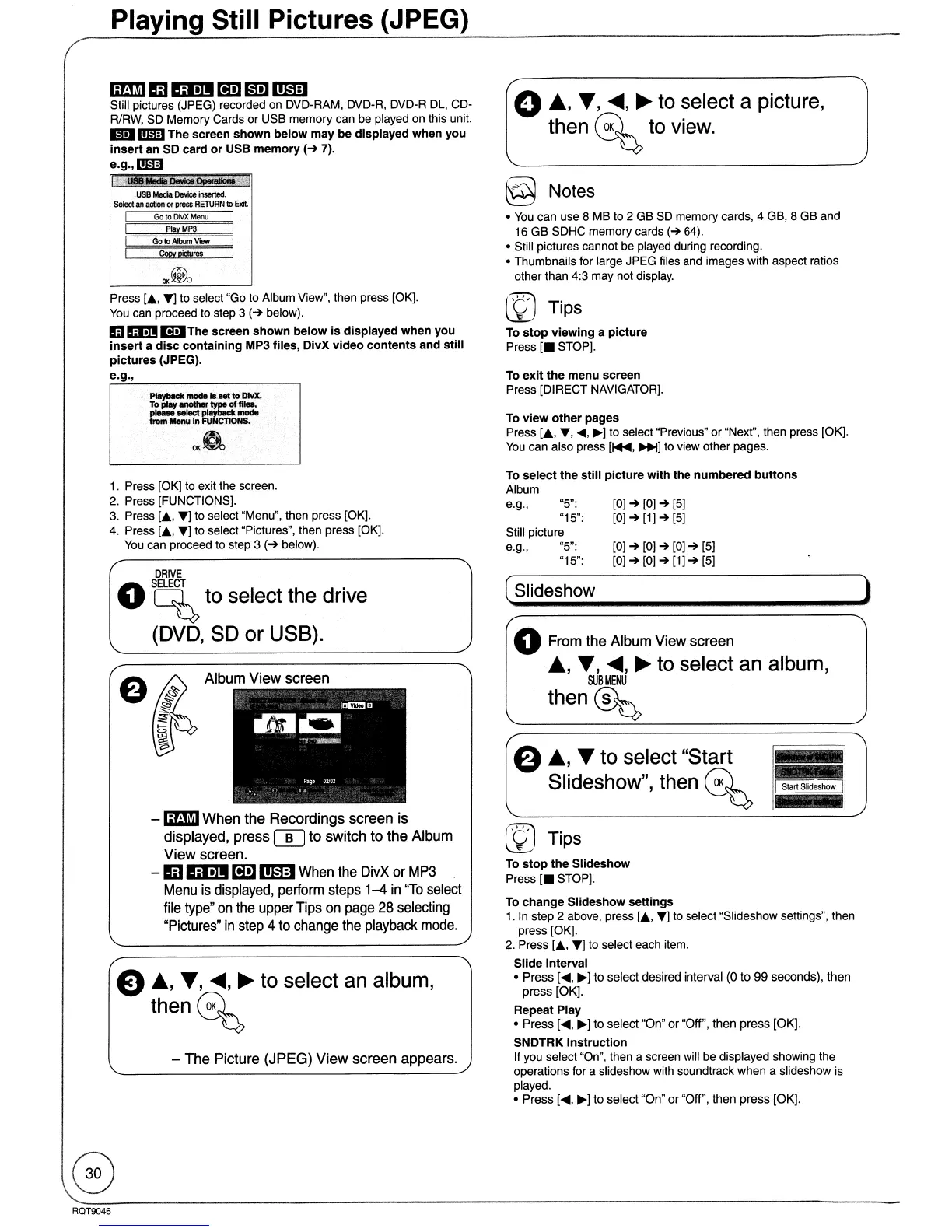Playing Still Pictures (JPEG)
ImlIilIiDI
[i!]
m!l1Jim
Still pictures (JPEG) recorded on DVD-RAM. DVD-R. DVD-R DL. CD·
RlRW, SD Memory Cards
or
USB memory can be played
on
this unit.
ImIImm
The
screen
shown
below
may
be
displayed
when
you
insert
an SO
card
or
USB
memory
(~
7).
e·g·,1mm
UBe
....
_lJpoqilIano
USB
MeclalleYico_.
5eloct
an
action
Of
press
RETURN
to
Exit.
I
Go
to
DivX
Menu
I
I
Play
MP3
I
I
Go
11>
Allum
V_
I
I
Copy
pidures
I
~@,
Press
L&.
T]
to select "Go
to
Album View". then press [OK].
You
can proceed to step 3
(~
below).
1m
m!II
DDI
The
screen
shown
below
is
displayed when
you
insert
a
disc
containing
MP3 files, OivX
video
contents
and
still
pictures
(JPEG).
e.g.,
~mode18.MlIo
D1vX.
To
pl8y _
type
ofIIIee,
pIeue
-
p18Yb8dc
mode
fn>m
-..
In
FUNCTIONS.
o
A,
..-,
~,
~
to select a picture,
then
~
to view.
@ Notes
•
You
can use 8 MB to 2 GB
SD
memory cards. 4 GB. 8 GB and
16 GB SDHC memory cards
(~64).
• Still pictures cannot be played during recording.
• Thumbnails for large JPEG files and images with aspect ratios
other than 4:3 may not display.
© Tips
To
stop
viewing
a
picture
Press
[.
STOP].
To
exit
the
menu
screen
Press [DIRECT NAVIGATOR].
To
view
other
pages
Press [A.
T,
......
] to select "Previous" or "Next", then press [OK].
You
can also press
[~,
~]
to
view other pages.
( Slideshow
)
[0]
~
[0]
~
[5]
[0]
~
[1]
~
[5]
[0]
~
[0]
~
[0]
~
[5]
[0]
~
[0]
~
[1]
~
[5]
"5":
"15":
Still picture
e.g..
"5":
"15":
To
select
the
still
picture
with
the
numbered
buttons
Album
e.g.,
a
A,
..- to select "Start
Slideshow", then
~
o
From
the
Album
View
screen
A,
..-,~,
~
to select an album,
SUBMENU
then~
@J
Tips
To
stop
the
Slideshow
Press
[.
STOP].
To
change
Slideshow
settings
1.
In
step 2 above. press [A.
T]
to select "Slideshow settings". then
press [OK].
2.
Press [A.
T]
to select each item.
Slide
Interval
• Press [
......
] to select desired interval (0 to
99
seconds). then
press [OK].
Repeat Play
• Press [
......
] to select "On"
or
"Off". then press [OK].
SNOTRK
Instruction
If you select "On". then a screen will be displayed showing the
operations for a slideshow with soundtrack when a slideshow is
played.
• Press [
......
] to select "On"
or
"Off". then press [OK].
Album View screen
-Ia
When
the Recordings screen is
displayed, press
rn
to switch to the Album
View screen.
-1iI1iDI
[iiJ
Imm
When
the
DivX
or
MP3
Menu
is
displayed,
perform
steps
1-4
in
"To
select
file
type"
on
the
upper
Tips
on
page
28
selecting
"Pictures"
in
step
4
to
change
the
playback
mode.
DRIVE
O
SELECT
~
to select the drive
(OVO,
SO or USB).
E) A,
..-,
~,
~
to select an album,
then~
-
The
Picture (JPEG) View screen appears.
1.
Press [OK] to exit the screen.
2. Press [FUNCTIONS].
3. Press [A.
T]
to select "Menu". then press [OK].
4. Press
[A.
T]
to select "Pictures". then press [OK].
You
can proceed to step 3
(~below).
RQT9046
